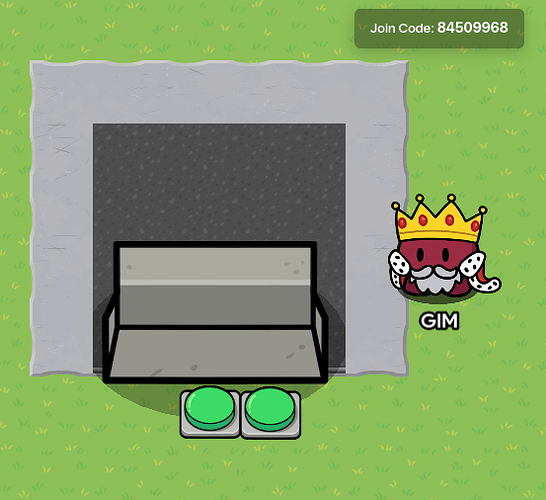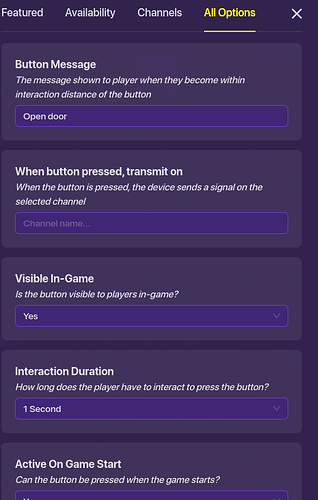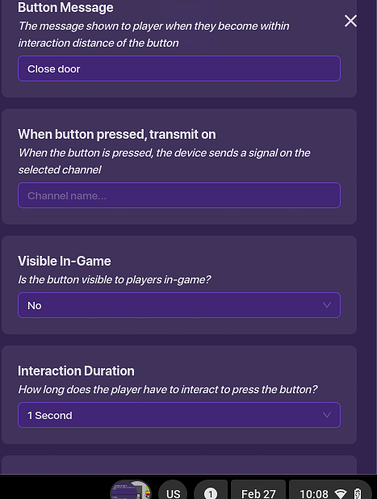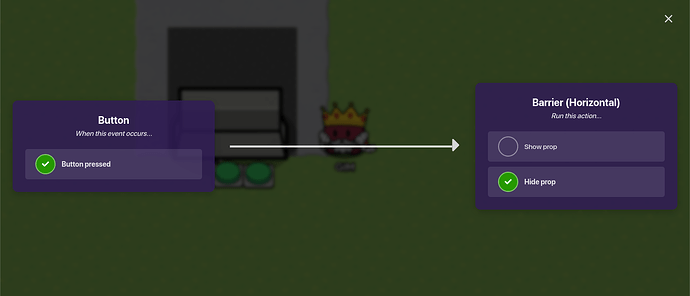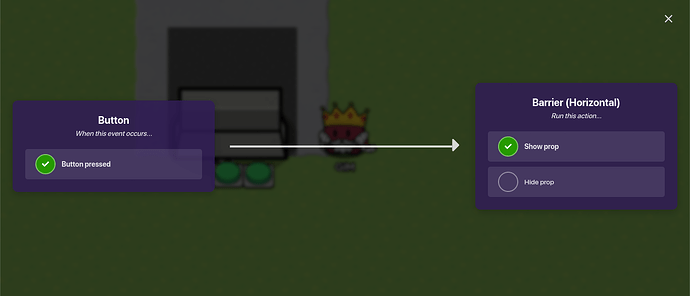What you need:
1x (prop of your choice that acts like a door)
2x buttons
Step 1:
Place down your prop and surround it with walls. (You can decorate the floor if you want. Then place down the 2 buttons next to it.
Step 2:
Click on one of the buttons and change the button message to “Open door”. After you’re done with that, you can choose if you want the player to spend 1, 3, or 5 seconds to open the door and set the visible in-game option to no. You can also set the active scope to global or team if you want to. Leave everything else.
Step 3:
Do the exact thing you did from button 1 to the 2nd button, except set the button message to “Close door” and set the active on game start setting to no.
Step 6:
Wire button 1 to button 2, “Button pressed” → “Activate button”.
Do the same for button 2.
Step 7:
Now wire from the prop to button 1, like this: “Prop hidden” → “deactivate button.” Do the exact same for button 2, except change from “Prop made hidden” to “Prop made visible”.
There you have a tutorial on how to make a functioning door! If you want to make the door available to open from the other side, do the exact same steps!