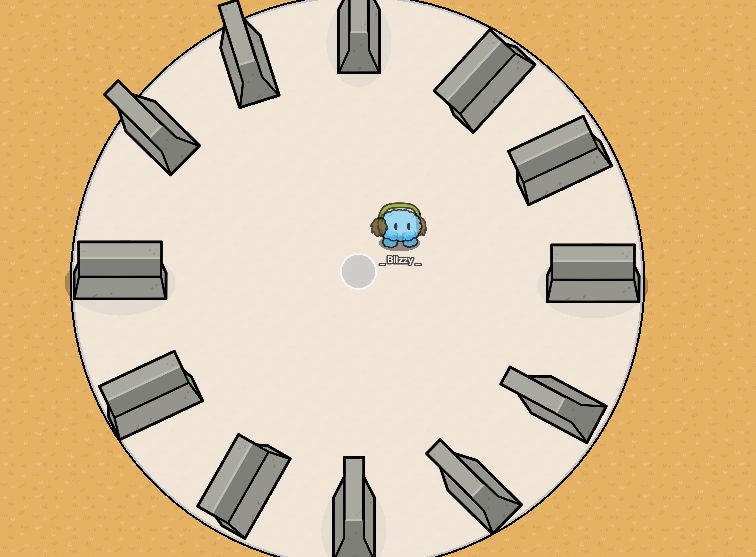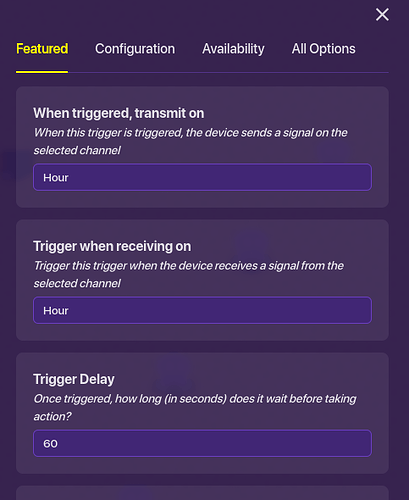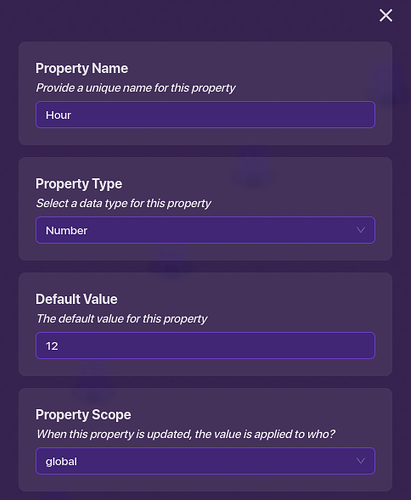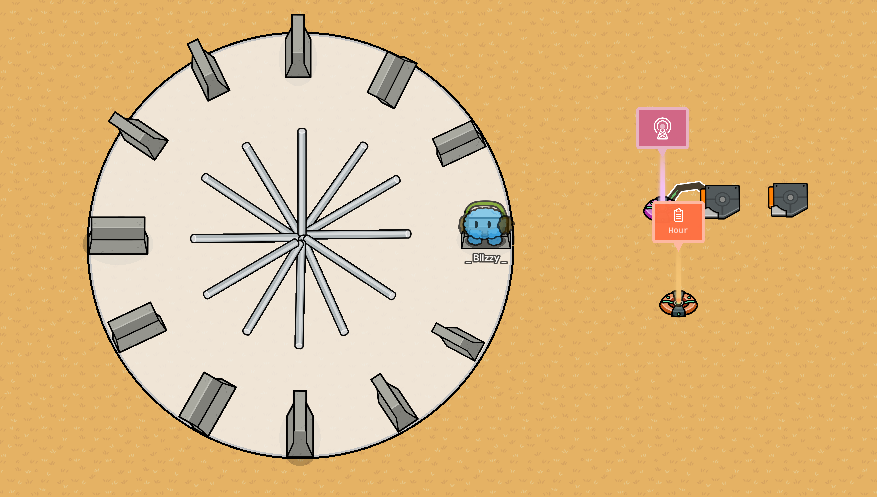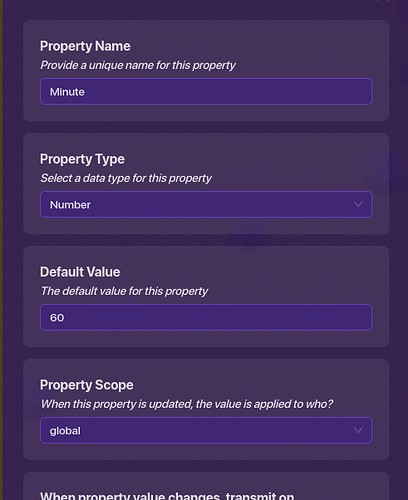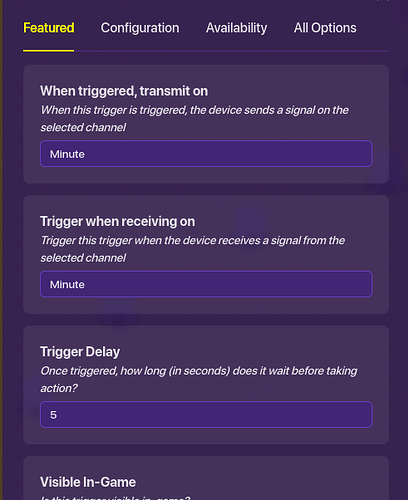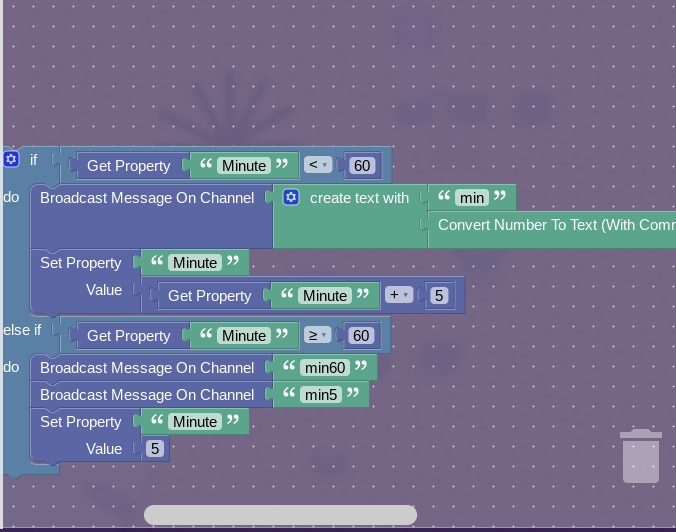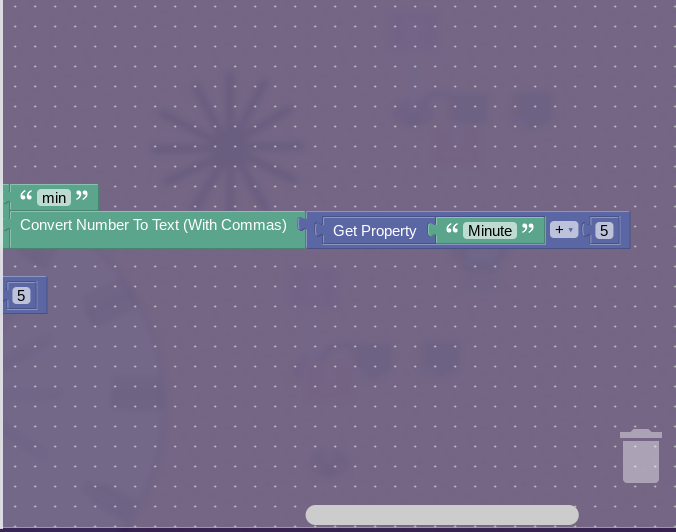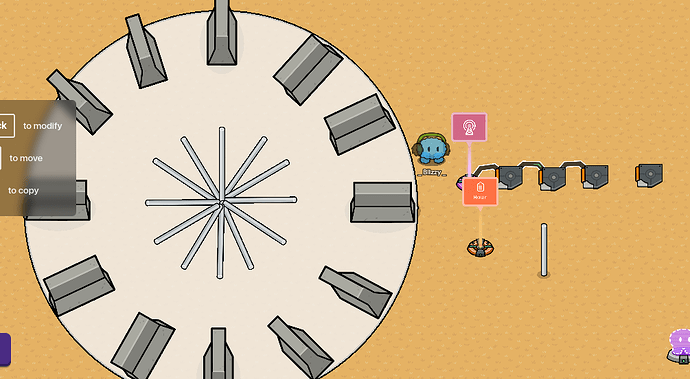Ok, this is possibly one of the hardest guides I’ve made.
First, make your basic clock:
The Hour Hand
Make a Trigger Loop like this:
(60 seconds → 1 hour in Gimkit
Now, make a LONG METAL POLE for each of the Hours. For Hours 1, 2, 3, 4, 5, 6, 7, 8, 9, 10, and 11, make sure they aren’t visible on game start.
Metal Pole Settings
Hour 12:
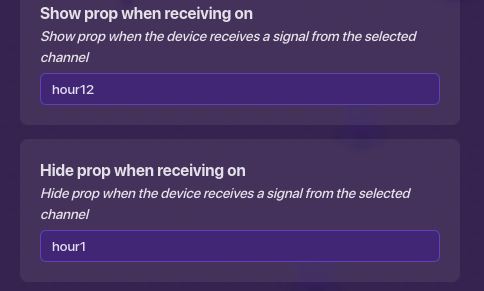
Hour 1:
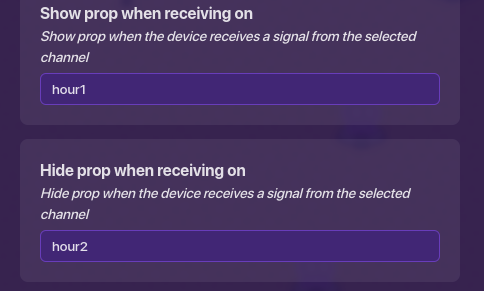
Hour 2:
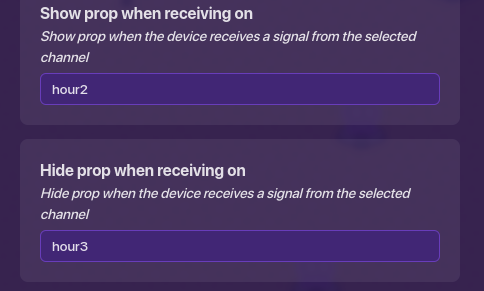
Hour 3:

Hour 4:
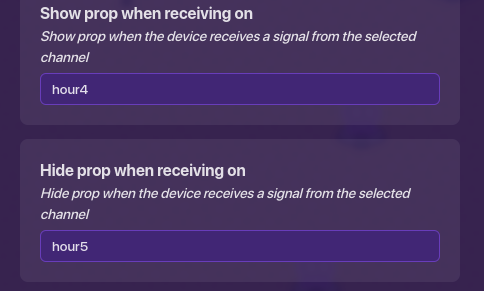
Hour 5:
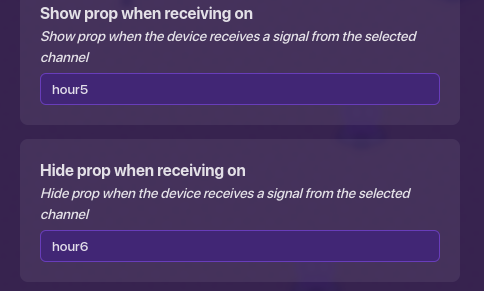
Hour 6:
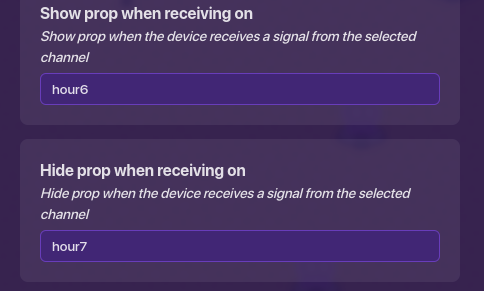
You get the procedure.
Wire a Lifecycle to your Trigger Loop, Triggering it.
Now, make a Property like this:
Make a Trigger like this, triggered by the channel “Hour”:
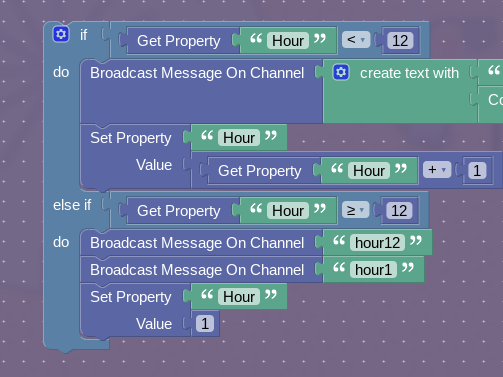
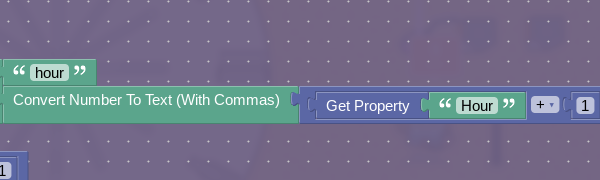
You’re done with the Hour Hand!
(Will look something like this:)
Also, you can choose how long it takes!
The Minute Hand
Make the same thing as the Hour Hand Poles, just with smaller, shorter poles and black them in color. Also, make them deactivate and activate on min(5 sec intervals).
Example:
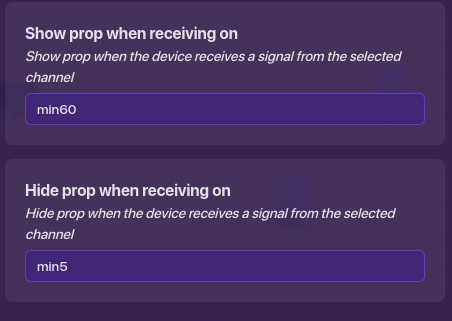
Again, make sure only the top hand is visible on game start. Make a Property like this:
A Trigger Loop like this:
So yeah, almost the same thing as the Hour hand.
Let’s go on!
Trigger that receives on “Minute”:
Again, wire a Lifecycle to the Trigger Loop, and you’re done!