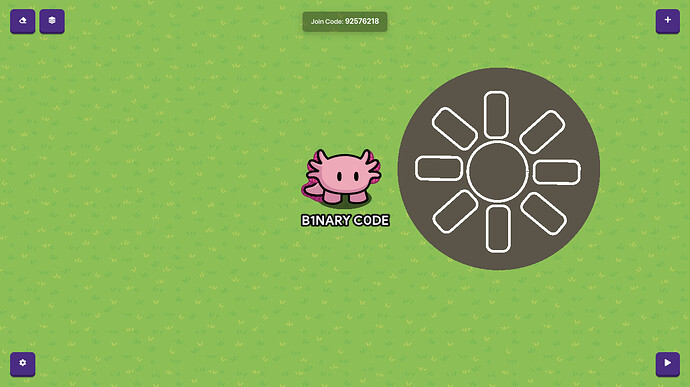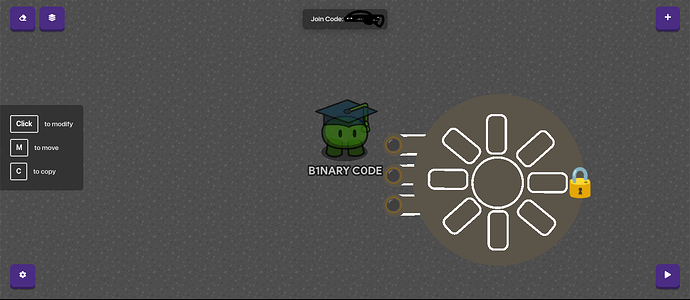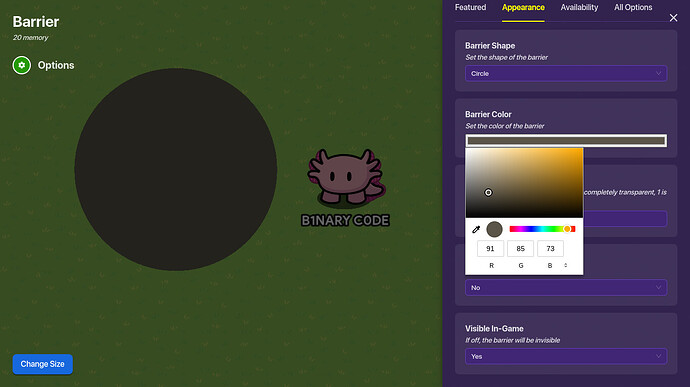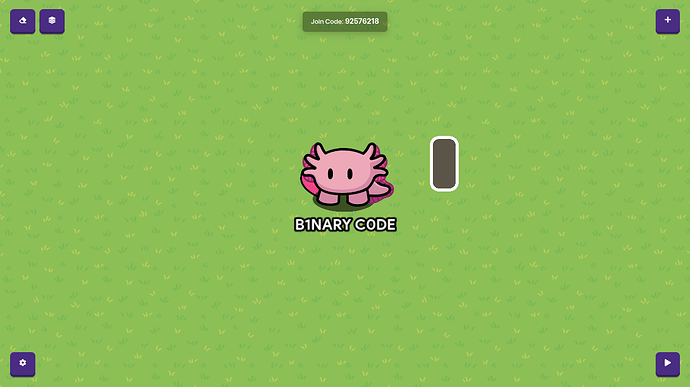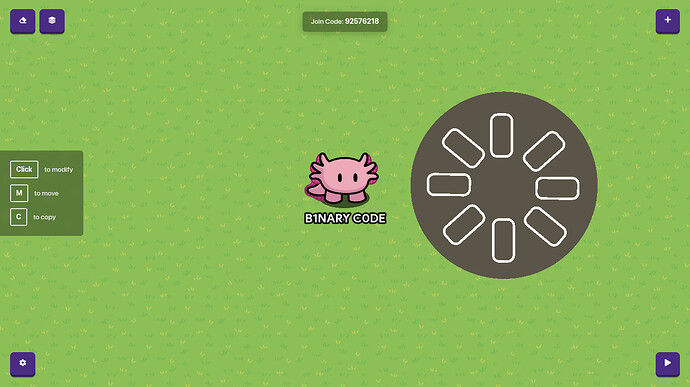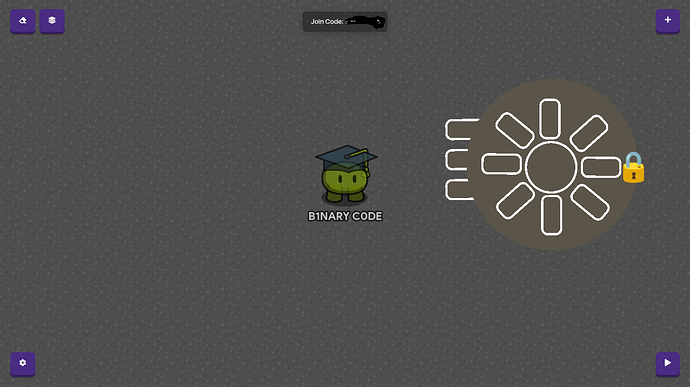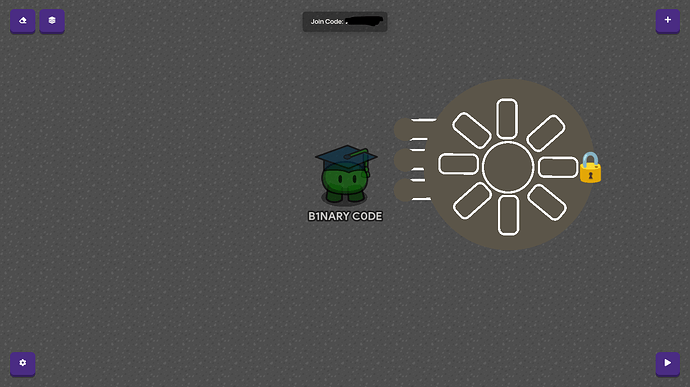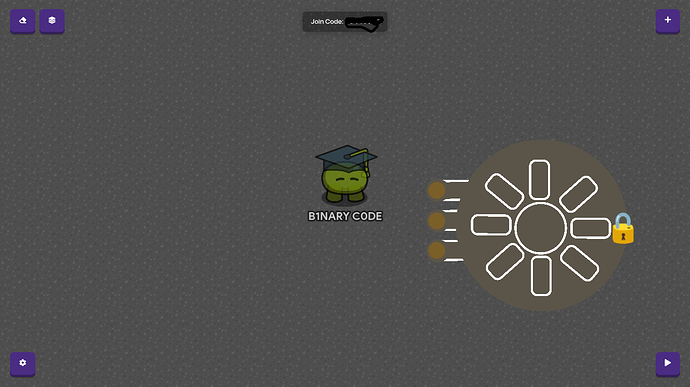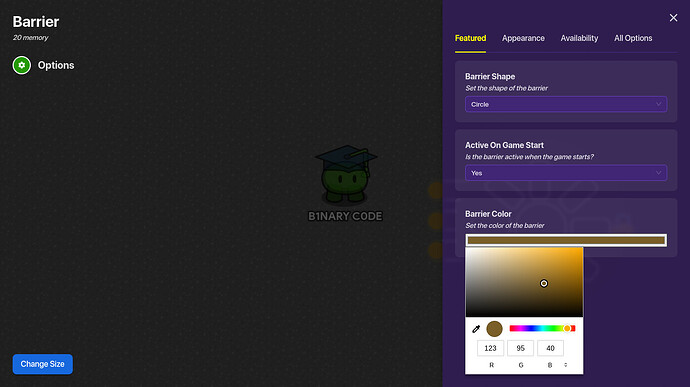Disclaimer: This guide has nothing left. all the images are completely gone. Sorry to those who are looking for this kind of guide.
Hello everyone! I am B1NARYC0DE, and I am good (okay, not really…) at art! In this guide, I will show you how to make a vault door! Final Result:
Final Result with extra details:
First, get yourself a barrier, and make it into a circle. Make sure it has no borders on it. (I used this shade of grey/gray, but you can choose your own!)
Next, get another barrier, and make it a rectangle and the same color. Transparency should still be 1. MAKE SURE THIS ONE HAS A BORDER! It should look like this:
Next, place it on your big circle and copy and paste it around it. When done, it should look like
something like this:
Finally, copy one of the rectangles and change it to a circle. Change the size until it fits in the middle.
When finished, it will look like this! Feel free to make changes to your liking!
Extra Details
So, once you finish those first few stems, go ahead and stretch out a few new barriers to the back side. (You can also add the lock emoji with text, like I did!)
Next, go ahead and place some smaller circle barriers at the end of those. (no border, make sure the circles are layered ABOVE the rectangles in the previous step)
Next, place some brown (no border) circular barriers even smaller than the ones you used earlier.
Color I Used:
Finally, add a text of a black circle emoji onto that brown circle. (change the size of text accordingly)
Finished Product:
Unlocking Mechanism (Button)
In order to make the vault open with a button, you will need three buttons and a command table (optional). It should look something like this.
On to the first button. This one should not be visible in-game but should be activated on game start. I put the message as “Hack Vault Door”, but you can change it to whatever you want.
The next two buttons should be placed in front of the vault. One is available on game start and the other one is not (both should be invisible). When the button is pressed, the button that is available on game start should be deactivated and the one not available on game start should be activated.
First button:
Second button:
Wire the first button to the “locked” button. Whenever the first button is pressed, it will deactivate the “locked” button.
Wire the first button to the button that allows you to enter. When that button is pressed, it will activate the other one.
If you want to go a little further, you can wire the first button to the locks. When the button is pressed, it will hide the locked emoji.
It will also show the unlock emoji, signifying the vault is unlocked.
Before pressed:
After pressed:
That should be it for the button part of it! If something doesn’t work, let me know!
"Unlocking Mechanism (Code)”
So… to unlock the vault with a code, you will need 3 Counters, 3 Triggers, 3 Properties, 2 buttons, and a notification. Starting with the properties, name one Input 1, the next Input 2, and the last one Input 3. Set the property type to “Number” for all of them. You can put the scope as global, but I have it set to player.
Moving on to the counters, place all 3 of them in a line. For the first one, go to “Property” and turn on “Update Property”. Under “Property to Update”, type Input 1. For the second, do the same thing except put the property to update as Input 2. Do the same for the third but make the property to update Input 3.
If you want it to reset after it hits 9, go to “Target”, turn on “Use Target Value”, and make that target 10. When that target is reached, give it a channel to transmit on. Next, go to “Channels” and have it reset on whatever channel you put it as.
Next are the triggers. Place the three under them and have them visible. Connect each one to the counter above it with wires. (Triggered —> Increment Counter). Fairly easy.
The next step is the button. This button won’t do much but transmit onto a channel, which checks the code. Make the button visible (which I now realize I did not do… oops) and put it next to the counters.
Now! On to the hardest part, the notification. (DUN DUN DUNNNNN!!!)
For this, you will want to make a block of code. Make it using the “When receiving on…” and put whatever channel you had for the button to confirm the code.
Now make this block of code. (You can change the numbers to whatever number you want, most likely 0-9.)
Go back to the main editing screen for the notification and have the title as “Correct!” or something. Send the notification when receiving on “CodeCorrect” as you saw in the block.
If you want one that tells you it was incorrect, just copy the notification and repeat this block of code.
If you are asking “What did you even change?”, I changed the = sign to a does not equal sign and changed the channel name. Go to the title and put “Incorrect!” and have it send when receiving on IncorrectCode.
Lastly, place your last button in front of the vault, make it so it doesn’t activate on the start of the game, and have it activate on whatever channel you had the correct code transmit on. Put the text as something like “Vault:Enter”. Have that wired to a teleporter which when clicked will teleport you into the vault!
That should be it for the code! If I missed anything or you want something added, let me know!
That is it for my guide! Thank you to all of you who have helped me!