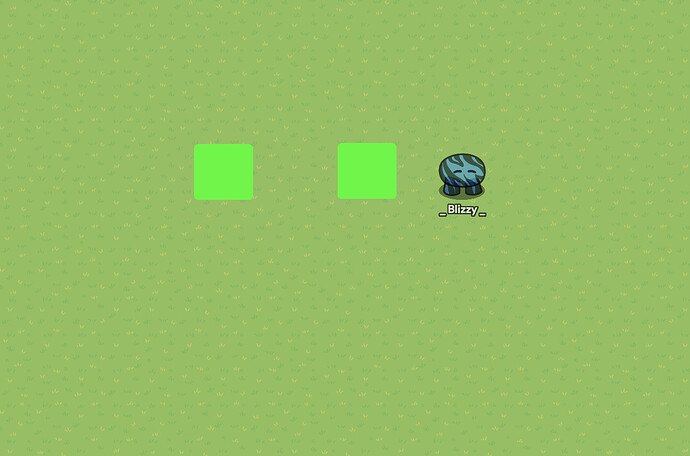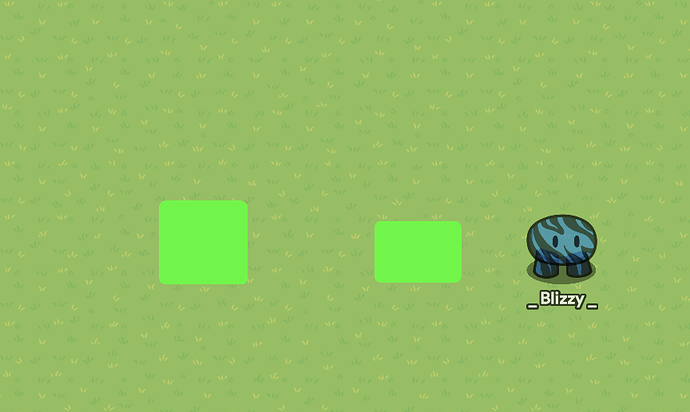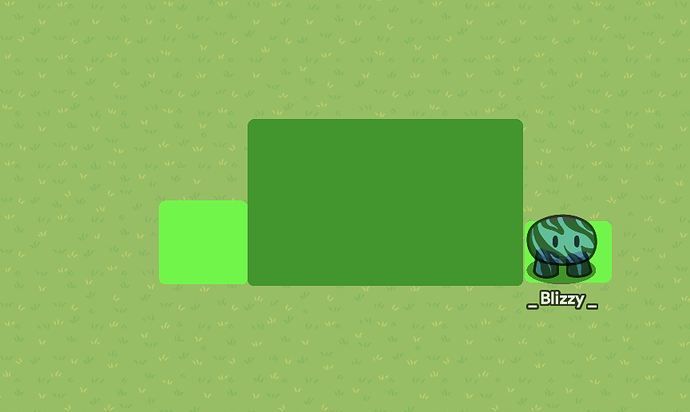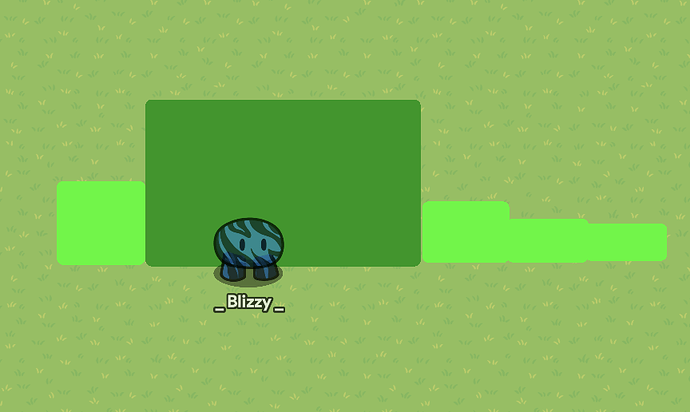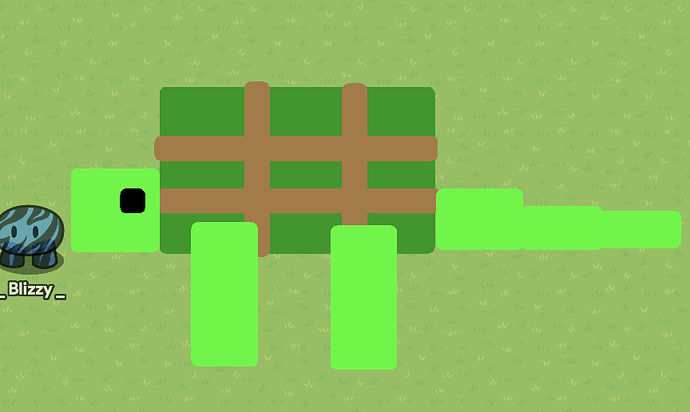Blizzy
1
Hey everybody! Today I’m coming with another Art Guide!
Lay out all the things you will work with. These are:
Barriers(Device) 7x
No border, 100% visible
Yeah, that’s it!
Now, make two of the barriers the same size, like this:
Then, make one barrier a bit flatter then the other.
Now, copy one barrier, enlarge it, and darken it. Fit it between your rectangles.
Copy your tail and start making it smaller, like this:
Now, copy the head and make it very tiny and black. That is your eye. You can add legs and patterns, too!
I hoped you liked this guide!
-@Blizzy
8 Likes
The turtle looks sooo good! Nice guide!
2 Likes
Blizzy
3
Thanks! I’m making a Zoo, so I thought this would be perfect!
2 Likes
Blizzy
4
Has anyone made a lion yet? If not, I’m making one.
1 Like
Cal
6
best dang turtle iv ever seen
2 Likes
I bumped my head too many times I think…i might…pas out from too many BUMPS
2 Likes
Nice guide blizzy! I do not get how you guys do it! do you guys do random stuff together until it looks like the right shape?
2 Likes
Haiasi
11
You should probably stop bumping too many guides…
It’s cluttering the forum and stopping some topics from being seen.
4 Likes
I know this was last one… i did it because everything but update was quiet so i added new inspiration.
1 Like
x.mochi
13
Absolutely adorable! If you are lazy like me, you could use text and the turtle emoji! 

2 Likes
Aubec7
16
Nice turtle, you should put it in the cool ways to use props 2.0 guide!
2 Likes
Blizzy
17
But… I didn’t even use props…
3 Likes
Aubec7
18
yeah but you used barriers as props so its kinda the same thing
2 Likes
It isn’t props. If we start adding random art guides with no other connection, then it’ll just be an art library.
2 Likes