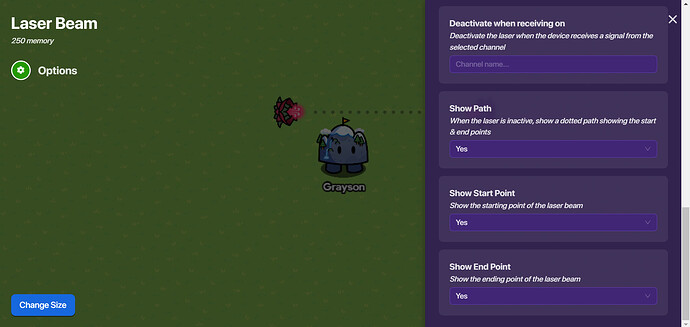Gray
September 22, 2023, 2:26pm
1
so first you need to place down a laser, the click on the laser and go to its options.
then you need to change the damage dealt to 0 and change the color to black because it makes it invisible.
then click on all options and scroll down till you see show path, show start point, show end point.
then change all of them from yes to no.
then scroll all the way up and go to channels and click on When Player Hit, Transmit On and add any name for the channel
then add whatever you want it to trigger and set it to Activate When Receiving Signal From _______ Channel.
2 Likes
Nice guide, @Gray . This will help people make this component.
Great guide! FYI, there’s already a guide on this, so you may want to mention it.
So, this was a spur on the moment thought, but after a quick test, I realized that if you set a laser to deal 0 damage and connect said laser to something, you can essentially make a tripwire out of said laser. It is really quite simple! All you need to do are the following.
Set the laser to deal 0 damage.
Hook up said laser up to whatever you want to trigger/activate/deactivate.
If you want it looking more tripwire like, you can remove the starting and end points and turn the color white, and…
You did add pictures though, so nice job!
3 Likes
Great guide, but like @NavyCatZ said you need to mension other users if they made a guide on the same topic. So before you make a guide you might want to look and see if it has been made already.
Gray
September 22, 2023, 2:30pm
5
thank you ill keep that in mind
1 Like
Good job! I tweaked your title a little bit. Also, I suggest you credit that past guide!
3 Likes
Epi320
November 27, 2024, 1:04am
7
BBBBAAAADUMP!!!
A wire meant to trigger something when touched. In this case, something will happen when the player moves over the laser.
2 Likes
is this the Hour of Bumping Guides or something