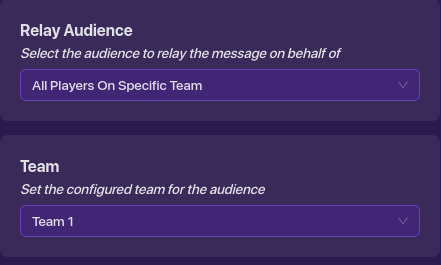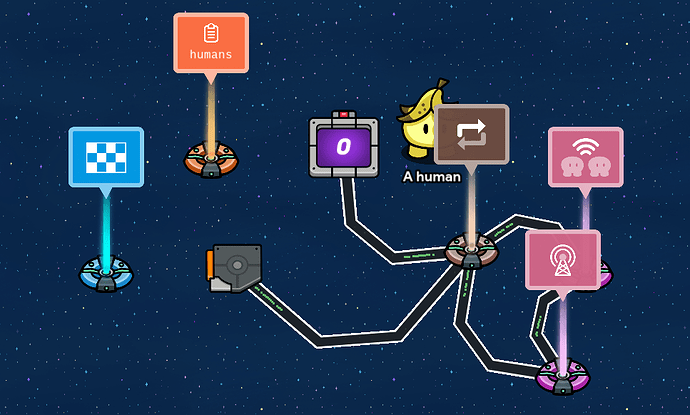There have been a lot of guides on this, but I wanted to make this easier to understand, and I also have images.
Finished
So this is what it will look like when it is finished, and I suggest that you set up the devices similar to mine.
Step/Part 1
First of all, please read this guide and complete it. https://forum.creative.gimkit.com/t/how-to-make-a-live-player-counter/4380
Then, you’re going to replace the relay part of “All Players” with “All Players on a specific team” and choose the team you want to end the game when there are no players left on that team.