Thanks for the 10 hearts guys!
He made a speed modifier that would up your speed every step you take. In fact, he now has an account!
Who?
Checked, the username is a thing, but I don’t know if he wants me to say who he is or anything. He knows my @ so if he wants to let people know then he will probaably say something.
Okay, I thought it was weird you started talking about a “he” that I didn’t know.
Is it sort of a RB simulator game?
What’s RB? Sorry, I don’t game or anything like that.
I think it means Roblox
Ah, ok. Don’t play and only seen it once, so I have no clue.
Bumpppp
Bump
Yeah bump
wow this is a great guide! awesome job!
AMAZING!
It can track
Wow! Let me test it!
I already did, they were surprisingly accurate!
999999999999999 is the amount of items we have set up to track the players step.
999999999999999 x 0,25 = 249999999999999.75 (seconds)
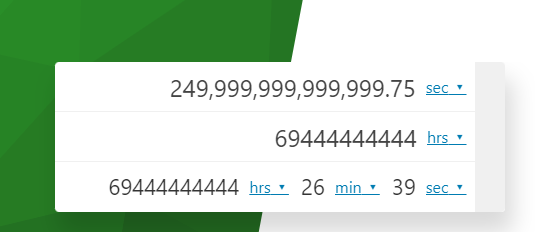
Wait, I now wonder if that cauculation was correct…
Nice Guide, I used this in my map.
Also, Bump.
It took me 431 steps to get from the edge (border) of the map to the other side in a completely straight line.
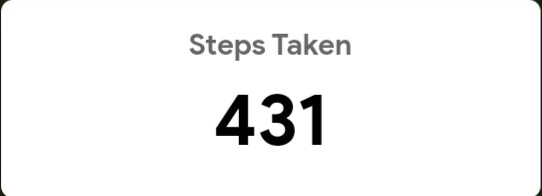
(Actually 430 Steps because when you start the game, you it says you took 1 step even you didn’t.
Maybe I just did it the wrong way.)