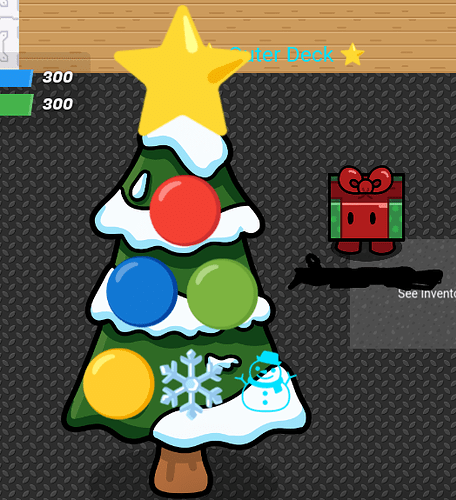Want to make a simple Christmas Tree that you can make for your Christmas Maps and Games? You have come to the right place. Mobile Interactions in Gimkit Creative may be limited so I recommend you to use a computer instead. Let’s get started now.
What You'll Need (Materials Needed)
What You’ll Need (Materials Needed):
- 1 Snowy Tree Prop
- 7 Text Devices (1 for the Star Emoji and 6 for the Ornaments - You can add more, if you want)
Spoiler Alert (Not Really)
Spoiler Alert (Not Really):
O Christmas Tree! O Christmas Tree! How lovely are your branches! Christmas trees are a tradition that people place in their house and place ornaments and LED lights on them. They are used to celebrate Christmas.
Step 1 (Final Step)
Step 1 (Final Step):
- Click on the Add (E) button, select ‘Props’, and search for ‘Trees’.
- Click on any Snowy tree and place it anywhere on the map.
- Click on the Add (E) button, select ‘Devices’, and search for ‘Text’.
- Place the text on the tree and duplicate multiple texts.
- Make sure that you can see the text on the tree by clicking on the “Layers” button and switch the texts ‘Below’ to ‘Above’.
- Add emojis (Snowflake, Color Circles, Snowman, etc.) as ornaments and place the text on top of the tree and make the emoji as a star.
You're Finished! Let's see my Christmas Tree as an example
You’re Finished! Let’s see my Christmas Tree as an example:
Credit for Inspiration
Credit for Inspiration:
I’m going to give credit to @EGGacha for the original guide {MINI GUIDE} How to make a epic Christmas tree! 2/10 or ![]()
I’m also going to give @WolfTechnology for his version of the guide: https://forum.creative.gimkit.com/t/how-to-make-a-christmas-tree-wolftech-version/19146
Suggestions on What to do with your Christmas Tree
Suggestions on What to do with your Christmas Tree:
Here are some suggestions on what to do with your Christmas Tree when you’re done building it and have it in your map or game:
- Add Gifts underneath the Christmas Tree (Box Props can use it as gift boxes and you can add something and hide it in the back of the box and add a button on the front of the box + Connect a Wire from the Button to the Box and also make the box disappear when button pressed so that when a player presses the button, the button disappears and the item reveals).
- Duplicate Multiple Christmas Trees.
- Make it a Secret Santa simulation game where players press one of the buttons in front of the Christmas Tree and they have to give someone the gift they requested on the letter but do it anonymously. (I don’t know it completely, but you can try and let me know if it works or possible).
- Modify it and add different emojis on the Christmas Tree and make it your version.
- Remember, these are only suggestions so you can come up with your own ideas or take inspiration from me.
- Yes
- No
- Maybe