Thank you @AlvinFun for giving me permission to make this guide. So I saw a guide made by @AlvinFun on how to make a christmas tree and i thought that maybe I could make it a bit better(no offense). And I did! Here is my version of a christmas tree.
Step 1.
Place a wooden plate colored hex (255, 0, 0). Expand it until it is just as big as a gims main body(not legs).

Step 2.
Place a snowy tree, make sure it is the larges one and is layered to be above the plate.
Also turn off the shadow for the tree.

Step 3.
Make 5 small circle barriers colored hex(255, 0,0)(29, 0, 250)(0, 255, 51)(251, 255, 0)(162, 0, 184) and place them under the snowy parts so they look like thye are hanging ordaments. Make sure to turn off the border and shadow.
Step 4.
Place a text box with and emoji or a star. Change text box size to 66.
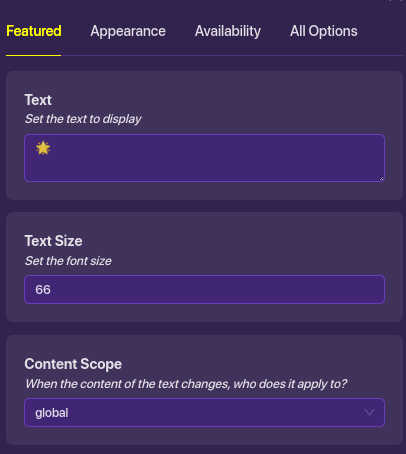
Step 5.
You can skip this step if you do not want ribbons on your tree. Place 3 dark wooden poles colored hex (219, 183, 0). Then turn of the shadow for them a make the poles diagnal goine kriss-cross and getting smaller the closer to the top they get.
Final Product
Your final design should look something like this.


Sadly I was not able to custom make a tree, the shape was just not right. So I had to stick with a normal tree, but it still looks good. If there is anything I missed, let me know.
Keep on being Creative,
@WolfTechnology


