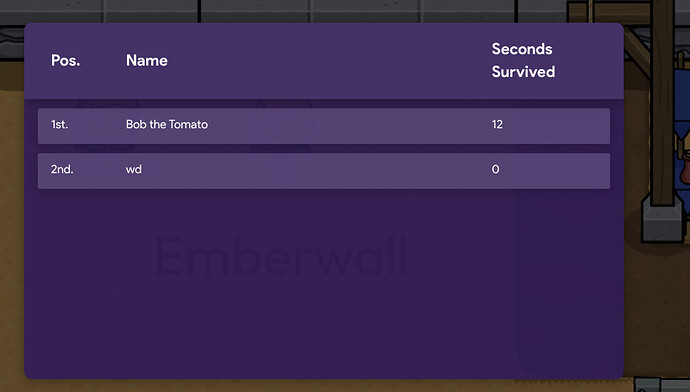can someone reply alr?
is the property player scoped?
one moment (pls wait)
You need to connect the Lifecycle to a Relay (All Players) and the Relay (All Players) to a Counter.
(Lifecycle) Event Occurs —> (Relay) Trigger Relay
(Relay) Relay Trigger —> (Counter) Increment Counter
Since you’re making a Tag map, instead of connecting a Lifecycle (Player Knocked Out) to stop the Repeater, we’re going to connect a Tag Zone TO the Repeater.
(Tag Zone) Player Tagged —> (Repeater) Stop Repeater
Also, Repeaters suck.
(Just using it as an example if you don’t know how to make a Trigger Clock, Pika has an example with a Trigger Clock for you in the boytom post.)
whoops sorry pika, was typing while u were
Edit: instead of placing lifecycle1, u can do what Haiasi said and connect the tag zone directly to trigger1
Add a lifecycle
Set the event to “Player knocked out”
This will be called Lifecycle1
Add another lifecycle
Set the event to “Game start”
This will be called Lifecycle2
Add a counter
Add two triggers
Add a property called “timesurvived”
Counter:
Set the scope to “player”
Set “Visible In-game” to “no”
Make it update the property “timesurvived”
Triggers:
On one of the trigger, set the “delay” to “1” second. This trigger will be called trigger1. The other one is called trigger2
On both of them, set “Trigger on Player Collision” to “no” and “Visibile In-game” to “no”, and set “scope” to “player”
Wires:
Lifecycle2 → Trigger2
“Event detected” → “Trigger”
trigger2 → trigger1
“Triggered” → “trigger”
Trigger1 → Trigger2
“Triggered” → “trigger”
Trigger1 → Counter
“Triggered” → “increment counter”
Lifecycle1 → trigger1
“Event detected” → “Deactivate trigger”
i did it! but not with your way. I will teach yall
not to be rude or anything, but, when?
and sorry if this is rude
Please don’t necropost!
ok won’t do so anymore
sorry, didn’t see the guide, it’s a good guide
thank you!! Train guy
no problem
This topic was automatically closed 3 hours after the last reply. New replies are no longer allowed.