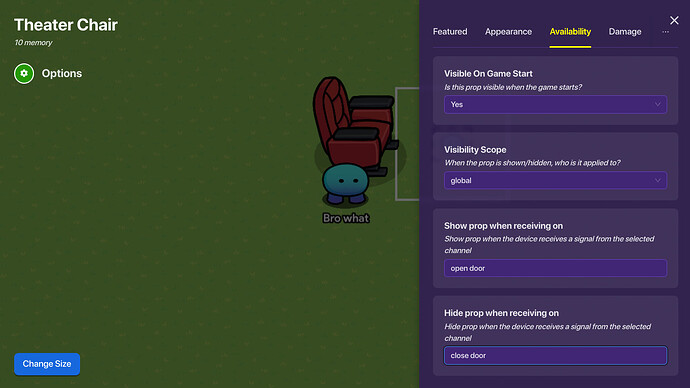This will be a very, very easy tutorial! First things first, you’ll need a Zone(Obtained in the Devices section) and any large prop of your choice! In the Zone, edit the When Player enters zone. Name it Open Door. Name close door for When Player leaves zone. Repeat this for the chair. If you don’t want them to open all at once, put a 1,2 3 and so on in front of the name.(Because the channel will do that command for all props and zones) Enjoy and happy zombie hunting! drinks stamin-up
Nice guide. I suggest separating the steps in different lines/paragraphs to make it easier to read.
3 Likes
What the zone should look like with the When Player enters/exits zone:
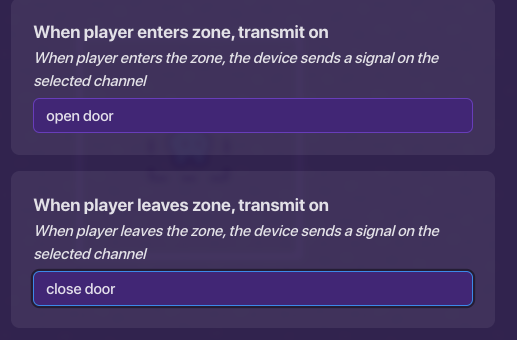
You should probably add that in the guide also instead of here.
2 Likes
This is for the guide, sorry for confusion
Nice guide! You can also do this with barriers.
Really? I’ll try to do this!
Yeah, you can turn off collision in their settings.
also, idk if you seen it yet i made a new post
You could also turn off the prop collision.
2 Likes
also imma make a tutorial of your Regen Ten
the machine itself, ill figure out the tricky stuff later