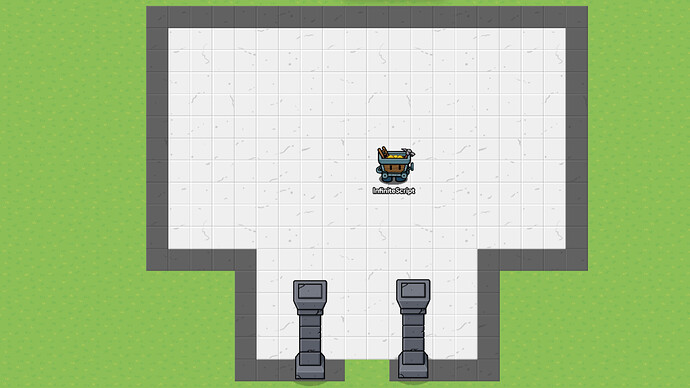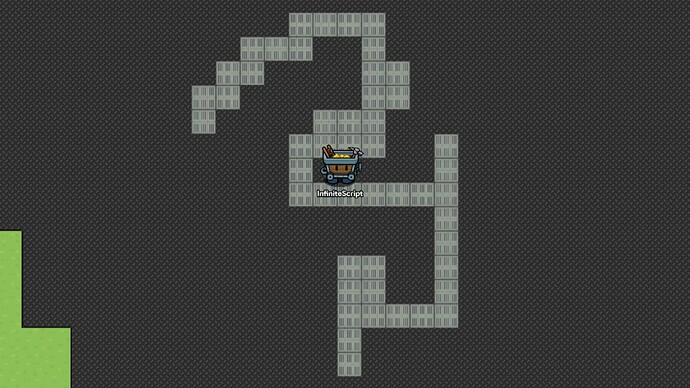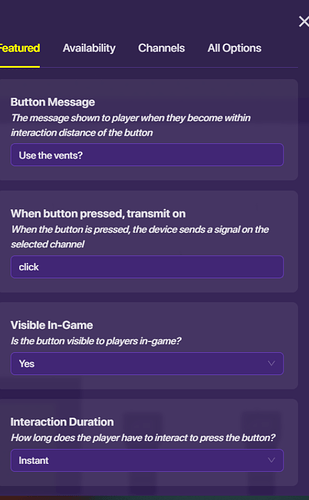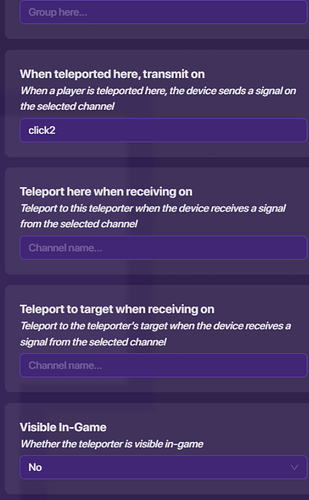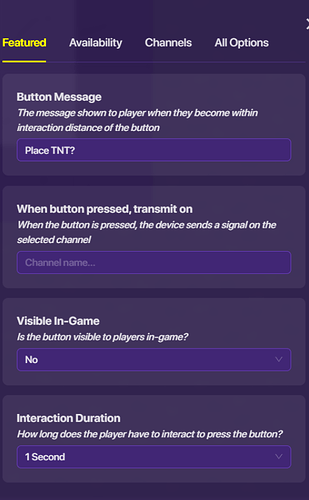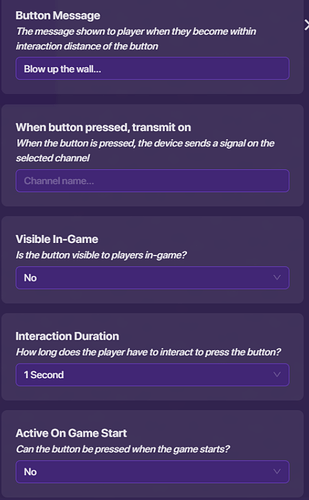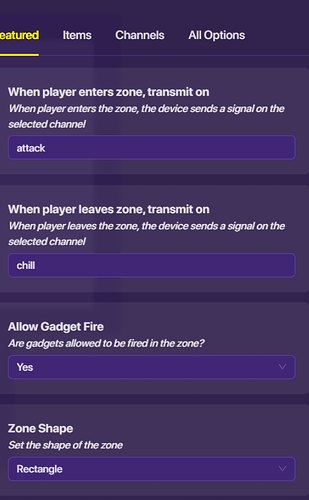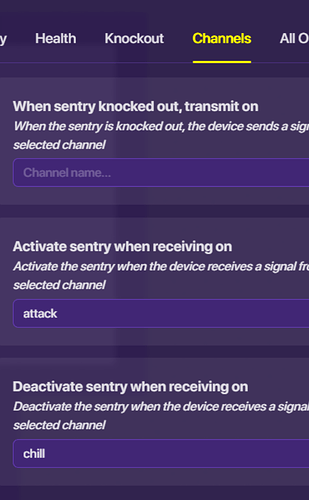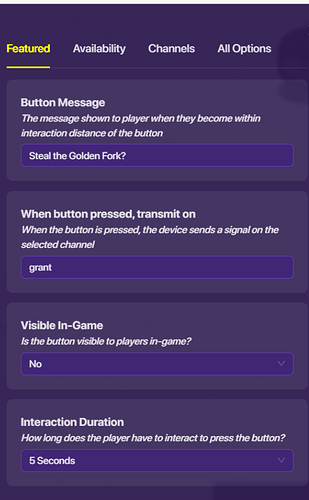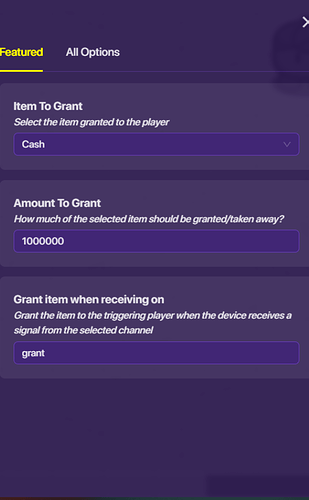Welcome! Today in GKC I will give you a step by step tutorial on how to make a museum heist. I got this idea from this guide: gimmaster12345 | How to make a bank robbery in GKC! Yes, I know there are tutorials on this, but they are all not finished, but this one is!
Step 1: The map.
So, for the map I’m going to do something simple, by placing two dark gray stone columns and a Marble Stone floor [LIGHT], and the walls Marble Stone [DARK]. You can change what yours to look cleaner but here is mine:
Step 2: The ways to rob it.
The vent way.
To make the vent you need to make a simple ventilation system way over to the side and make a path of Spaceship Catwalk [LINED], and outline it with Metallic [DARK] so it should look like this so far;
Now place a teleporter inside the building and change its settings to this:
Now you finished the vent way!
The bomb way.
To make this, you want to add a barrier to your open entrance and make it a dark gray like this:
Now make a TNT strip by placing a dark wooden pole and tinting it red and make it smaller. Copy that and tint it black, then copy the red one and keep it red. Now it should look like this:
Make sure to set the wooden poles to Visible On Game Start to No. Now make a button and set the settings to this:
Now wire up the button to each wooden pole like this:
Now make another button and make the settings this:
Now wire up the buttons like this:
Now wire up the new button to the wooden poles to hide them. Then, wire the new button to the barrier to deactivate it. Now, you finished the bomb way!
Step 3: The guards.
For this step you need to add a Zone inside your museum. Change the zone settings to this:
Now place a sentry (or more) You can change any of the sentries settings but in the channels option put the settings to this:
You can add any amount of sentries, but for me, I’m going to add three.
Step 4: The item.
Alright, so you can change the item to WHATEVER PROP YOU WANT, but for me I’m going to use the Fork and tint it yellow [255, 255, 0]. Add a button and make its settings this (You can change the message to whatever you want):
Now place an item granter, and make it’s settings this (You can change the amount of cash to anything):
Now place a End Game and change End the game when receiving on to the grant channel we made earlier. Now, we finished the tutorial.