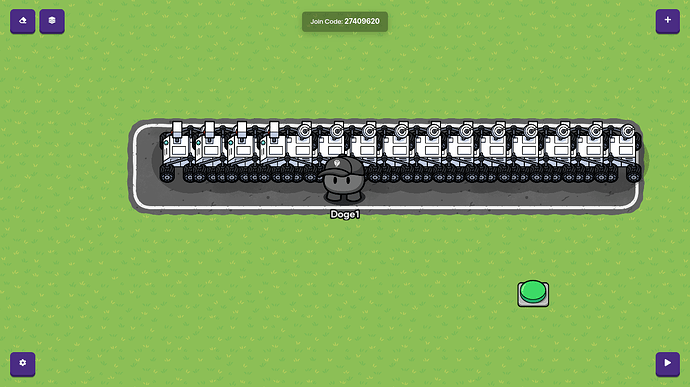In order to create the illusion of a moving prop, in this instance a space rover, you will need a button, as many of the same prop as you want, one channel, some triggers, and some wires. There may be a way to make it only use channels, but I havnt figured out way yet.
-
turn on snap grid placement (64) and place a prop of your choice.
-
place as many of that prop as you want, but make sure that they overlap around the middle of the prop. make sure all of them but one at the back are not visible during game start.
like this.
-
place the button, and make it where when the button is pressed it transmits on a channel called move1
-
go to the prop at the back of the line of props, the one that will be “moving” and make it so the prop dissapears when it recieves on move1. like this.