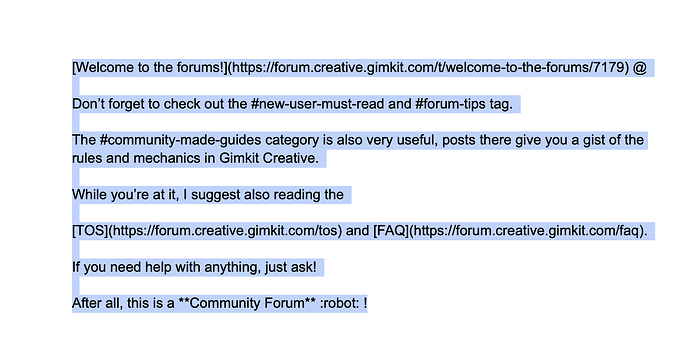1st, get a sentry go to its settings and make it the team the player using market or seller is on.
If multiple teams are using the sentry just put a barrier so the sentry doesn’t attack other teams. 2nd, get a vending machine go to its settings and make its body disappear and change its price and product into whatever you want and there you go a sentry selling whatever you want.
and this is my first guide
credit CringeKarlScott
and it should look like this you don’t have to use a barrier
Nice First Guide and welcome to the community!
Merry Christmas!
(Wow, you’re one of the first users to j0in the forums on Christmas, Congratulations! ![]()
![]() )
)
^ (Maybe, I don’t know if more users will j0in.)
Also, you might want to credit this guide.
You also might want to add some pictures, they help newer gims.
oh i havent seen much guides so i didnt know there was one already
Welcome to the forums! @leahciM!
Don’t forget to check out the new-user-must-read and forum-tips tag.
The Community Made Guides category is also very useful, posts there give you a gist of the rules and mechanics in Gimkit Creative.
While you’re at it, I suggest also reading the
If you need help with anything, just ask!
After all, this is a Community Forum ![]() !
!
this is a very short guide, it may get flagged.
please try to add more detail or make it longer
also try organizing it better, maybe make a list of steps
and please add pictures
Yeah, this might get flagged. Please add steps, pictures, and describe it better
I ripped it off of yours, yes.
how do i add pictures
To be honest, we need to stop telling others to credit users if they didn’t get inspiration or help from them. I think a better idea would be to say something like “You might want to include a link to *insert guide link here * as an alternate method to yours”
You see the smile emoji at the top of the text box? There is a thing that looks like a mountain range and sun in a box. Click that, and you can upload a photo.
I renamed this to “How to make a merchant”, as that is more clear.
how do i get a picture
Go to your game, click Ctrl+Shift+ the windows button to make a screenshot.
I don’t have a windows button
yea I don’t have one on my keyboard
If you are using a Mac, click Command+Shift+[5, 4, or 3]
I’m using a chromebook
I don’t have a Command