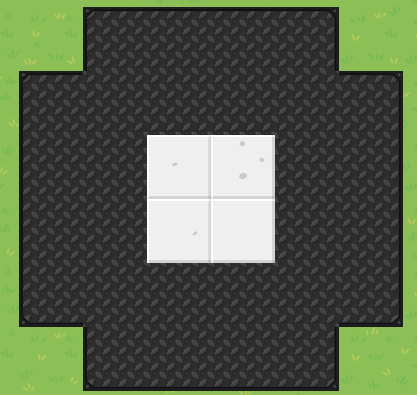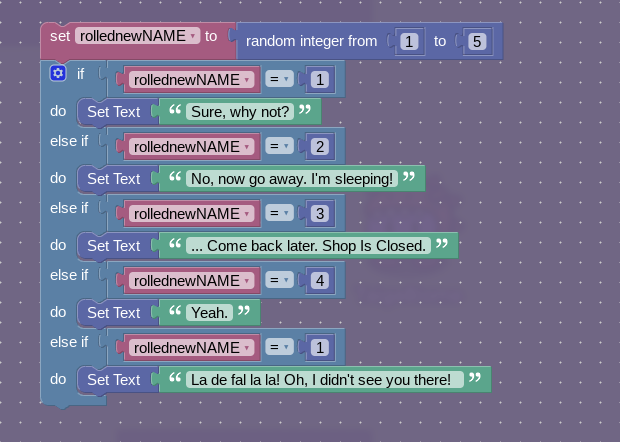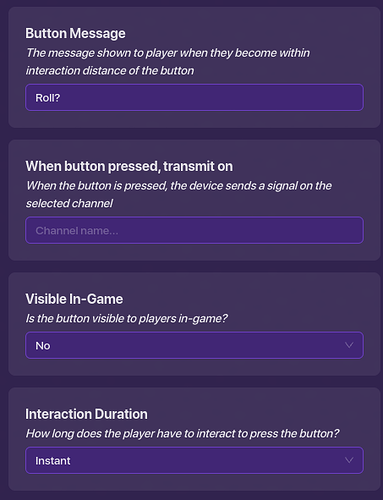Hey there! Do you want to know how to make an 8-Ball with a little sass? Well my friend, you’ve come to the right place! Let’s get straight into it!
Chapter 1: The Frame
First, make your 8-Ball. I used Metallic (Dark) and Marble (Light) to make the 8-Ball,
Chapter 2: The Blocks
(The TextBoxes you can put anything in, they’re the answers for the 8-ball)
Chapter 3: The wiringjust behind the text.
Wire the Button to the Text (Button pressed → run wire pulse)
And there you have it! When you press the button a random answer will pop up!https://forum.creative.gimkit.com/t/how-to-make-land/3545/2?u=taigabiome
Bye! Have a Beautiful day/night!
-@TaigaBiome
13 Likes
Nice guide! I originally thought that this was 8 ball pool, but then realized it was the other type of 8 ball.
3 Likes
Nice guide! If you can add a video to the guide it would make it really good, just a suggestion
3 Likes
Unfortunately my computer doesn’t allow video recording…
1 Like
Thats arlight, as i said, it was a suggestion.
1 Like
Ima be honest, that was actually the original thought
2 Likes
great guide! also cool original idea :]
1 Like
Gliddd
December 10, 2023, 10:47pm
9
Maybe if you get super lucky then it changes into a billboard eight ball
1 Like
this is a cute guide! Great idea…
1 Like
Bump Rolling..
4 Likes
Wait… you can block code in gimkit?
Yep! You first have to open a device that can use blocks, like a trigger. There will be a blocks tab on the left. Click it, and on the right, you’ll be able to create a block.
2 Likes
Bump.sigh
2 Likes
Oh, yeah I’m gonna need to update my outdated guides.
1 Like