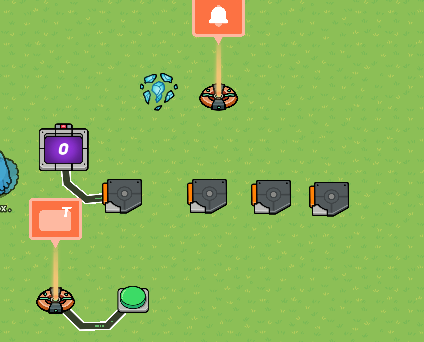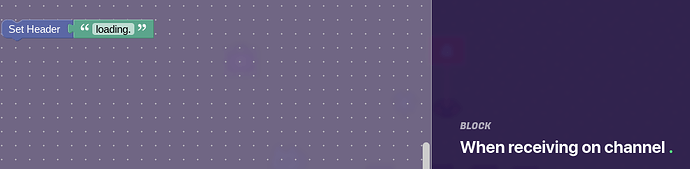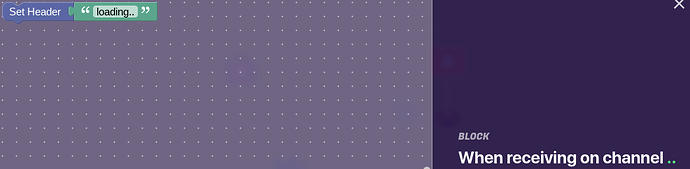so first things first place down 4 triggers make them not visible in game and cannot be stepped on find these both in the config tab in the trigger

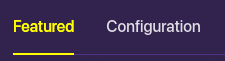
then make the transmit on ¨1¨, ¨2¨, ¨3¨, and ¨4¨"channels make the triggers trigger when receiving on the channel that came before them like for example trigger 1 which transmits on one trigger upon receiving on channel ¨4¨ and transmits on ¨1¨ and trigger 2 triggers upon recieving on channel ¨1¨ and transmits on channel ¨2¨ and so on and so forth next place down a popup and create 4 blocks like this
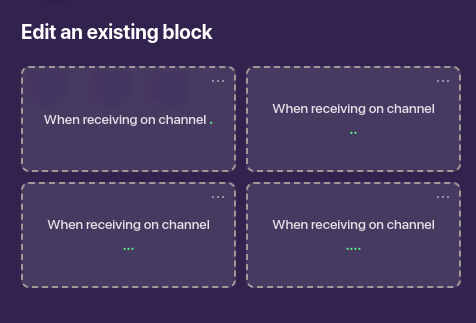
(i used dots to name channels instead of numbers so please pretend each dot is a number)
and have block code like this with dots corresponding to the number channels
and make the popup close upon channel ¨done loading¨
now to actually make something that opens the popup use a wired button to open the popup and make the button transmit on channel ¨4¨ or ¨1¨ to start the loading sequence oh and make sure to set a 1 second delay on each of the triggers and put 4 max triggers on the first or last trigger to stop the loading and now place down a counter and wire it to the trigger with a limit of max triggers make the counter target equal to the max triggers and once the counter reaches its target make it transmit on done loading
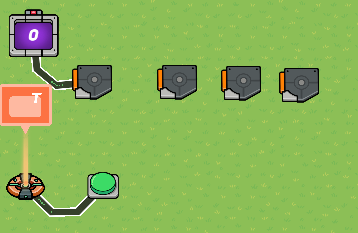
this is what you should have so far
and now for the ¨done loading¨ actions!
place down a teleporter and make it teleport player when receiving on ¨done loading¨
and place down a notification that says ¨done loading¨ and sends notification when receiving upon ¨done loading¨ also reminder make the popup close upon receiving on ¨done loading¨
alright with all that done have a good day meow! :3 (tell me if i missed anything and here the finished product)