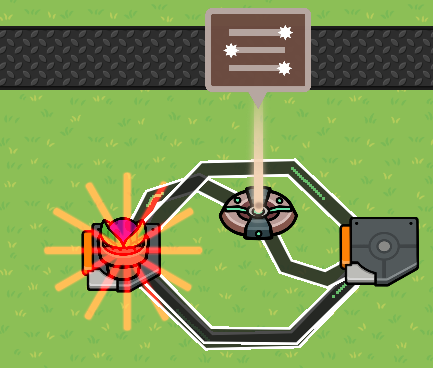This is a tutorial on how to make functional landmines that cause an “explosion” when stepped on after a short time.
You will need:
- 2 triggers
- A laser beam manager
- A laser*
- A prop to show where the mine is (For my example I used a potted plant)
*Will be duplicated later
Step 1: Settings
First, click into one of the triggers (For the rest of the tutorial, we will refer to this as “Trigger A.”)
Set “Visible In-Game” to false.
Set “Trigger Delay” to 0.25.
This will be what says when to explode the mine.
Second, click into the other trigger. (For the rest of the tutorial, we will refer to this as “Trigger B.”)
Set “Visible In-Game” to false.
Set “Trigger Delay” to 1.
Set “Trigger By Player Collision” to false.
This will be what turns off the mine and stops the explosion after it’s stepped on.
Then, click into the laser.
Set “Active On Game Start” to false.
Set “Laser Group” to any group name you would like.
Set “Show Path” to false.
Set “Show Start Point” to false.
Set “Show End Point” to false.
Adjust the size to be about twice the length of the trigger.
After that, go into the laser beam manager.
Set “Laser Group” to the same name as before.
Finally, go into the prop you put to mark it.
Set “Collision Enabled” to false.
Step 2: Wiring
Wire Trigger A to Trigger B set to “Triggered” and “Trigger.”
Wire Trigger B back to Trigger A set to “Triggered” and “Deactivate Trigger.”
Wire Trigger A to the Laser Manager set to “Triggered” and “Activate Managed Lasers.”
Wire Trigger B to the Laser Manager set to “Triggered” and “Deactivate Managed Lasers.”
Wire Trigger B to the prop used to mark the mine set to “Triggered” and “Hide Prop.”
Step 3: Assembly
Place Trigger A where you want the mine to be.
Place the prop on top of it.
Copy and rotate the laser multiple times around the mine to form a circle (Ideally using shift in order to evenly space them.)
By this point, your mine should look something like this:
Test it to make sure it works, and you’re done! Feel free to use this in your maps. (Note: each landmine will have to have it’s own laser group)
(Some inspiration was taken from @WhoAmI’s landmine design https://forum.creative.gimkit.com/t/how-to-make-a-landmine-triggerable-mine/3749)