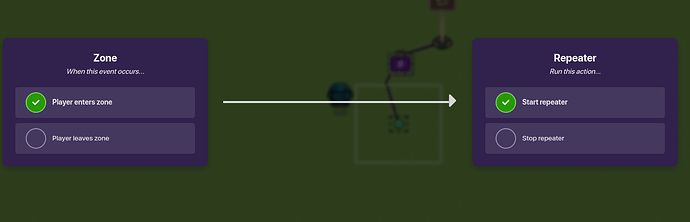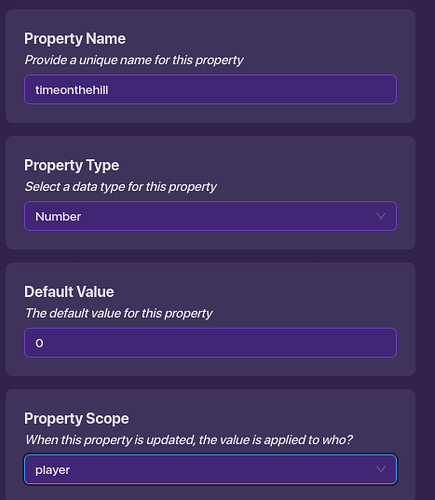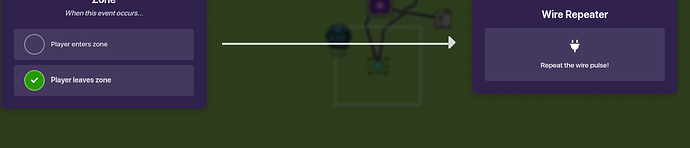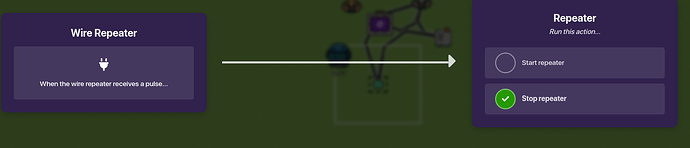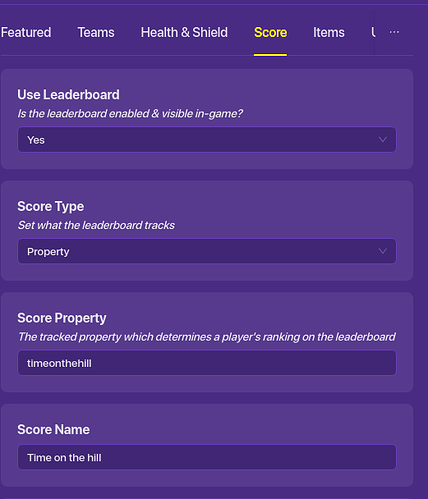Are you wondering how to make a king of the hill game? Today I will show you how to make one!
(Sorry if some of the pictures are blurry, its on my part.)
Chapter 1 : Zone
Start by taking a zone. This will be your zone to detect if the player is in the zone to increase the amount of time they are in this zone.

For the zone settings, We just need to activate “Visible In Game” to yes so the players can know the spot on the hill.
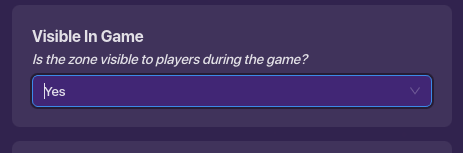
Chapter 2 : Wiring and Seconds on the hill.
Take a Counter and a Repeater you can make the counter invisible if you like. Its more recommended to keep it visible so the player can see the amount they have been on the zone/hill in total.
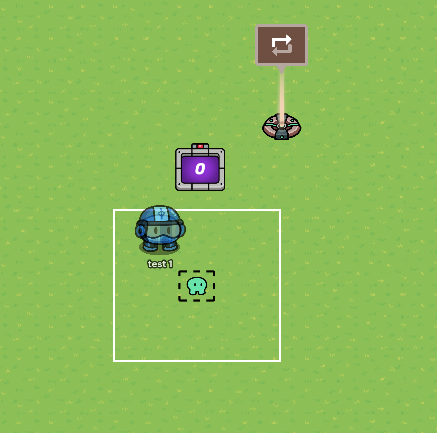
The repeater needs to have a 1 second task interval for simple reasons. Then set the stop strategy to “After receiving on a channel” so it never stops until the game ends.
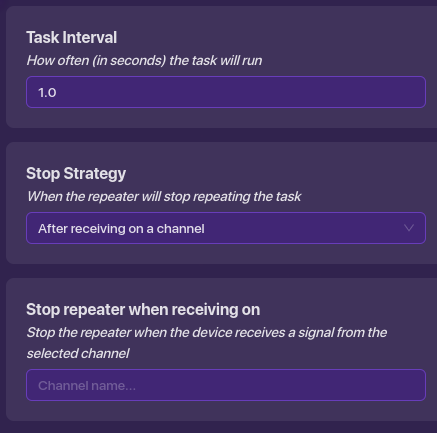
For the first wire,
Zone (Player Enters Zone) -------> Repeater (Start Repeater)
This makes it so when the player enters it starts the repeater and you will see why in a second we have to start a repeater.
Go to your counter, then look in featured to find “Count Scope” Set it to player. We don’t want it on global so its not everybody’s total. Its supposed to be YOUR total.
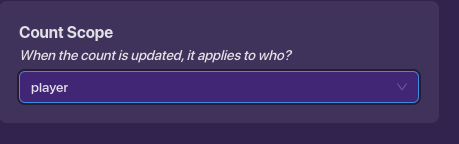
Next, Start your second wire.
Repeater (Repeater Runs Task) --------> Counter (Increment Counter)
Before this wire, we went over to make the repeater a 1.0 second interval for this reason.
I don’t have a screenshot sadly, but place a property and set it to these settings I will go ever them. Create a property name (does not have to be my exact property name it can be anything) the property type has to be number because it is not counter words it is counting numbers, and because I don’t think the leader-board wont count a property that isn’t a number. Make sure the Property Scope is on “player” because the time your on the hill contributes to your score, not the whole lobby.
Go back to your counter and go to “Property” then select yes on “Update Property.” Then select “Property To Update” then select the property you created. So whenever the counter goes up (remember we wired the repeater to the counter to increment it by 1 second so the property will accurately count the exact amount of seconds you were on the hill in total that will show in the leader-board and we will get into that later) the property updates to see how much you have been on the hill in total.
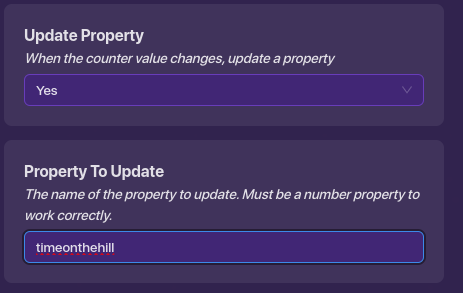
Then add a wire repeater then we will get into the next steps. This is what you should have right now.
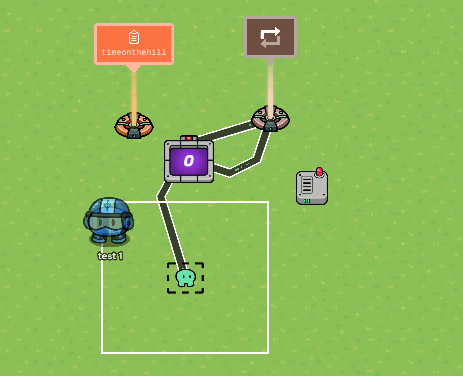
Lets start wiring the last things.
Zone (Player Leaves Zone) -------> Wire Repeater Node
Wire Repeater Node -------> Repeater (Stop Repeater)
Chapter 3: Leader-board
We have made it! You are on the last step! Go to your settings then go to “Map Options” Then go to “Score.” Select the score type as a property, then select the property you made. Name the score name as anything.
You have finished! You have made your own official king of the hill map! Decorate or add stuff on!
Extras
Want to add a notification to see if the someone has entered or exited the zone?
Take a notification then edit it to say anything.
Wires:
Zone (Player Enter Zone) -------> Notification (Send Notification)
Zone (Player Leaves Zone) -------> Notification (Send Notification)