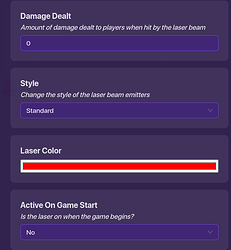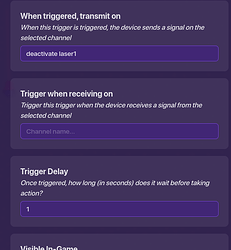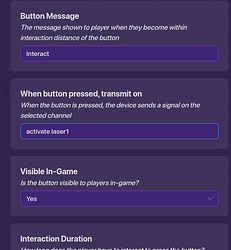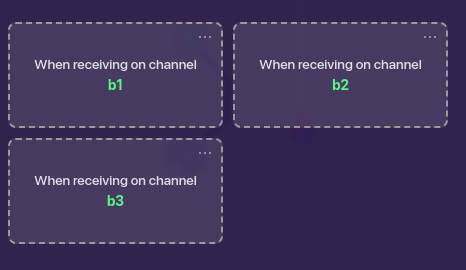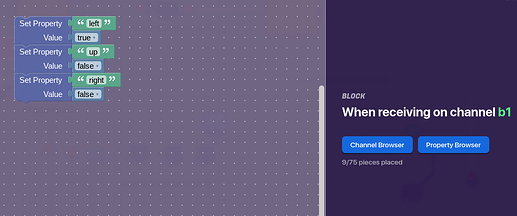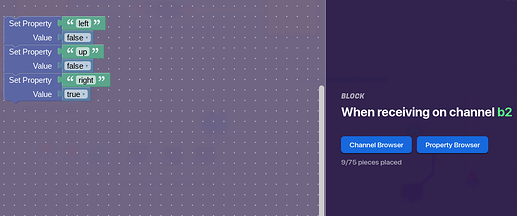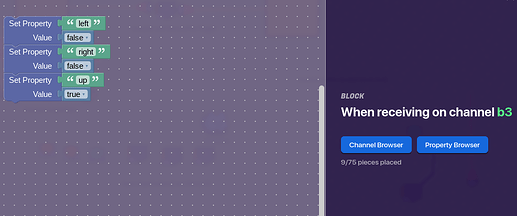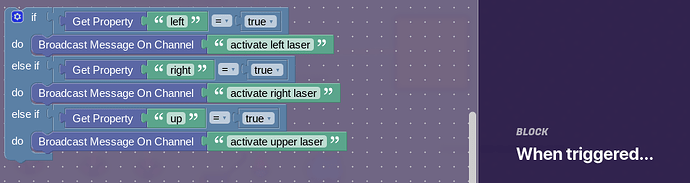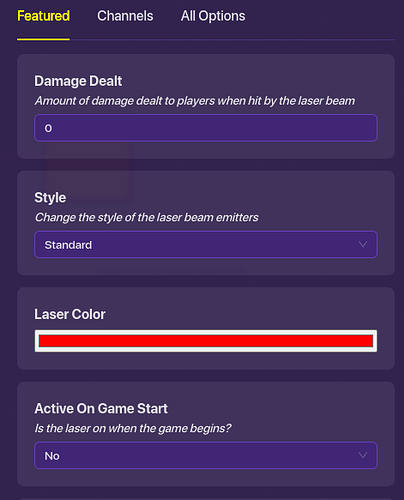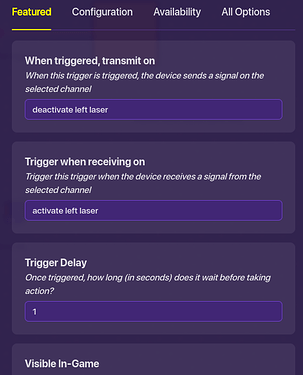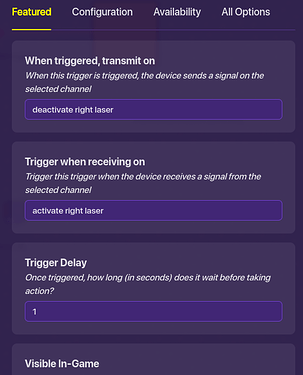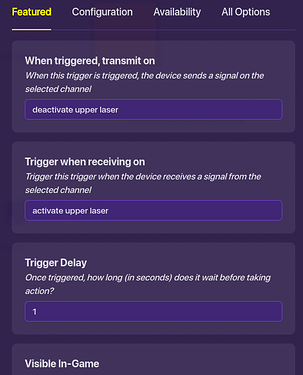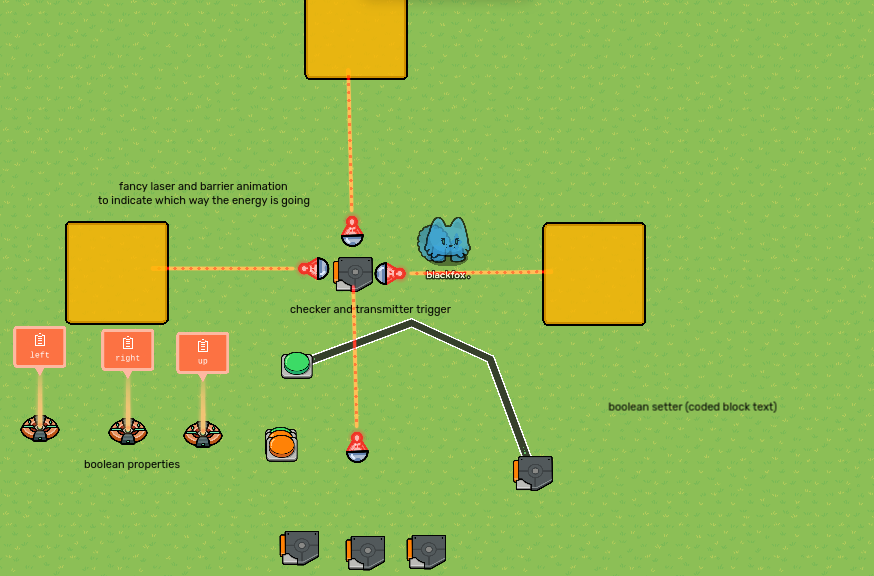making this separate from the poppy playtime tug cuz its easier and less time consuming
the beginning laser
first place down a laser turn it sideways make it not active on game start and for decoration make sure only the bottom starting point of the laser is visible like this and place button and a trigger with these settings
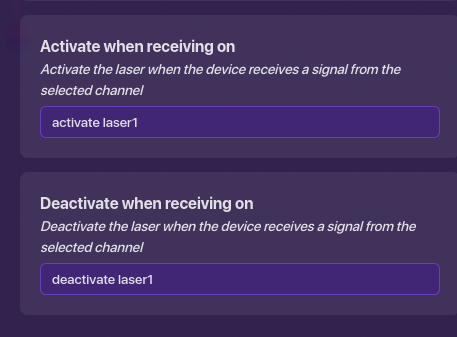
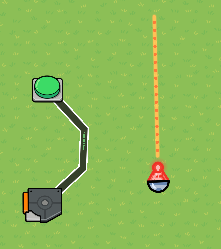
the stack of 3 buttons
so first obviously grab three buttons and do their channels like this make 2 of them inactive on game start and the first one active on gamestart
the first button channels
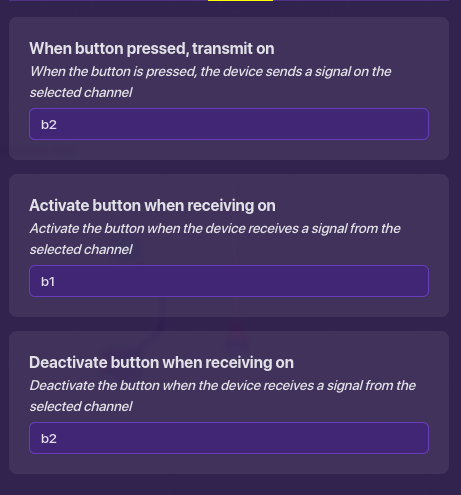
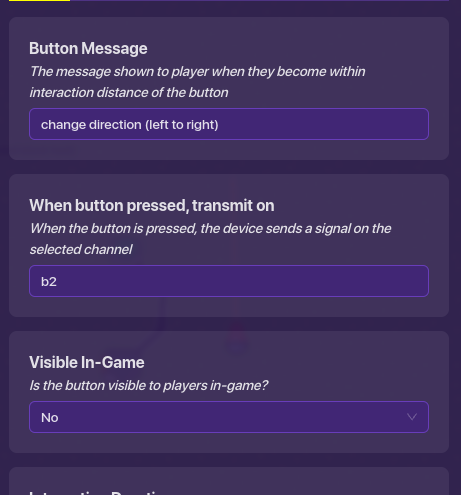
the 2nd button channels
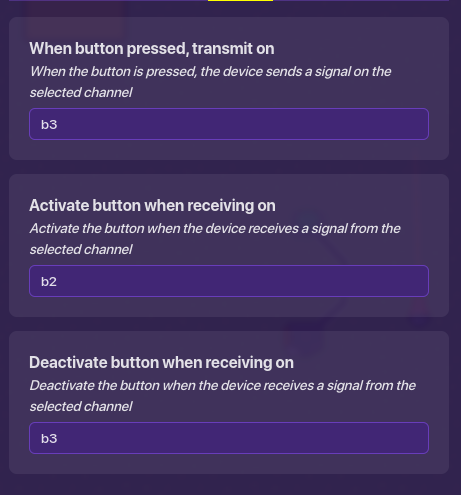
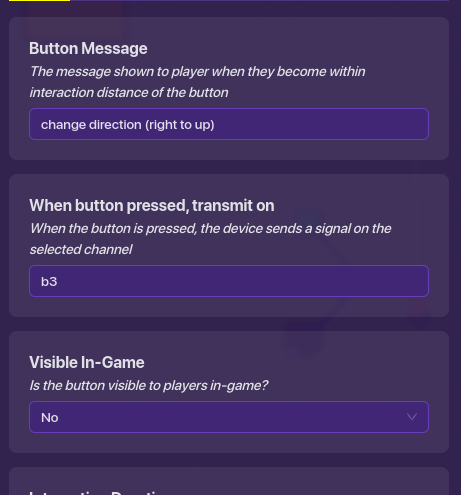
the 3rd button channels
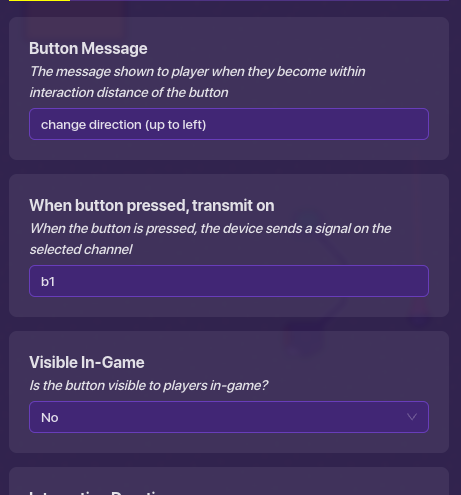
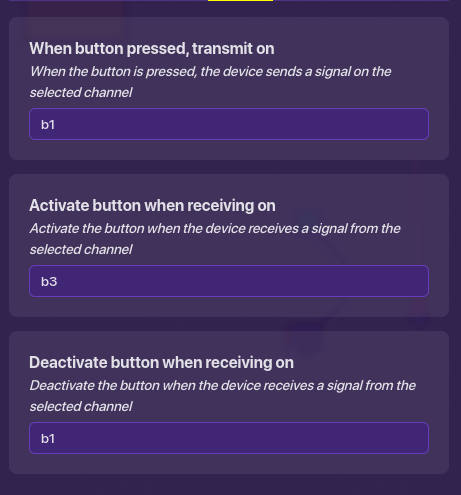
make them all hidden so they can stack use whatever props u want to decorate them the order the buttons should go in is this order
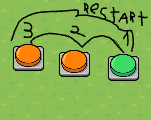
trigger transmitter/checker
place an invisible non collision trigger and then place these settings and block code in it
properties
so place 3 boolean properties (true/false properties) and name them ¨left¨ ¨right¨ or ¨up¨ depending on how you do this set the beginning direction to true on gamestart and the rest false for this i did left as the beginning true property other than that no other settings are required
laser and barrier indicator
so for this ur gonna have to link up the laser deactivators and trigger transmitter/checker with channels
left laser settings example
and do the same for each laser direction u made
laser deactivators
place 3 invisible non collision triggers and make them all have a delay of 1 and make them all transmit on their matching laser deactivate channel and recieve when on the activate channel
like this
the finished product should look like this
(ignore the barriers i chose to skip them since they were practically the same as the lasers)