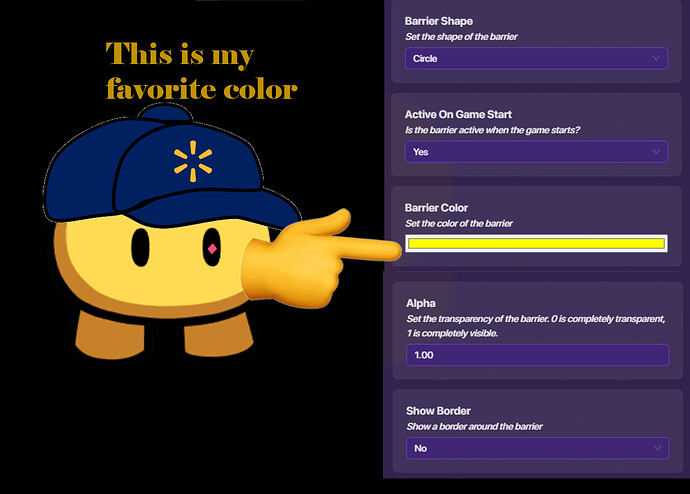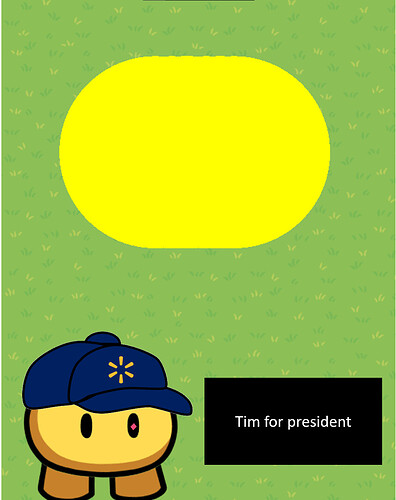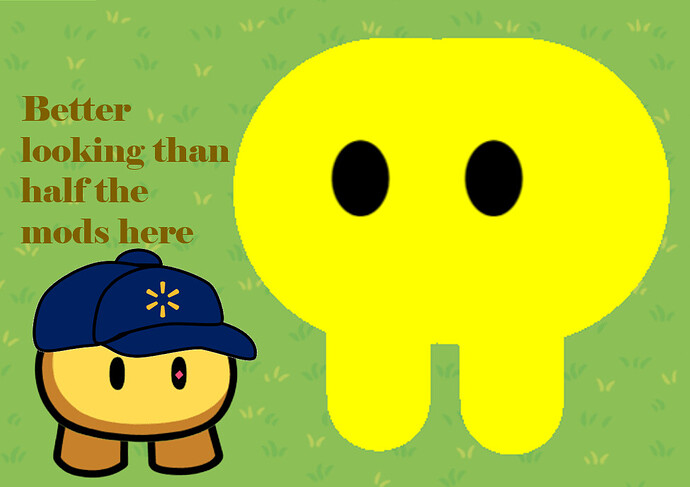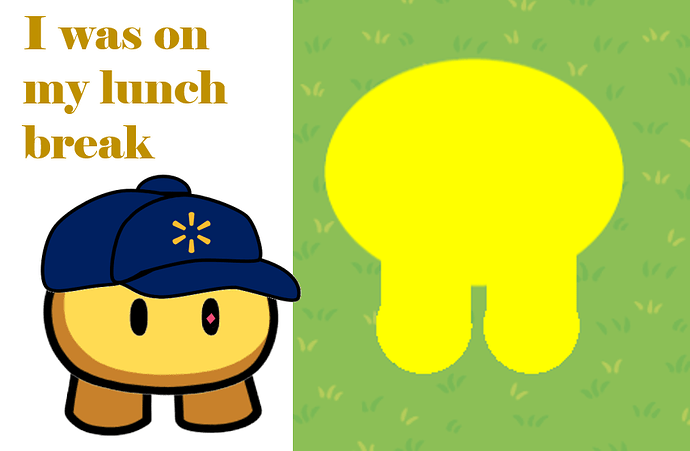Making a Gim in Gimkit Creative is surprisingly simple.
In this guide I will show you two methods to make a Gim!
Method 1
First off get a circle barrier and make sure it has no border and is not transparent.
Method 2
To start, copy and paste the “⬮” symbol. Use this as the base of the Gim. Rotate it 90 degrees and make sure you adjust the colors as needed.
I hope this helps you out!
52 Likes
how did u make the walmart gim tho
2 Likes
First his name is Tim. Second, I made it in powerpoint by using a vortex agent skin and overlaying the hat to make a hat. Also it’s eye is the eye of an evil eye that I cropped.
16 Likes
Haiasi
December 13, 2023, 1:58am
5
Nice Guide!
6 Likes
Noiiiiice. (Tim be insulting the mods like…)
8 Likes
No of course not that was a joke.
That entire thing was photoshopped btw
5 Likes
Blizzy
December 13, 2023, 2:04am
9
I just deleted that
1 Like
I feel like there is something I should add to this.
2 Likes
How would people be able to try and make their own custom one like that Walmart one?
Haiasi
December 13, 2023, 3:34am
14
It’s photostop.
2 Likes
Not too good with photoshop, but thanks a lot for the tip!
1 Like
His name is Tim and I would prob get flagged if I made a guide on it. (Microsoft Powerpoint I use)
6 Likes
Hey, @Haiasi ! I did have one last question about something i posted earlier! Mind answering it?
1 Like
So, @Haiasi , im trying to post my Discord username somewhere and not trying to break the rules. Sny way i can do this?
Welcome to the forum, @gim_guy !
I was wondering when someone would say that
3 Likes
10 day bump (merry christmas)
2 Likes