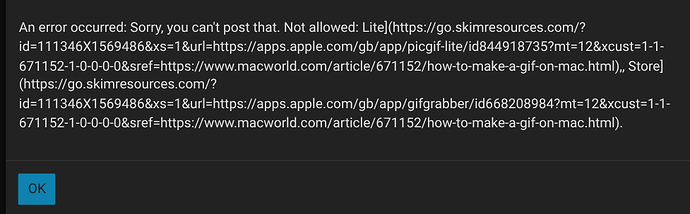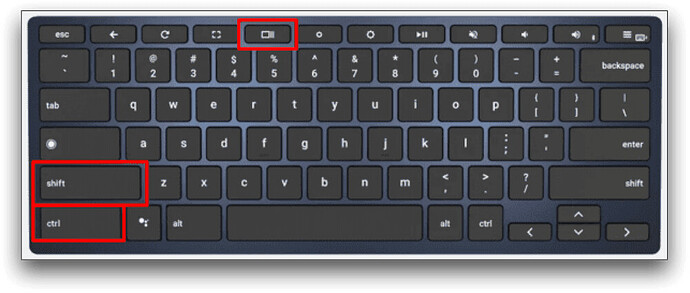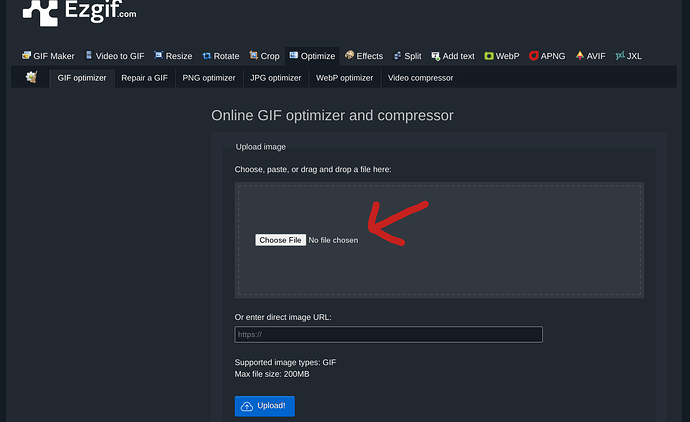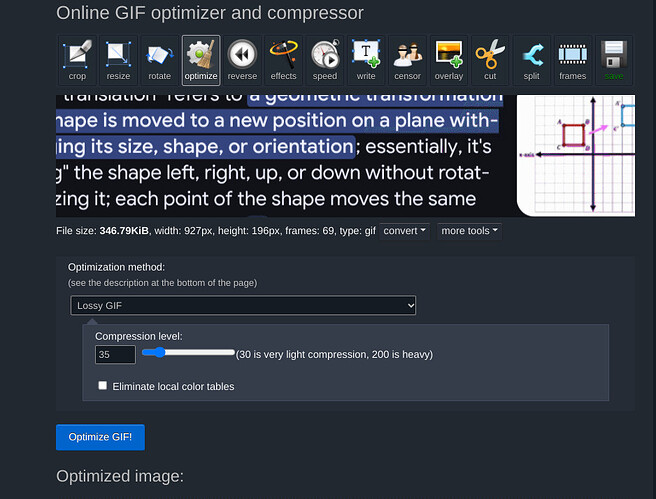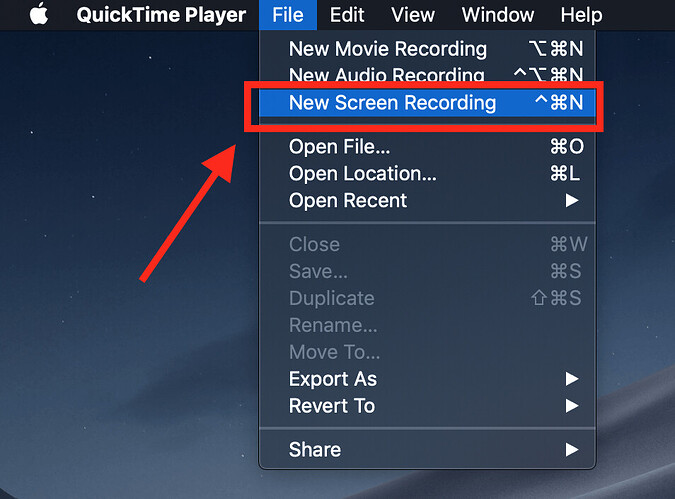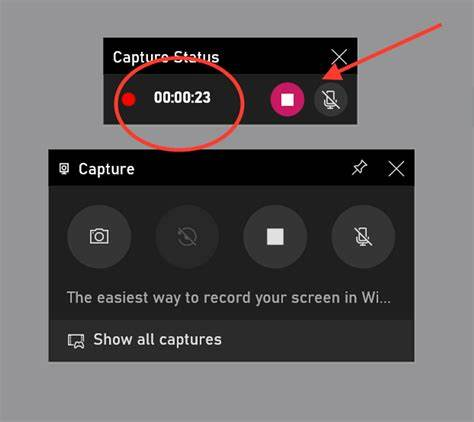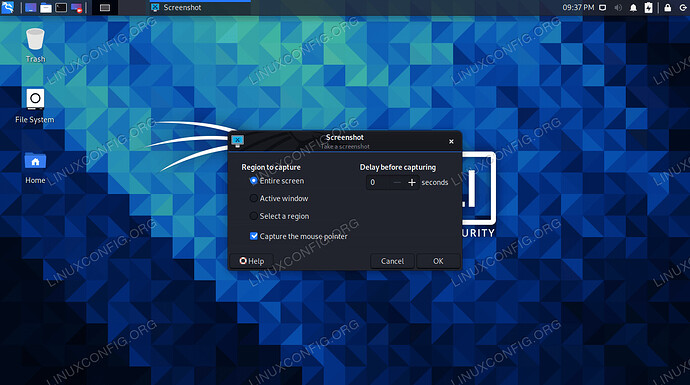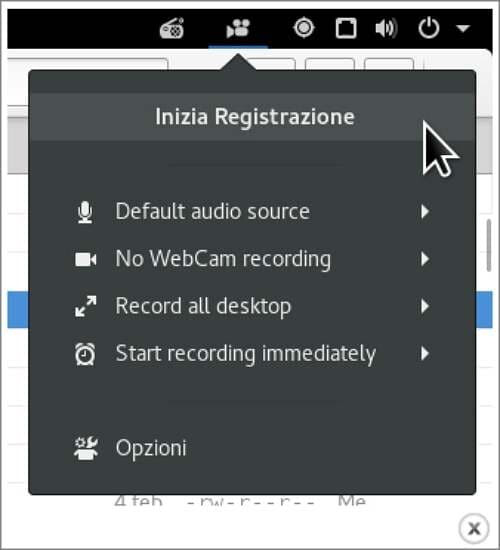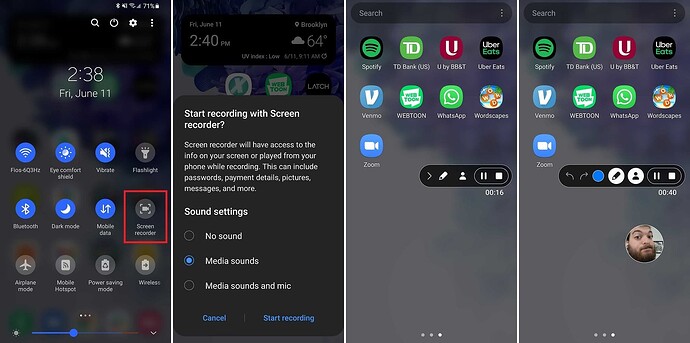If any difficulties or misunderstandings arise, please let me [1] know.
Windows
Creating An Animated GIF From A Slideshow
Customize your presentation with any illustrations, animations, and transitions.
Select File > Export > Create Animated GIF.
The default quality is Medium. Use the drop-down list to change it to a higher or lower setting if you prefer.
Select the minimum number of seconds spent on each slide. The time spent can be longer, but not shorter, than this minimum. For more information, see the “Slide Timing” section below.
Select “Create GIF.”
PowerPoint begins saving the presentation as a GIF and notifies you when it’s finished. Processing time varies depending on the file size and quality setting. The final result will be a continuously looping .gif file.
MacBook
In the QuickTime Player app on your Mac, choose File > New Movie Recording . When the recording controls appear, you see a green light next to the built-in camera in your Mac. Tip: If your Mac doesn’t have a built-in camera, you can connect an external camera.
after that upload the video to ezgif.com
I made a bigger version of creating gifs on mac, but then…
em no I’m not making another big guide on Mac
iPad
- All Sourced from Bing. This is how you screenshot. You can use save as for GIFS.
These are screenshots and record video guides for most major operating systems.
To take a screenshot on an iPad, you can use the following methods:
- Press the Power button and Volume button (or Home button) at the same time.
- Release both buttons quickly.
- A thumbnail of the screenshot will appear temporarily on your screen. Tap the thumbnail to open it or swipe left to dismiss it.
To record video on your iPad, follow these steps:
- Open the Camera app.
- Switch to video mode.
- Press the record button to start recording.
- Tap the stop button to end the video.
- The recorded video will be saved to your device’s Photo Library.
NOTE: For screen capture:
You can record your iPad screen by opening the Control Center and tapping the Screen Recording shortcut.
Chromebook
to create gif on chromebook you need…
Ctrl+shift+desk icon
Then, click on the camera to record the screen
The next step will be to create a screen that you must select, take the button, and swipe it across the screen. After this, you will have the window that you selected. in the middle there will be “record” and a little to the left there will be a stick “🢓” you need to click on it and you will have a gif button, after which you click “record Gif” and that’s it. record a video, and finish it. and that it sends your work mechanisms, ideas, and so on to the forum.
Result

GIF COMPRESSION (Important)
what is gif compression and why I need it?
GIF images are compressed using the Lempel–Ziv–Welch (LZW) lossless data compression technique to reduce the file size without degrading the visual quality.
in my words.
you can lower the quality of your gif and by doing so you will greatly reduce the mb of your gif.
example:
before
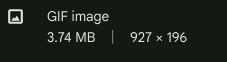
after
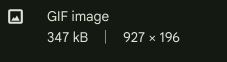
how can i compress gif? what website do i need and what to do?
I found 2 easy sites where you can do this (I was looking for sites that are NOT blocked in many schools)
EzGif: I mainly used this site in my guide because it is easy to understand and use, to compress a gif you need to go to this site Animated GIF optimizer and compressor
here all steps you need.
step 1:
add the gif you need to add (file) and click “upload” button
step 2:
choose the settings you need, or don’t change anything and just click “Optimize Gif”
It is important to mention that gifs on forums can be up to 2 MB, which means that if it shows you that you can’t make a gif bigger because it is bigger than 2 MB, then you should make a shorter video, or a smaller screen, this can help you get rid of a few MB
Edit: due to the forum running out of memory/or something else happening, I don't know, josh reduced the gif size from 4 to 2 MB
If you can’t do something, ask me [2], I can also help.
Credits:
@monoreuk
@twofoursixeight
@theentity
If you have difficulty understanding this or you can’t do it otherwise, use this site:
Video to animated GIF converter
In the case of iPads and MacBooks, everything is more complicated, and there is no function to record GIFs, so you will have to visit the website.
A Quicker Summary of the Guide:
- Screenshot methods reply or search if your device is not shown
- Use an MP4 to GIF converter e.g. Video to animated GIF converter
- Copy the file / upload to the forum
![]() if you’ve ever eaten penguins
if you’ve ever eaten penguins ![]()