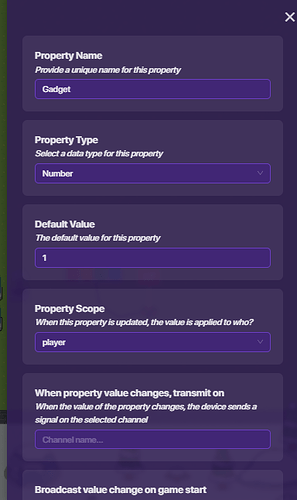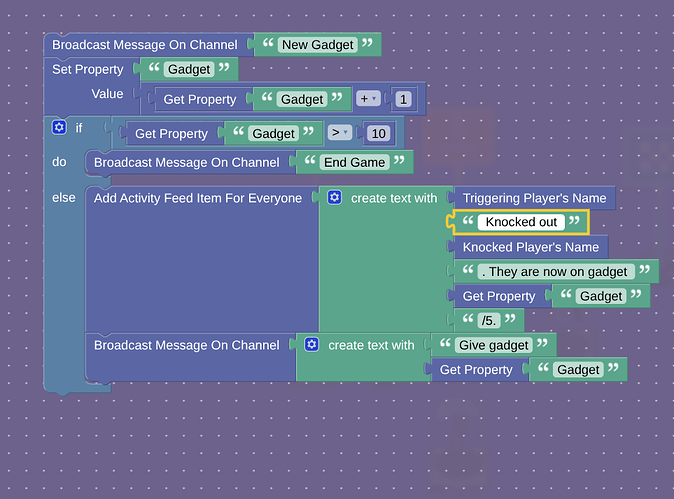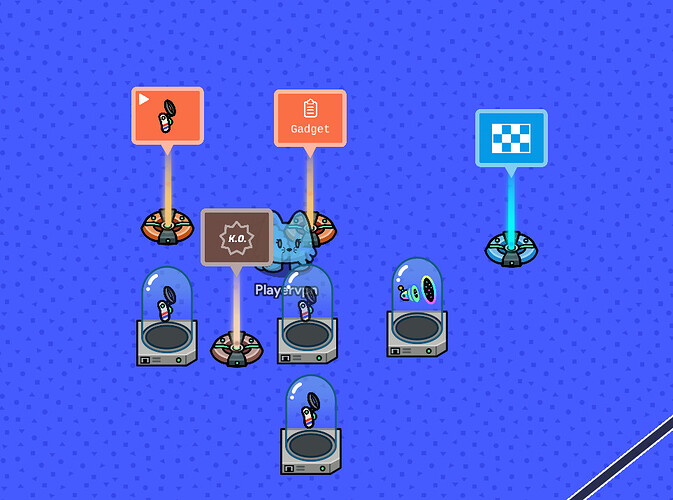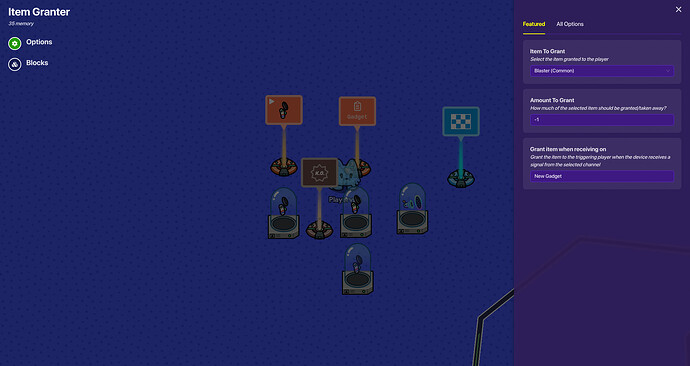Welcome to Gadget Game!
In this game, players compete to get a certain number of knockouts, with a twist! Every time you get a knockout, your gadget gets switched for a different one! Usually, the gadgets get worse over time, but you can set them up however you want.
Showcase

GIF is x2 speed. You can see how my gadget changes each time I knock out the test dummy. It’s also showing who I knocked out and which gadget I’m on in the activity feed, but it’s super blurry, sorry!
Materials
This list is sorted first by the greatest number of devices to the least, then by how much memory they use.
“Item Granter” ×2 (70 memory, times however many gadgets you plan on using. This guide will use 20 since there are 10 gadgets for a total of 700 memory.)
“Knockour Manager” ×1 (510 memory)
“Starting Inventory” ×1 (10 memory)
“Property” ×1 (10 memory)
“End Game” ×1 (10 memory)
Let’s go!
Part 1: Setup
Part 1: Setup
First of all, I would recommend disabling this setting in the map options:
Map Options: UI: Disable Knockouts From Activity Feed: Yes
Now add a “Property” device with these settings:
Property Name: Gadget
Property Type: Number
Default Value: 1
Property Scope: player
When property value changes, transmit on:
Broadcast value change on game start: No
Now get a Knockout Manager. We don’t have to change any settings, but we will give it a block:
Create new block: On knockout…
Now code it like this:
How the written code works
So I’m trying a new thing where I write out the code and settings of everything, so when Josh removes all the images again, my guides will still work. Here’s how to decipher the code.
If it’s in parentheses, () it’s either a number, a variable, a section of the create text block, or a special case (eg, a get substring block defining if we’re getting a specific letter #, the first, or the last letter). If it’s in quotation marks, "" then it’s a text block. If there’s a greater than symbol at the front of the line, > then it’s an indent, showing that it’s inside an “if then” block. If there are 2 forward slashes, // then it is a comment to help you figure out how to make the code, not an actual block. Don’t worry about the colors, they don’t mean anything.
Broadcast Message On Channel: "New gadget"
Set Property "Gadget" Value: Get Property "Gadget" + 1
// Set the number in the check to however many gadgets you're using in your game. This guide uses 10.
if Get Property "Gadget" > 10 do:
> Broadcast Message On Channel: "End game"
else:
> // The last block in this create text block is a text block with the number 10. Set that number to however many gadgets you're using in your game.
> Add Activity Feed Item For Everyone: create text with (Triggering Player's Name) (" knocked out ") (Knocked Player's Name) (". They are now on gadget ") (Get Property "Gadget") ("/10.")
> Broadcast Message On Channel: create text with ("Give gadget") (Get Property "Gadget")
Now, place an “End Game” and set it up like this:
End the game when receiving on: End game
Congrats, that’s the first part completed!
Part 2: Items
Part 2: Items
Place a starting inventory with these settings:
Item To Grant: Evil Eye (Legendary)
Granted Item Amount: 1
Equip When Granted: Yes
This will be the first gadget we give the players. It should be the most powerful gadget in the game, but you can set it to whatever you want.
Place down an “Item Granter” with these settings:
Item To Grant: Evil Eye (Legendary)
Granted Item Amount: -1
Grant item when receiving on: New gadget
Now get another “Item Granter” device. This one will give us our second gadget.
Item To Grant: Snowball Launcher (Legendary)
Granted Item Amount: 1
Grant item when receiving on: Give gadget 2
Copy the “Item Granter” that removes the Evil Eye from the inventory, and change the gadget to the second gadget in the list. In my case, it’s a legendary Snowball Launcher.
You now have all the resources needed to add as many gadgets as you want! Copy both “Item Granter” devices. Set these to whatever gadget you want, but make sure they’re the same. Now, change the channel of the “Item Granter” that gives the gadget. You’ll need to change the number at the end of the broadcast for it to work. If this is the third gadget you’re adding, change the number to 3; if it’s the fourth, change it to 4, etc.
For example, I’ll add one more gadget. I’ll copy the 2 “Item Granters” and change their item to the “Quantum Portal (Epic)”
Item To Grant: Quantum Portal (Epic)
Now I’ll change the channel of the first “Item Granter”, the one that gives the item.
Grant item when receiving on: Give gadget 3
Notice how it is the third gadget to be granted, so I set the number in the broadcast to 3.
The last gadget you grant does not need an “Item Granter” device to remove the item. This saves a bit of memory.
Good job! You’ve completed this guide! Hope you enjoyed!
This will be my last big post until next school year. Have a good summer, everyone!
Make it your own!
Welcome to the “Make it your own” section of the guide, the latest addition to my guides, where I give small challenges to add on to the system and improve your Gimkit Creative knowledge.
- Change the gadgets used in this guide!
- Add power-ups to give your game more flavor!
- Instead of making this a full game, make it a gamemode in your FFA game!
- Amazing!
- Great!
- Okay.
- Bad.
- WORST GUIDE EVER!
- 0
- 1
- 2
- 3
- 4
- 5
- 6
- 7
- 8
- 9
- 10