[This guide was created by @Thats_Gimpossible, who was silenced and never unsilenced. I am simply reposting it here so it can be seen.]
Notes: This contains a form of pseudo-teaming in free for all mode. Please be aware as this may cause some confusion. There can be a maximum of 6 people playing this due to the way it works (Tag zone limit is 6). Uses block code.
First, click the gear in the bottom right corner. Click Map options. I’ll set my background to snow, because it’s a freeze tag map, but you can do anything you want. It’s your map. What really matters is going to teams and making sure it’s set to free for all. DO NOT turn on ally/enemy indicators. Set late joins to spectator. Click score and set use leaderboard to no.
Now, time for the freeze tag mechanics.
Place a lifecycle, relay, and team switcher.
Click on the relay. Your settings should be set to this: (Relay audience random player).

And for the team switcher: (specific team, team 60)

now wire them together like this:
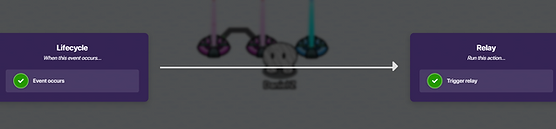
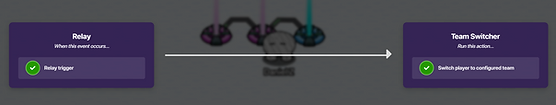
The person on team 60 will be the tagger.
Now for the player counter.
place another relay, a counter, and a property. Set the relay audience to single player on each team. Click on the property device. Set the property name to Players, and set type to Number (NOT STRING). Now, click on the counter. In featured, set it so the counter is invisible
Set the Property (of the counter) settings like this:

Now, wire it starting from the LIFECYCLE.
Wire the lifecycle to the second relay, like this:

Then wire the relay to the counter.

This will count how many players there are.
Now, for the actual freezing and unfreezing!
Lets make the freezing first.
Place a tag zones and set the settings like this:
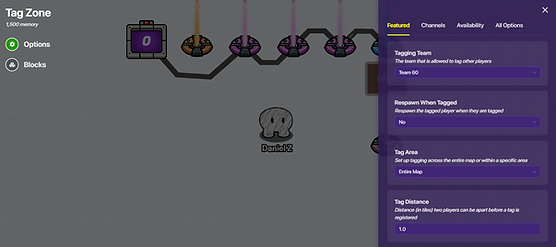
(you can change the tag distance to whatever feels balanced to you.)
Place a property and name it IsFrozen. Set the property type to
True/False and set scope to player with the default value being false.

Place down a speed modifier. Set speed to 0.00 and set it to activate when receiving on channel freeze. Now, place down a trigger. Set visible in game to no and click configuration and set trigger by player collision to no. Place down another property and name it FrozenPlayers. Keep scope at global, and set property type to number. wire things like this:
tag zone to trigger:
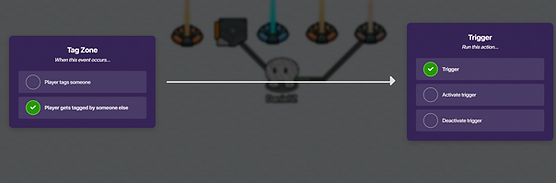
now, click on the trigger and go to blocks. Create a when triggered block. Create this:

Now, when someone who isn’t frozen has been tagged, they will broadcast a message to freeze them and increase the property frozen players!
Time to make unfreezing.
Place another tag zone. This guide is different from others, because it doesn’t respawn them into a place where there is a zone or respawn them to change teams. NONE of that nonsense. Thanks to pseudo-teaming! Set tagging team to team one, and set respawn to no. I set the distance to 1.0, but again, do as you wish.
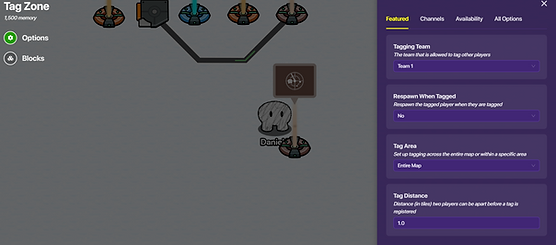
for these, I will use channels so I can duplicate them. go to channels. Set the settings to this:

now place a trigger. Again, set visible in game to no and trigger by player collision to no. Set it to trigger when receiving on check. Place another speed modifier. Keep speed at 1.00 and set it to trigger on unfreeze. Now, for the magic…
Click on the trigger and create a when triggered block.
make sure you use a minus symbol.

duplicate the tag zone 4 more times, just changing the teams to team 2,3,4, and 5. Make seperate spawns for team 60 and teams 1-5 as you wish. Place another trigger. set visible in game to no and trigger by player collision to no. Now, set delay to 0.5. place an end game device and set it to end game when receiving on end game. click the trigger, and set it to trigger on freeze. make a block.
set the block code to this:

Now it will end when everyone’s frozen. Enjoy!
Remember, maximum 6 players.
Challenges (each of these are possible):
-
Can you make it so late joins aren’t spectators and check if there are already 6 players. If so, set them to spectator. If not, increase all the properties that track players and frozen players to make sure everything works.
-
Can you add a notification that shows who is the tagger?
-
Can you set the speeds of the tagger and non taggers to different values?
-
Can you add upgrades or a waypoint that shows where a random frozen player is?
That’s it.
gimpossible out.