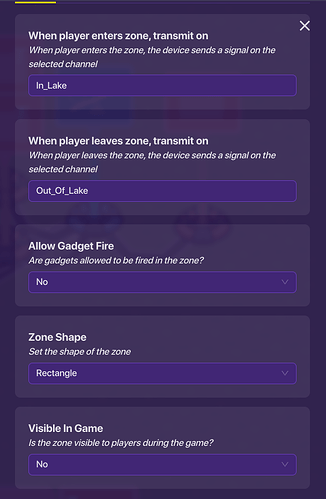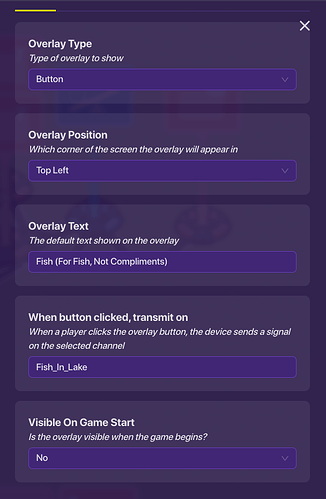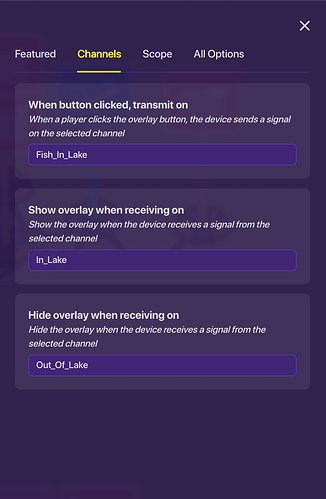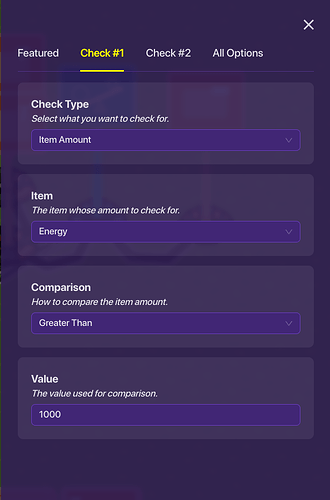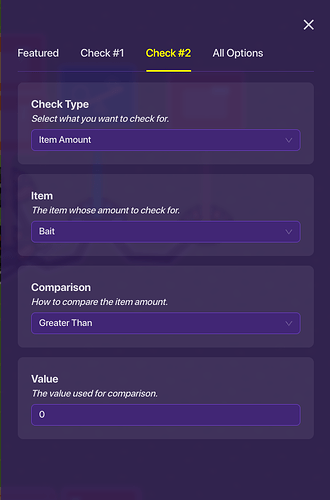Hello, Gimkiters, and welcome to my new guide! I have been working HARD on the Lifesteal SMP “server” map, and so far, I have created a well of hearts, a mine, a Lifesteal system, a free build zone, a crafting system, and, what I like most of all, a system where you need to eat to survive! (As you well know I AM NOT trying to rip off Minecraft! ![]() ) Today, I will not be showing you how to make a “eat-to-survive” system (as that has already been done before! Check out @Blizzy’s amazing guide on how to do that! How to make a Survival Game where you NEED a few things to survive | Difficulty 4/10
) Today, I will not be showing you how to make a “eat-to-survive” system (as that has already been done before! Check out @Blizzy’s amazing guide on how to do that! How to make a Survival Game where you NEED a few things to survive | Difficulty 4/10
Instead, I will show you how to implement that system into a Fishtopia-Like system! This is extremely easy and simple, so let’s swim into that Fishing Pond and let’s get started!
What You'll Need!
You Will Need:
- 3 Item Granters
- OPTIONAL: 2 Popups
- 1 Checker
- 1 Zone
- 1 Game Overlay
And that’s it! As simple as that!
The Speedy Method of Fishtopia!
Step 1: Make the pond as big as you want, just make sure that you are using floor, not wall. Otherwise, the player character will not be able to go into the pond!
Step 2: Grab the zone and make it as big as the pond, covering the whole pond! Then, have it send out the channel In_Lake when you enter the zone, and Out_Of_Lake when you exit it! Also make sure that gadgets can NOT fire inside the zone. (Don’t want somebody camping the lake and just sniping everybody!)
Step 3: Now, here’s when things get a little difficult. We’re going to snag that Overlay, and make it a button. Make the button say Fish for Fish (Not Compliments) on it, and transmit Fish_In_Lake when pressed. IMPORTANT: MAKE SURE IT IS NOT VISIBLE ON GAME START. IF IT IS VISIBLE ON GAME START THE PLAYER CHARACTER COULD LITERALLY FISH IN THE COUCH AND STILL REAP THE BENEFITS!
Then, make it so the Overlay will appear when it receives on the channel In_Lake and disappear on Out_Of_Lake. Make the visibility scope and content scope to player only.
Step 4: Grab the Checker and make it check when receiving on Fish_In_Lake. When the check passes, have it send out the channel Gain_Fish, and when it fails, send out No_Fish. Have it have 2 UNIQUE checks and set it to “All Checks Must Pass.”
Step 4.5. Now, what do both of those checks do, you ask? Well, let’s do Check #1. Have it check to see if you have at least 1,000 energy. (Greater than 999 Energy.) Check #2 will check to see if you have at least 1 Bait. (Greater Than 0 Bait.)
Last Step! This is it, gims and gimettes! The last step! Grab ALL 3 of the item Granters and follow me.
Make Item Granter #1 make you lose 1,000 energy on the channel Gain_Fish. Have Item Granter #2 make you lose 1 Bait on the channel Gain_Fish, and have Item Granter #3 GRANT you one Beach Fish on the channel (Take A WILD guess) Gain_Fish! Now, you’re basically done!
OPTIONAL. You can have two popups running messages when you catch a fish and when you don’t have the materials (Bait And/Or Energy) to fish properly.
Explanation
So basically what this doing is this: when the player character enters the zone, the zone sends a channel to the game overlay to basically show itself. When you press the button, the checker checks to see if you have the bait and energy to fish in the lake. If you do, the item Granters will take away what you need to fish, and give you fish! As easy as pie!
Welp, that’s the end of my guide! This guide was actually quite easy to make, but it did take a while to type this all up. So, I hope you’ve enjoyed this guide, and maybe you’ll implement this into your OWN map! Have a good day, and Happy Gimkiting!