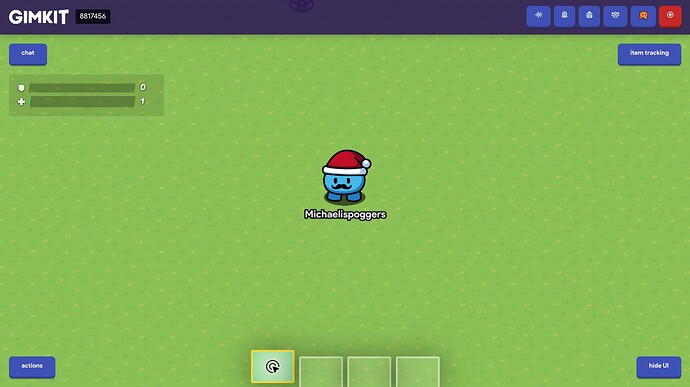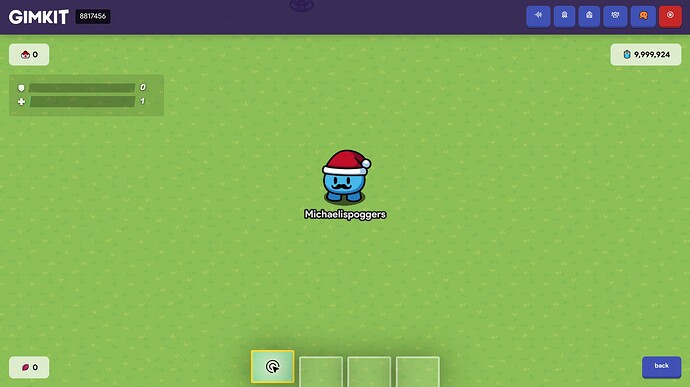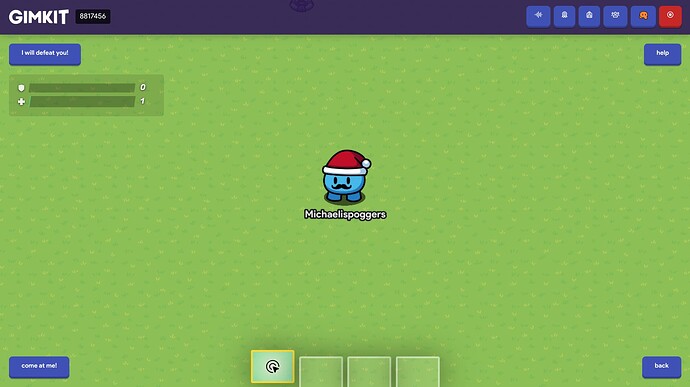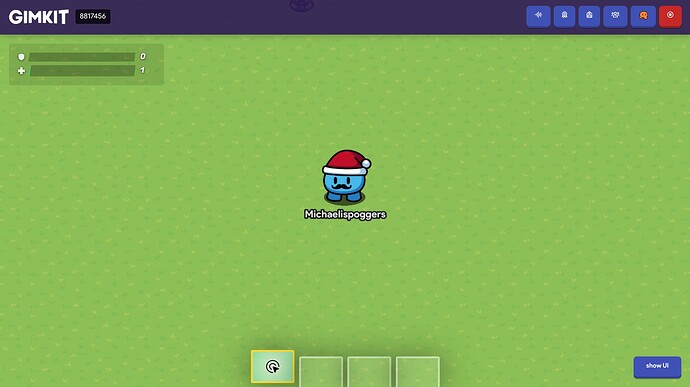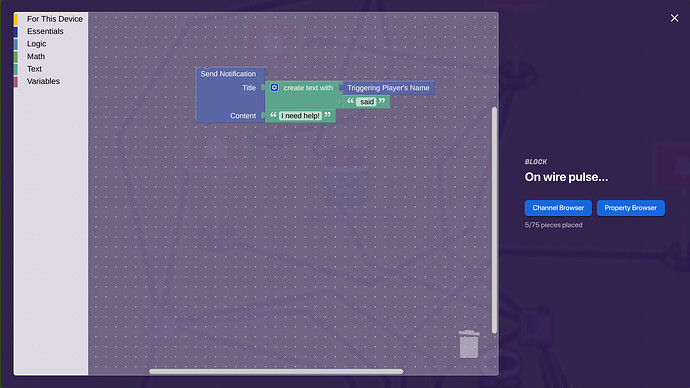I made this in about an hour or 2 in my free time.
If it is too complicated For people I might make a video tutorial and link it here via hyperlink
My word usage might not be exact but This is my first guide.
If you make a better version please Credit me for the original version.
The guide will be split into 5 different sections:
Actions
Make 4 UI buttons for the main hub as seen in the Final Product picture documentation
The first UI button that will be done is the actions button.
(I am not going to go into detail about the Heal button or the damage boost button,
But I could make a guide about it if people want)
Connect the actions button to a wire repeater connected to the subsection buttons to show them when clicked and the wire repeater connecting back into the actions button the hide when receiving a signal.
The first button is the back button. make a wire relay and connect the Back button to the wire relay. connect the wire relay to all of the buttons (even the back button) in the Subsection UI to when receiving a signal hide. Make another wire repeater and connect the back button to it.
connect the wire repeater to the 4 UI buttons in the main UI hub to show when receiving a signal.
Connect the answer questions button to open a questioner device when clicked
Chat
The second button to be added is the chat system
Create 4 buttons one of them being a back button and put them in seperate areas
(use final product documentation for insight)
name the buttons whatever you want for the messages
make 4 notifications and connect the corresponding button to the notification for wire pulse
copy this code and change it to your liking
And do what you did in the last step to hide the buttons in the subsection UI and show the main UI buttons
Tracking
Item tracking is the second-to-last button on the main UI
Make the Item tracking button on the main UI and make 4 buttons, 3 of them tracking items buttons.
Make the tracked items show key component items such as energy to move around
Make the back button as usual hide the subsection UI and show the main UI as usual
Hide UI
The last button to be done is the Hide UI button.
make another button and assign it to the same place as the hide UI button.
Name it show UI and make a wire repeater. Make it not automatically on when the game starts. connect the Hide UI to the wire repeater
connect all the other main hub UI buttons to the wire repeater to hide GA when receiving a signal
connect the wire repeater back to the Hide UI button to Hide it when getting a signal
to connect the wire repeater to the show UI button and make it show when receiving a signal. Create another wire repeater and connect the Show UI button to it Now make all of the main hub buttons connect to the wire repeater to show when receiving a signal. now connect it to the hide UI button to show when receiving a signal.
Connect it back into the show UI button to hide when receiving a signal.
After you make the system, please rate the difficulty of it.
- 1/10
- 2/10
- 3/10
- 4/10
- 5/10
- 6/10
- 7/10
- 8/10
- 9/10
- 10/10
![]()