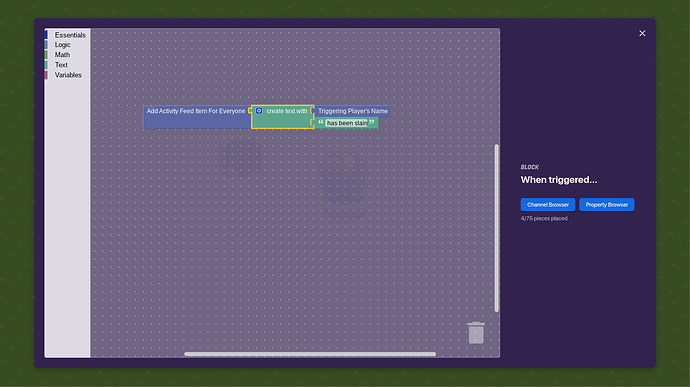I am making a map where I want a custom death message that shows up in the activity feed. I want it to be kind of like “[Player Name Here] has been slain…” but that appearing in the activity feed. I have found multiple guides and none of them do what I want them to do.
This may not be possible. However, I’m not the type of person to do these types of things, so maybe someone else knows?
I think it shows how to put the players name.
I looked at that one and it’s just notifications. The one I want is something that shows up in the Activity Feed.
Alright. I was browsing the forums and saw someone did this:
And I thought it would be cool to add that to my game but it doesn’t work for me.
Wait I think I found one.
Yeah, I checked that one, but I just don’t like the fact of someone being teleported to a “death screen” whenever they are knocked out in my game.
That might work…although the question is if it will pop up in the Activity Feed when playing the game.
You would hook this up to a lifecycle detecting knockouts.
It will appear in the feed if your screen size is zoomed out enough.
all of the death message guides can use the activity feed if you just change it from a send notification block to a add item in activity feed block
also this the best death message guide fr
The Cassian Guide to Making a Fancy Knockout Notification [Difficulty 4/5 or ![]() ]
]
Alright I’ll give it a shot.
Hello @I_Am_Bigfoot gimkit already does this for you (As long as you have the setting enabled in the Map Options > UI categorie) I’ve found that if you zoom out in gimkit (You can do this by pressing control + minus button on your keyboard.
This topic was automatically closed 3 hours after the last reply. New replies are no longer allowed.