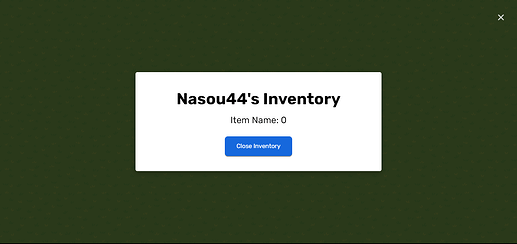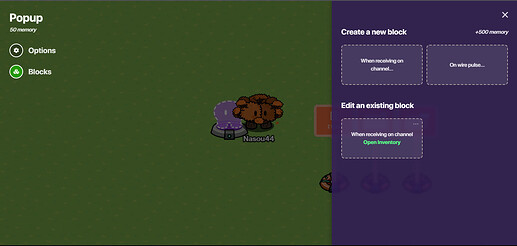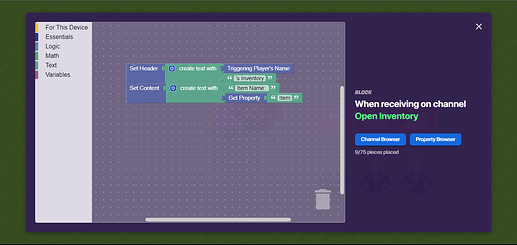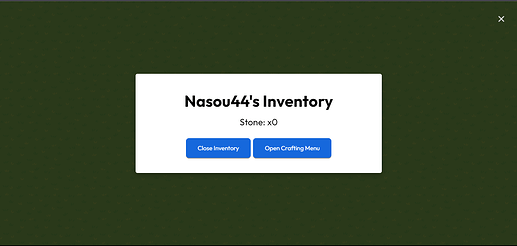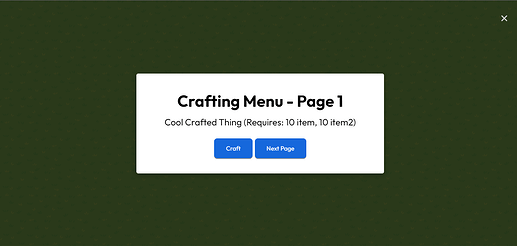How to make a custom inventory (Pseudo Inventory)
Difficulty: (Medium ![]() )
)
Made By: Nasou44
Items Needed
- Property Device (Used for each item)
- Game Overlay
- Pop-up Device
Step 1: Making The Items
First get your property device and name it whatever you want your item to be.
Next, set the property type to number, and the property scope to player.
Step 2: Making the Pseudo Inventory
First, set your game overlay up by making the settings as follows:
- Overlay Type > Button
- Overlay Position > Top Left
- Overlay Text > Open Inventory
- When Button Clicked, Transmit On > Open Inventory
- Content Scope > Player
- Visibility Scope > Player
Then comes the tricky part, using blocks to show the inventory with the popup device when you click on the game overlay, set up the popup device settings as follows:
- Open popup when receiving on > Open Inventory
- Content scope > Player
- Call to action label > Close Inventory
- Call to action channel > Close Inventory
Now, while still being in the Popup device, create a new block that recieves on channel open inventory
and finally, copy the block code as follows
(NOTE: for each item, you have to repeat the code in the set content area)
Uses
This can have many uses, like being able to have custom items in many genres of games, like battle royal, survival, or even dungeon crawler games.
Expand on this idea
You can expand on this idea by making a crafting system inside of the inventory by using the other call to action button into a different pop up. Like this:
Note about the guide
This is actually my first ever guide, so there will be some mistakes, if you need help, message me and ill try to help you as best as I can.
-Nasou44-