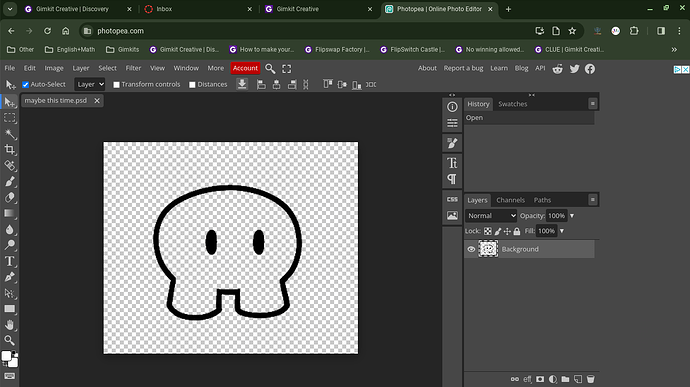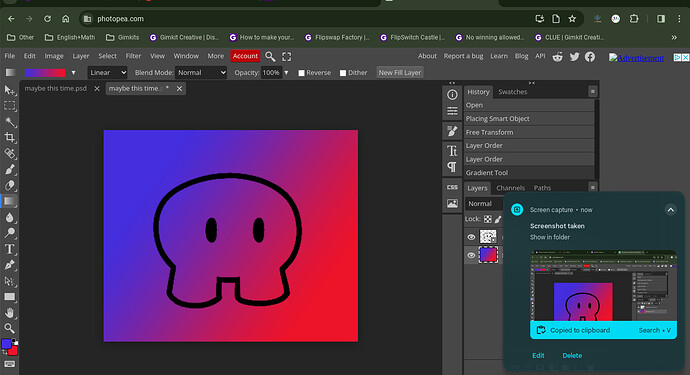BMW23
May 23, 2024, 4:42pm
1
The title explains
Preparation
First, go to:photopea.com
Second, go to Google and look up “Default Gimkit Skin”, and and press blank ones until you find one with a checkered background(like so)
On photopea, go to upload from computer
And choose the file
It should look like this:
Then go to “File”, in the top-left corner
Then go to the second option, “Open and place”
Click the same file as before.
That’s the prep!
Actual making
Now go to the “Background” section
In the bottom-left corner, go to the two white squares.
Change them to whatever colors you want
Select the tool between the eraser and water drop
Draw a line to your liking, you will see the result
Now go to the other section
Use the wand tool
This took like 2 hours(with a 20-min break in between)Huffs
7 Likes
Slim
May 23, 2024, 4:45pm
2
A couple of things.
Get rid of the length-warning
Get rid of the art
Put it in Art Community Made Guides
Don’t put ? in your title unless it is a help topic.
Not trying to be mean, you are a newer user, and you should learn from your mistakes!
5 Likes
Nice guide, I hope this makes Gimkit Discovery look Slightly better Even though trending is still trash I hope people start using this for thumbnails, also nice guide, this could make Some thumbnails look better. Anyway nice guide @BMW23
3 Likes
Nice guide @BMW23 ! it was very helpful
BMW23
May 23, 2024, 5:43pm
5
There is no question mark…
How to make custom gims for your thumbnail! (4/10 or
BMW23
May 24, 2024, 3:06pm
8
Ik it exsists, this is another method.going to publish it first, but my forums glitched and the draft deleted.
Floppy
May 24, 2024, 4:35pm
10
Why did u bump this BMW23 its only been an hour???
BMW23
May 24, 2024, 4:41pm
14
And I just added the poll
Floppy
May 24, 2024, 4:41pm
15
Thats not long u bump stuff when its been like a week + since last post
BMW23
May 24, 2024, 4:42pm
16
But I just added the poll.
Floppy
May 24, 2024, 4:43pm
17
If people really want it they will look for it if u wanna bring a guide back thats when u bump and can we please end this.
Really? Because it was made far before you even joined the forums.
Don’t try to lie.
BMW23
May 24, 2024, 8:32pm
20
I thought that I had tried to make mine the same day the other person made theirs!!!
![]()

![]()
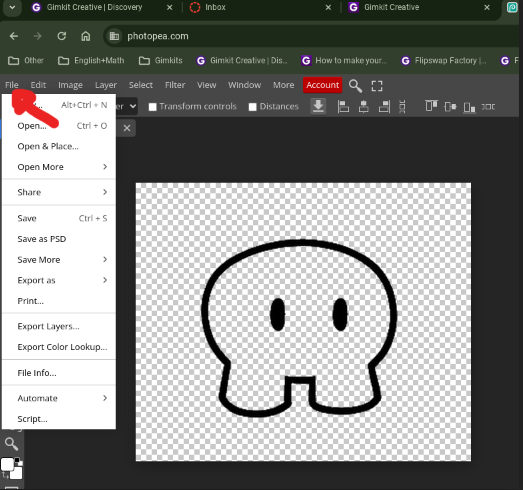
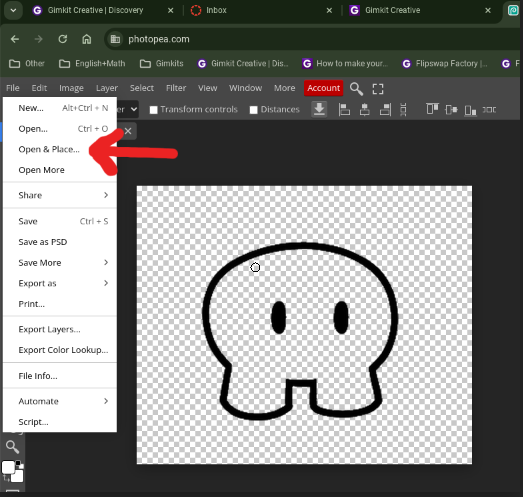

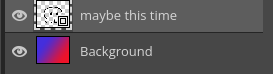
![]()