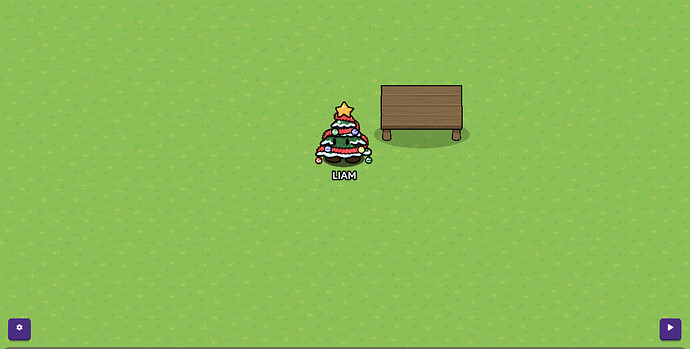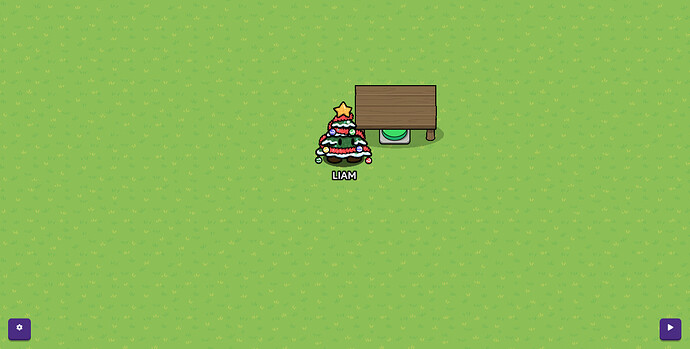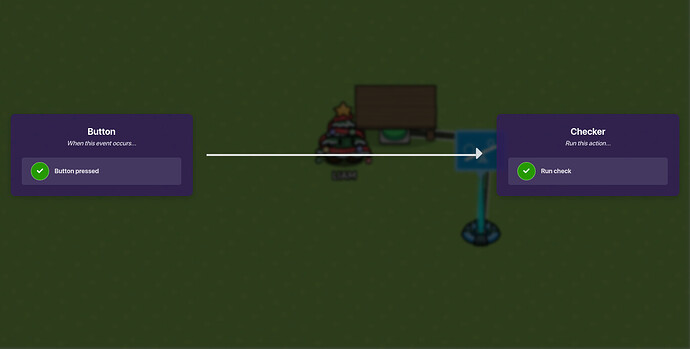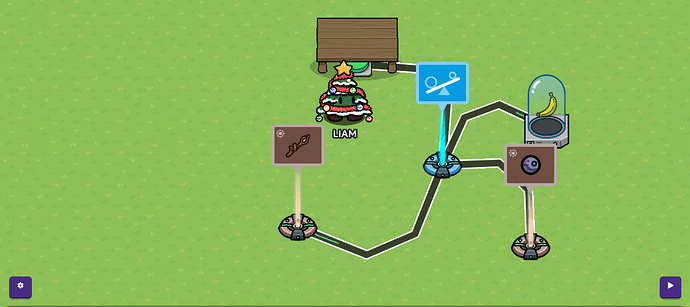Hello Everyone! This guide will show you how to make a simple crafting system. I am new to the Gimkit Creative Forum, so if you have any tips or things to help me on making these guides, please let me know!
What you need: 1 Prop, 1x Button, 1x Checker, 2 or more Inventory Item Managers, & As many item granters as you need.
First place down your prop that you want to make players craft on. I usually use a wooden table and shrink it down.
Next you want to grab a button. Put the button in the place where you want players to be able to craft. I usually put it slightly under my prop. You should then make it invisible, but for this guide I won’t.
Then grab a checker and place it down. Connect the button to the checker using a wire and set it to: button pressed → run check
After this you want to place down a inventory item manager for each item you want to use to craft. Go to the checker and set how many checks you want to do, each one being for one material used to craft. Set them to check for the item amount and set on each check the items that you used for the inventory item managers. Change the comparison value to 1 less than you want to use to craft. Ex: If you want to use 1 wooden wand to craft, set the comparison value to 0. If you want to use 2, then use 1, etc… Then set the comparison to greater than.
After you do this, set the managers to the material you are using to craft and connect the checker to all of them. Then set these wires to: Check passes —> clear item from inventory.
Finally, add a item granter and set it to what item will be the output after the crafting. Connect the checker to the item granter and set it to: check passes —> grant item.
If you followed the tutorial right, you should now have a working crafting system. The final product looks like this: