step 1 get a text box fire wood prop and rock prop

step 2 get the fire wood and surround it with rocks like this.

step three put a fire emoji in the text box and set the size to 100.
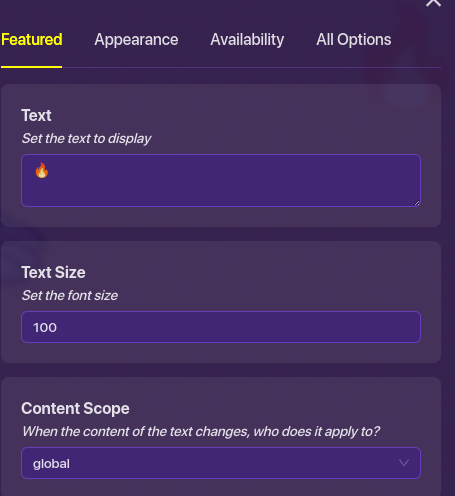
step four put the emoji on the wood but make sure it is above the wood
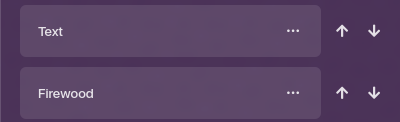
and that is it! hope you enjoy!
5 Likes

2 Likes
Thats a reall cool guide, Im gonna do it right now and comment a screen shot when im done!
1 Like
Amazing! It looks pretty good… Im gonna add this to my map!
I like how you used rocks in a circle around the campfire!
ran out of likes lol
1 Like
This is it when i made it!

Wait, hasn’t this already been made? Also, what’s the point of the wood if it’s covered?
1 Like
at least its showing.
Yeah, but no one has put rocks around it(I think).
then they could just suggest that in the other one. This has already been made and is pretty short.
2 Likes
thanks for the (mostly) good comments i was inspired though off other guides!
and the wood is for if you want to make a system where the camp fire goes out