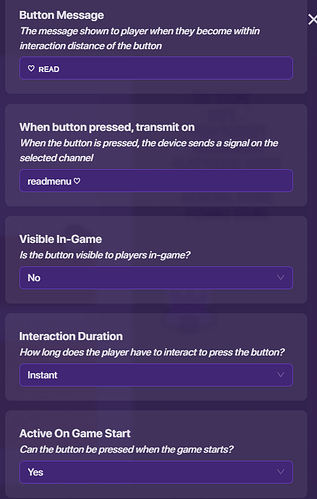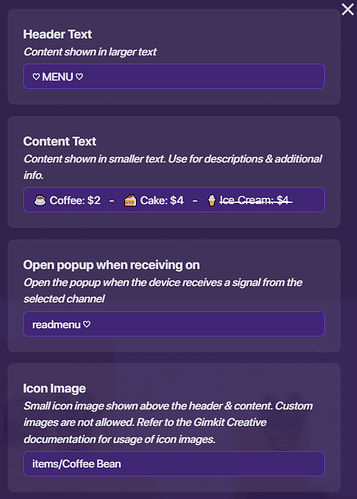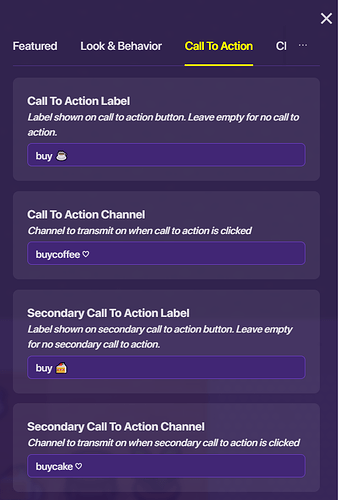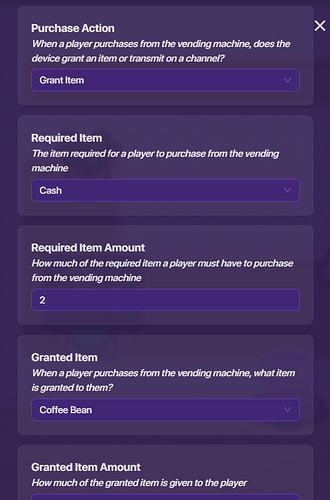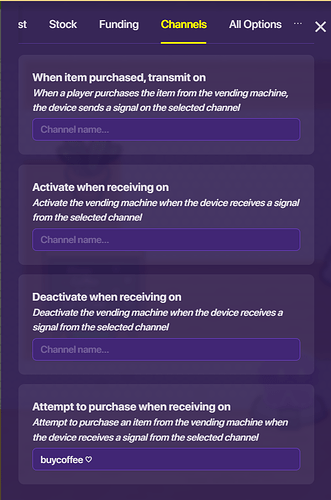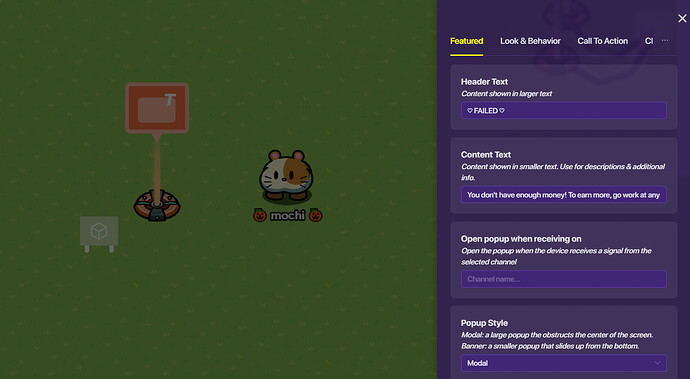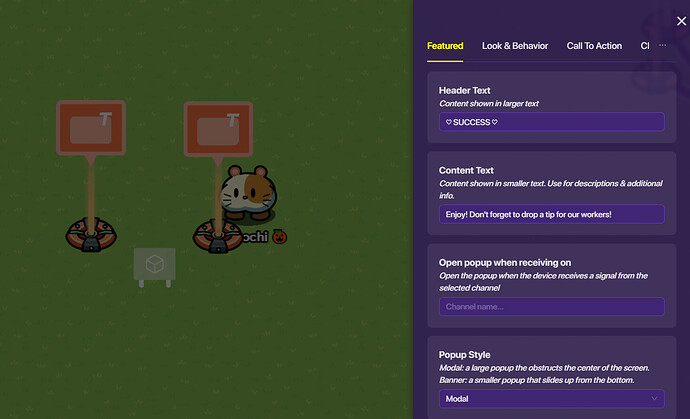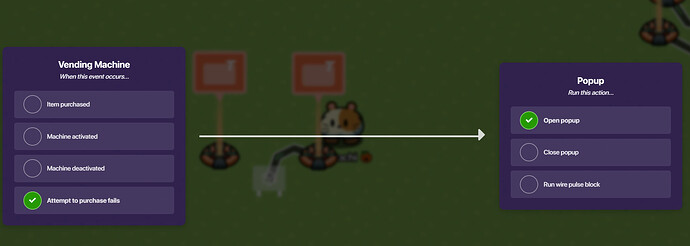The original guide was made by @Chong. This is just a more modified version. Check theirs out!:
How to build/code a café | TUTORIAL | Difficulty:![]()
🌼 Steps
☕ Step One
First, obviously, make your café. For an idea, I used white marble (walls), gym floor (floor), and size is 19x12. Feel free to use whatever you want! (you can find inspiration on google/pinterest)
🌼 Step Two
Place down tables, seats, a counter(s), menu(s)/food, and any other decorations you want. Make sure to put down a menu to do the next step!!!
[Optional] Add a sentry and change their team to the same as players (so they won’t try to shoot you).
☕ Step Three
Place down a button(s) in front of the menu(s) and edit the settings as shown; you don’t need to copy what I did for message, channel, and duration.
🌼 Step Four
Place down a popup device. Set the header “Menu” and the content text will be your prices. The channel will be the same as the one in step four.
**[Optional] To insert an image in your popup, type items/NAME OF ITEM into icon image (go to [Items] to see the items). (Items)]
☕ Step Five
Then, go to “Call to Action”. Put down whatever you want for for both labels. Make sure both channels are different (don’t use the one from step four).
In my version, you can only have two options per menu, so if you would like more options, follow @Chong 's tutorial.
🌼 Step Six
Place a vending machine and edit as shown. Required amount of cash can vary based on what is being ordered. Go to Channels and make the “Attempt to purchase when receiving on” channel what you had on step five. Add more vending machines if you have more items being sold.
If the item you are trying to sell isn’t one of the items the game has, select the item closest to what is being sold. (ex. cake → strawberry).
☕ Step Seven
Now that your done with the vending machines, place down a popup device next to the vending machine. Then, edit the header text to “Failed” and the content text to whatever you want. Add another popup device and edit it to say “Success”.
☕ Ideas
Here are some things you could use! Hopefully you find them useful! ![]()
🌼 Rugs
If you don’t already know, you can make a rug with grass! Go to terrain and select grass (there are four different types). Then, make sure that the grass is at least one layer above your flooring. Here’s what they look like! If you want words, you can go to devices and put down text on your “rug(s)”.

Snowy grass (top picture), Dry Grass (left in last picture), Grass (middle), Purple Grass (Right)
☕ Tint
BEFORE YOU DO THIS, MAKE SURE YOU FINISH EVERYTHING IN YOUR BUILD FIRST OR YOU WILL SUFFER (trust me)
Using a barrier(s) you can give your café (or any other project) a tint! It’s so simple, I don’t even need pictures (and because I’m lazy)! First, cover your café with a barrier (the entire thing) and change the barrier layer to above. Then, disable collision and lower the “Alpha” (probably to 0.32). Turn off the border and choose the color of your barrier, and your done!
🌼 Done
You’re done with your café! Here’s what mine looks like:
Some of the things in my café aren’t included in this tutorial!
That’s it! Hope you had fun making a café (or maybe something else?)! Sorry if my tutorial was a little (or a lot) confusing (I tried ![]() )!
)!