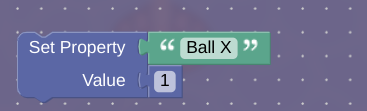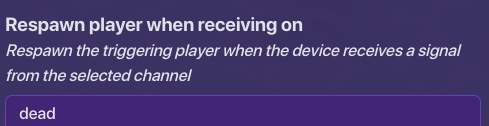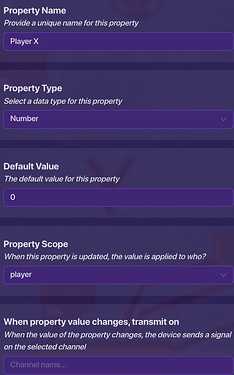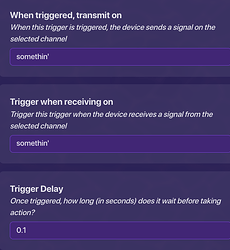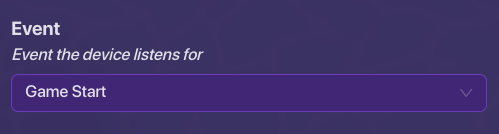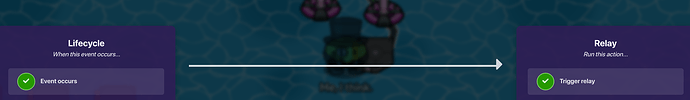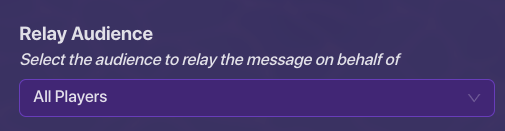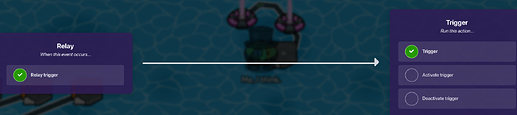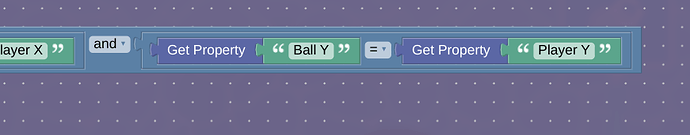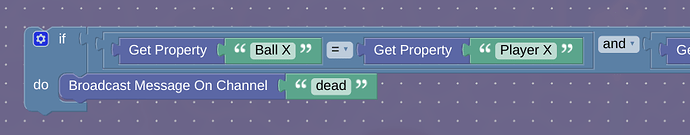After a week of working, I did it!
(Note: This uses @Dragontamer ’s guide to work. You can use the improved version of it to save memory.)
Step one
Place four properties with these settings:
@Dragontamer 's guide, do this with zones and ball capure zones. BUT SEE STEP TWO FIRST
Step two
Before using the guide, do this block code for the triggers instead:
Step three
Place a trigger with these settings:
Step four
Place a trigger with these settings:
Now, you should repawn when you touch the ball.
(I saw a lot of help posts on this.)
(Credit to TorontoBulls1 for the name because it sounds better.)
(Yay, first nice topic.)
17 Likes
Nice guide! This is going to be a great mechanic to use! (nothing for 3 hours. this deserves better.)
2 Likes
This is interesting! Maybe it could be used for a clicker/tug of war, if you don’t click fast enough it gets you.
3 Likes
BOB2
April 8, 2024, 8:31am
5
Is anyone going to try to make an indiana jones style thing with this?
1 Like
Nah it should be whatever the indiana jones ball is
No, because that would need an animation. Which would need multiple blastballs. Plus, there’s a blastball limit.
1 Like
well in 2d mode wouldnt it roll? if on a slope?@gimmaster12345 isnt that true?
Blastballs don’t exist in platformer, I tried.
then we should ask Gimkit to add that
1 Like