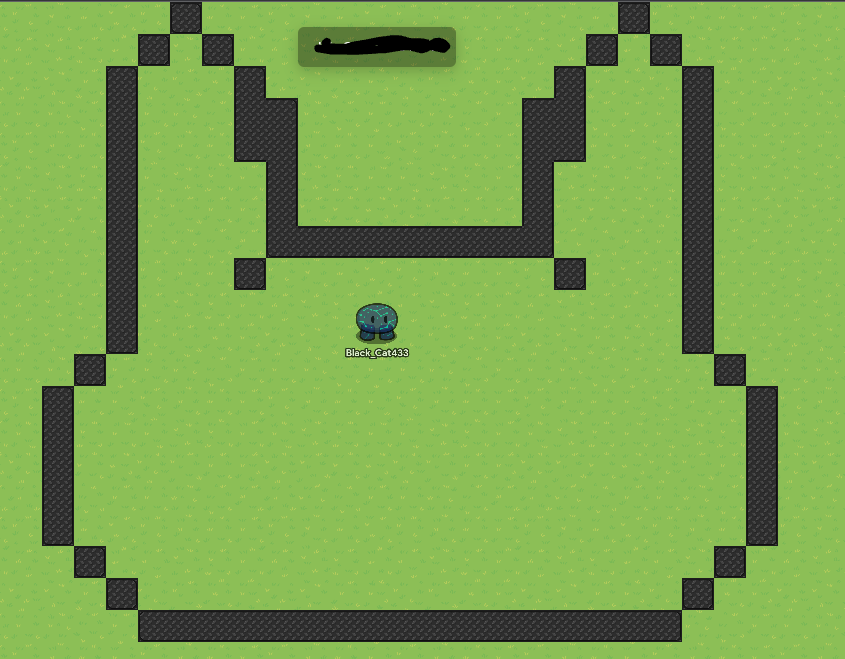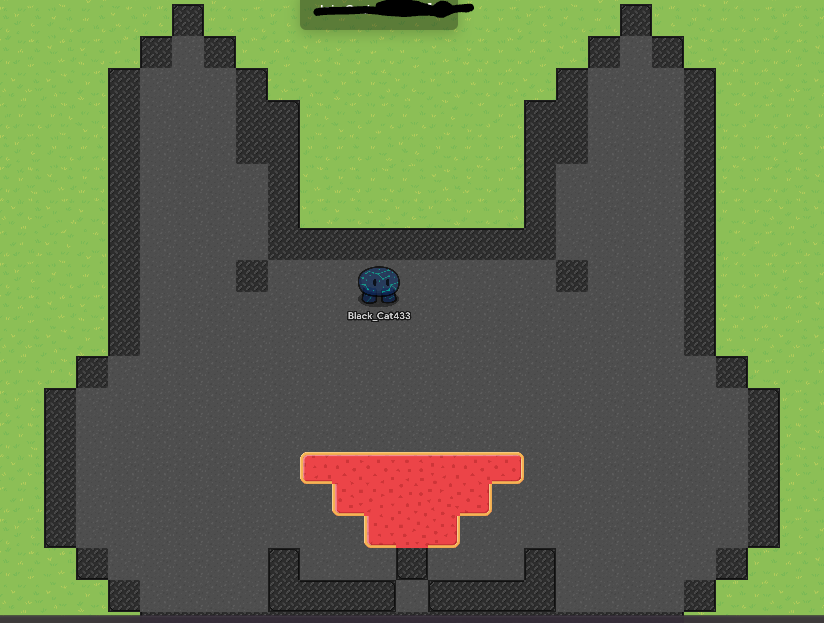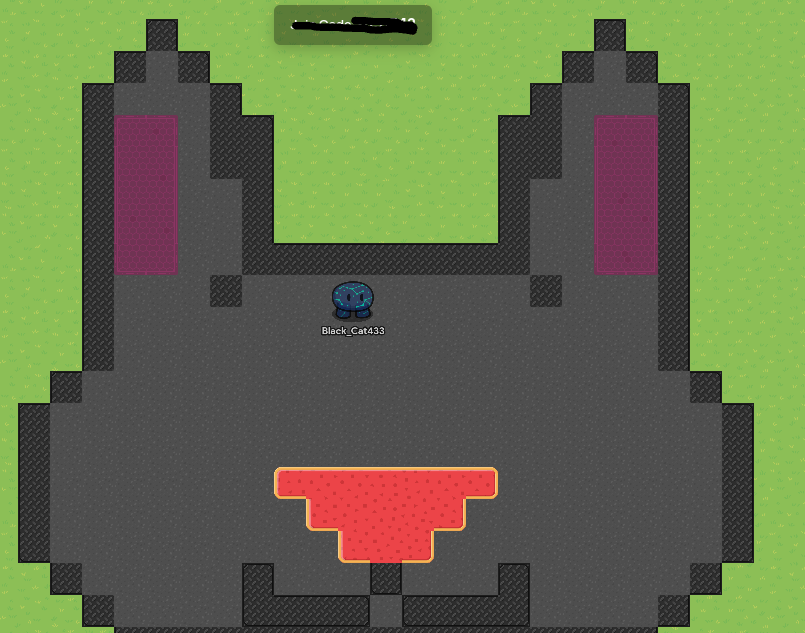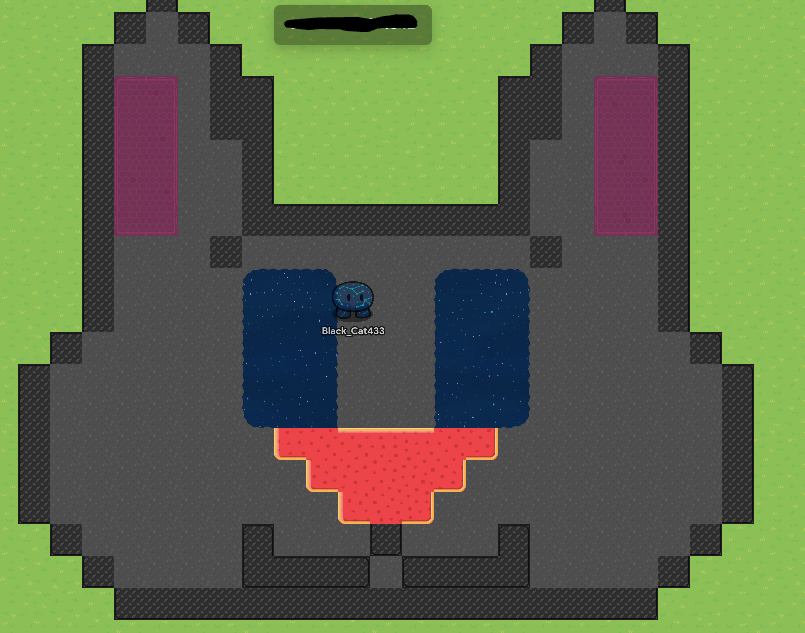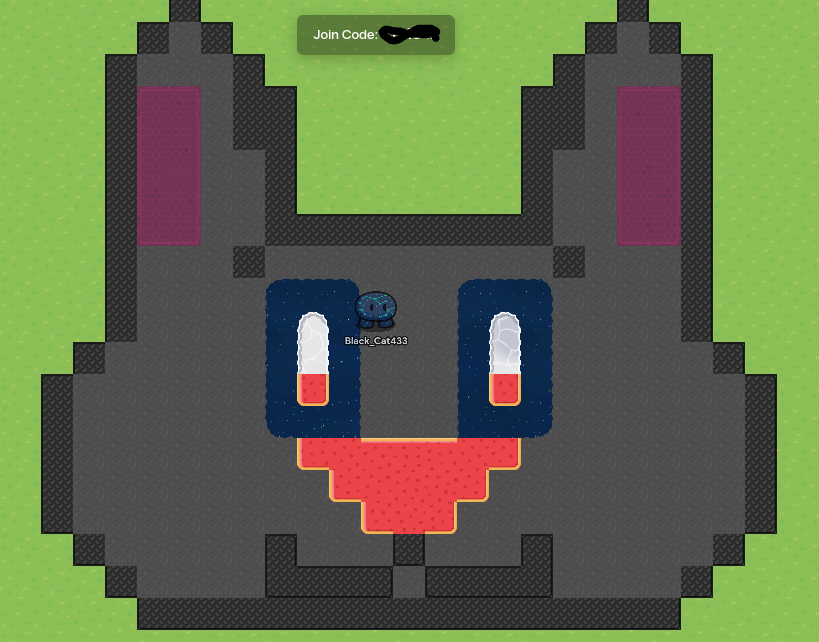First things first, shout out to @Im_Pretty_Cool, for letting me make a similar yet different version of her guide: How to Make a Black Cat, now for the black cat( the way I do it, it looks more like a rabbit in most aspects, also, I don’t have a body to add to the guide, I just have the head, and I am bad a layering, but I’m going to do it anyways) so here we go! Meow!
for the outline I used Metallic(Dark) for the outline (layer 1)
Next, you will need to fill it in with Dark scraps(layer 1)
Now, here is where the layers come in, for this step, on layer 2, use Plastic(Red) for the nose and Metallic(dark) for the mouth
Again on layer 2, in the ears, use Lab Floor(magenta), and offset them to where they are a 2x5 touching the edges of the ears
It is time for the Eyes, still on layer 2, use Space(Moving) to give the eyes that twinkling effect
Move up a layer, on layer 3, use white water for the shine in the eyes, I used Plastic(red) for the eye color, but that could be any color you want it to be, and it should come out somewhat like this
Thanks again to Im_Pretty_Cool for letting me do this, and have a catastic day. meow
Extra
you can use this guide to make any cat, not just a black cat
my other guide: How to make a discolorating heart