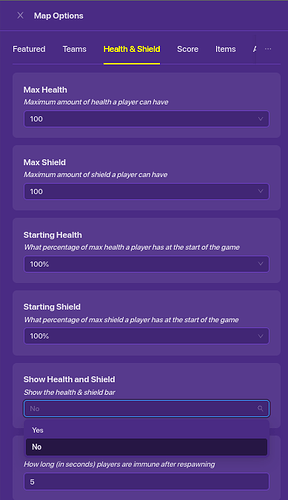- Click the options gear at the bottom left of your screen
- Click “map options”
- Click on the health and shield tab
- Scroll Down to the health and shield bar area and click “no”
Is there a way to make it show/hide during the game? Like turning it on/off in different sections of your map?
No But I wish there were!
… except you kinda cant do that since it doesnt hide it
1 month later bump
Simple, but bump.
Bump
burmp
bamp
Also very simple, yet powerful.
is this even a guide?
Idk why I made this lol
But I guess its a guide :)
TBH I don’t mean to be rude but this is kinda useless
Cool guide! I don’t know if I’ve seen this before, but it’s cool!
You try making a guide in May of 2023
Honestly true, I agree with @Hot-Doug, like so little was known back then - if you looked at when it was made and had a little common sense, you would be able to know. Let’s no criticize this guide. Even though you said, “I don’t mean to be rude”, its like saying, “no offense, but its funny that you are terrible at drawing!” Please just try to have better manners, and as always this is just critiquing…
Extremely easy simple but still it is still underused,
Bump
remember @Epi320, this guide was made in MAY 2023, just chill, that’s basically when creative came out. Barely anyone knew anything.