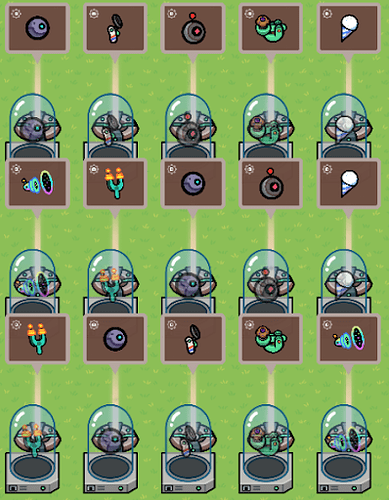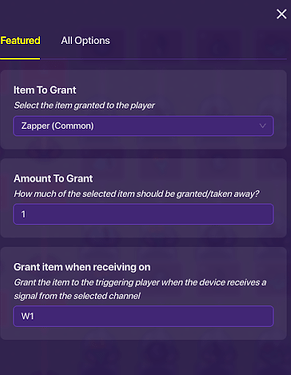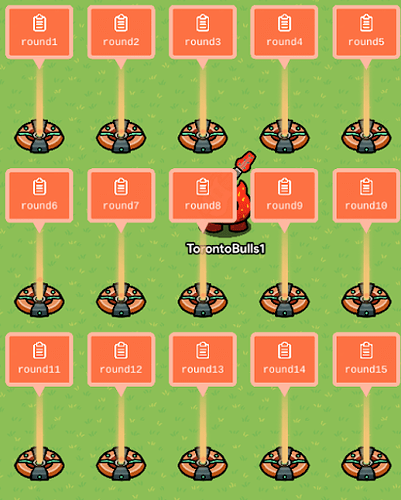Foreward
Gun Games are one of the most fun game modes to play with your friends but a guide on making the actual function of a Gun Game has not come to GKC until now. This Guide Will Show you three methods of making a Gun Game that you and your friends can enjoy for the low cost of only ~5% memory used.
All three different methods of making a Gun Game are relatively the same and all revolve around a few things, so let us make those first.
Common System
To Start, grab a lifecycle, a counter and a property.
Set the lifecycle to listen for player knocks out. Wire it to your counter. “Event Occurs → Increment Counter.” The counter should not be visible in game and should have a scope of player. It will update a player scoped property called Knockouts. When the Knockouts property changes it should broadcast on the channel Grant Guns.
Now you are going to want to decide how many Knockouts you have to get to win the game. For this guide I will be using fifteen but you can change it for you. Once you have determined this number go back to the counter and set its target to your desired number of knockouts to win the game. When that target is reached it should broadcast on the channel “End Game.” An end game device should receive on “End Game” and well end the game.
So far your system should look like this.

Next you are going to want to grab an item granter and an IIM for however many knockouts you need to win the game. So for me I will have 15 item granters and 15 IIM’s. Make sure all IIMs only allow you to have one of each item and clear inventory when receiving on “ClearInven”.
Note One item granter will be paired with one IIM to make a set for each weapon that you will use in your gun game.
Now choose fifteen unique guns and change each set (one item granter and one IIM) to manage that gun.
You Should now have a system that resembles this.
Now go to channels and number off your guns In order from first to last but put weapons in front of the number. Example (w1,w2,w3,…).
You have now completed the base system for all types of Gun Games! (not the whole guide)
Traditional Random Gun Game
In a Traditional Gun Game the order of the weapons is randomized but is the same for every player. Essentially if you have red, green, blue, and purple marble and put them into a bag when you shake it up a random combination would come out. This is essentially what we are doing, mixing up the order of how you receive guns.
Start by making a property for every gun. I will have fifteen. The properties will number and global all with a default of zero. Make them concentated like so with the word round in front of them.
Enter your last property (my round15 property) and make it broadcast on “GunsSet” when property value is changed. Now make three more properties. They all are global, number, and have a default of 1. Name these RandomGun#, SettingProp#, CheckingProp#. (Prop is short for property)
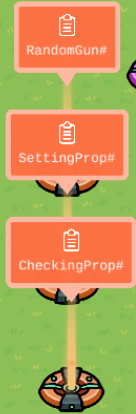
Now start by making a lifecycle that receives on game start and broadcasts on “Set Random Gun”. Then get a trigger that is not visible in game and can not be triggered by player collision. This trigger will run on the channel “Set Random Gun.” Go to the block code in that trigger and Set the the property RandomGun# to a random integer from 1 to however many knockouts you need to win. Then have it broadcast on the channel “CheckProp.” It should look like this.
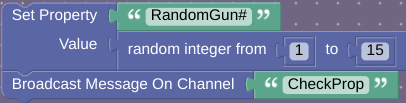
Now duplicate that trigger. Remove the Block Code and make it trigger on the channel “Check Prop.” Make it deactivated when receiving on “GunsSet.” Go back to block code and follow this picture to make this monstrosity.
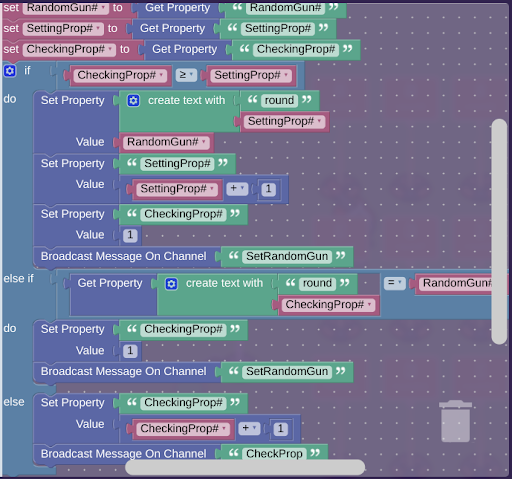
What this code block does. We need to use a randomizer to get unique loadouts. However if for the first round of the game weapon 13 is picked we don’t want the randomizer to pick 13 again. Gimkit doesn’t have advanced enough blocks to do this and so we can exclude that number from being randomly picked, however we can check to see if that number has already been picked and then get a new random number. This is what this system does it uses recursion to increment through and see if the random generate number has already been used, if it has it resets the CheckProp# property which it is using to check properties and then gets a new random number. If it hasn’t been used it sets the round to the random number resets the CheckProp# and increases the SettingProp# and then gets a new random number.
For the final part of this guide make one last trigger. It should receive on Grant Guns, be invisible in game and not be triggerable by player collision. In block coding it should have the following blocks.

In your game make it so players will broadcast on Grant Guns after the channel Guns Set is broadcast on and then you should be good to go.
Player Random Gun Game
In a Player Random Gun Game the order of the weapons is randomized but is most likely different for every player. Essentially if you and all your friends have red, green, blue, and purple marble and put them into a bag when you shake it up a random combination would come out. But your friends will most likely have different combinations. This is essentially what we are doing, mixing up the order of how you receive guns.
Start by making a property for every gun. I will have fifteen. The properties will number and player all with a default of zero. Make them concentated like so with the word round in front of them.
Enter your last property (my round15 property) and make it broadcast on “GunsSet” when property value is changed. Now make three more properties. They all are player, number, and have a default of 1. Name these RandomGun#, SettingProp#, CheckingProp#. (Prop is short for property)
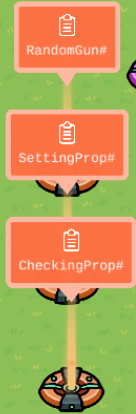
Now start by making a lifecycle that receives on game start and wire it to a relay to all players that broadcasts on “Set Random Gun”. Then get a trigger that is not visible in game and can not be triggered by player collision. This trigger will run on the channel “Set Random Gun.” Go to the block code in that trigger and Set the the property RandomGun# to a random integer from 1 to however many knockouts you need to win. Then have it broadcast on the channel “CheckProp.” It should look like this.
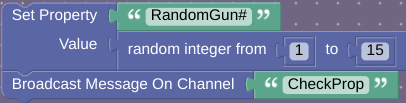
Now duplicate that trigger. Remove the Block Code and make it trigger on the channel “Check Prop.” Make it deactivated when receiving on “GunsSet.” Go back to block code and follow this picture to make this monstrosity.
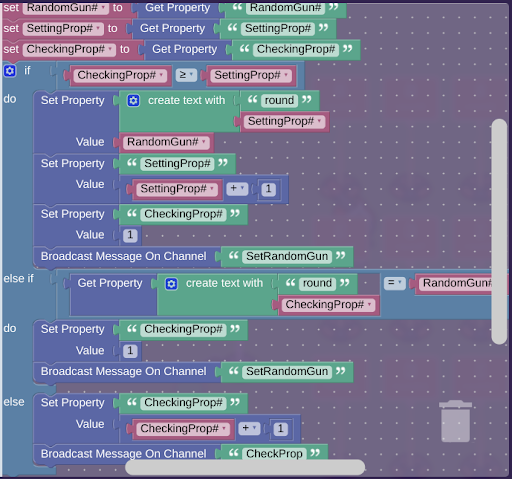
What this code block does. We need to use a randomizer to get unique loadouts. However if for the first round of the game weapon 13 is picked we don’t want the randomizer to pick 13 again. Gimkit doesn’t have advanced enough blocks to do this and so we can exclude that number from being randomly picked, however we can check to see if that number has already been picked and then get a new random number. This is what this system does it uses recursion to increment through and see if the random generate number has already been used, if it has it resets the CheckProp# property which it is using to check properties and then gets a new random number. If it hasn’t been used it sets the round to the random number resets the CheckProp# and increases the SettingProp# and then gets a new random number.
For the final part of this guide make one last trigger. It should receive on Grant Guns, be invisible in game and not be triggerable by player collision. In block coding it should have the following blocks.

In your game make it so players will broadcast on Grant Guns after the channel Guns Set is broadcast on and then you should be good to go.
Linear Gun Game
In a linear gun game the guns you receive as you level up are always received in the same order and are not random. This really allows only the most skilled players to win your games.
Literally all you have to do is make a trigger that receives on Grant Guns, is invisible in game and is not be triggerable by player collision. In blocks put this.
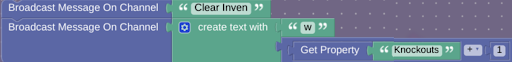
Kinda feels really short but yeah that’s literally all for this.
Difficulty Poll
- 0/10

- 1/10

- 2/10

- 3/10

- 4/10

- 5/10

- 6/10

- 7/10

- 8/10

- 9/10

- 10/10

- 11/10

For the Reader
This is not a step by step guide. This Guide is meant for more advanced gims and has a high level of customizability therefore it will not be perfect and a few things are left for you to create if you are confused just ask but you should be knowledgeable on at the very minimum the basics of block code and have heard of some advanced gimkit mechanics.
Also this forum has a like button for a reason. If you Did read my post and appreciated it, leave a like. If you have a question about troubleshooting this guide then you can reply but I do not want empty comment posts such as “oh nice guide” or “This is really useful.” If you want to compliment at least make it meaningful and unique if not the like button is plenty. This is even part of the forum FAQ and Rules.
By replying to this guide you acknowledge that you have read this whole guide, have an understanding of the replies and are not about to leave an empty comment.
Thanks,
@TorontoBulls1