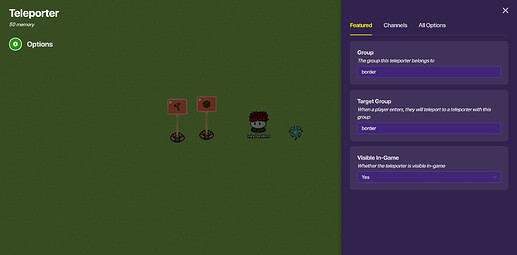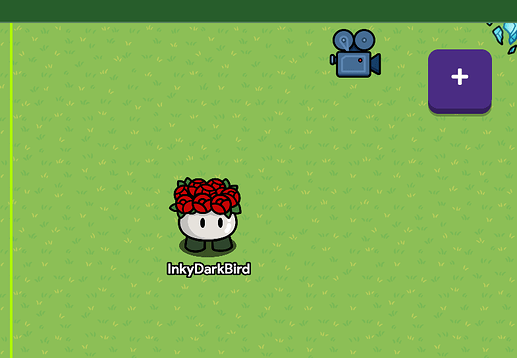Materials:
1 camera view
2 teleporters
Step 1:
Make a teleporter at spawn with the channel “border” that will transmit to channel “border”.
Step 2:
Set your speed to 3x and your Camera Zoom as large as possible in Editing Options, and run all the way to the top left of the map.Step 3:
Place another teleporter with the channel “border” that will transmit to channel “border” in the very corner of your map.

Step 4:
Add a camera view going past the border. You can extend it if you want.
Here is the video: