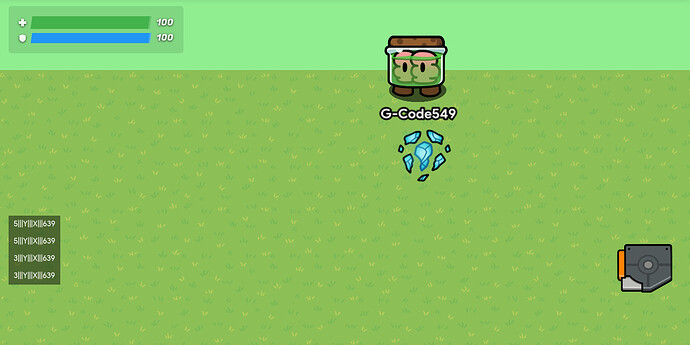Some forum users (including myself) have recently been trying to escape the world border in Gimkit Creative, and I decided to make this wiki as a hub for all the ideas. Escaping the world border would help us make extremely big maps - think Minecraft-level big. Anything you have tested (or even can think of - it doesn’t have to be tested) to escape the border, add to this. Even if it didn’t work, people will then know that it didn’t work, and will be able to test other things instead of wasting time on something already tested.
Known Border Properties (IMPORTANT)
Properties
Check InkyDarkBird’s guide for how to cross the border. It is unknown whether or not this is properly patched[1], and this is the ONLY known way so far for top-down maps (checkpoints can also work, but they function very similarly to teleporters and are less efficient). guide
You can send blastballs through the border with a precise enough setup. video
Devices that the player can directly interact with (zones, flag zones, lasers, etc) only properly work if the center of the device is within the border. In addition, if the devices do not follow this placement, the map will forcefully displace the devices to be fully within the border if you reload the map.
The coordinate system device will return the coordinates closest to your Gim that are inside the border. This results in the x and y-coordinate being either 0 or 640. The origin (0, 0) appears to be the bottom left corner.
Potential Breakthroughs
Camera View Overlap
If you place a camera view that goes over the world border (like the picture below) and go into testing mode, then you will be able to see over the world border. Although you still won’t be able to pass the border, if we could somehow make the camera view active in edit mode (maybe with mods or the inspect element), then we could potentially place a teleporter or spawn pad and be able to escape the world border.
Teleporter in Corner
By placing a teleporter in the corner of the map, the player can exit the world border. Check out InkyDarkBird’s guide on it here.
Untested Ideas
inractions
Unsuccessful Ideas
Device Poking
I tried to multi-select a teleporter with something else (text with the content set to “---------”), and move the teleporter outside the border. Unfortunately, when I entered a teleporter linked to the teleporter outside the border, I merely teleported erratically, and the first teleporter returned inside the world border on reload. The same thing happened when I tried it with a spawn pad, and I’m guessing it’s just not possible to poke devices outside of the world border.
BMW23 adding on-yes and next time I hosted that map the teleporter was like 20 meters up
Barrier Placement
I’ve noticed that if you place a barrier over yourself, you can walk out of the barrier but once you are out, you cannot go back in ( only when player collision is off). So what if you were to put the barrier half on the part you are standing on (right next to the world border) and put the other half on the world border? I have no idea whether or not this works tho.
-SilentPrincess_33 (SP3)
Spawn in Border
I wan to try spawning inside the border, by moving the spawn pad into the border
.
.
Contributors
Only add your name if you actually contributed something. Do not use @.
- D0DG3 (Added the successful idea from InkyDarkBird)
- NoNoWahoo (Camera View Overlap, Device Poking)
- G-Code549 (pictures and Gifs and Og idea)
- SilentPrincess_33 (Barrier Placement)
As of approximately 10/14, checkpoints and teleporters both still work. Feel free to update the date if you test for yourself ↩︎