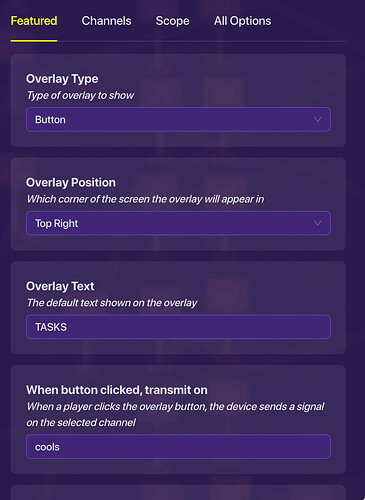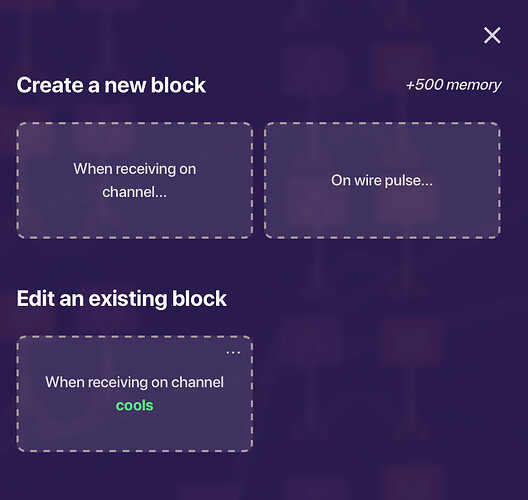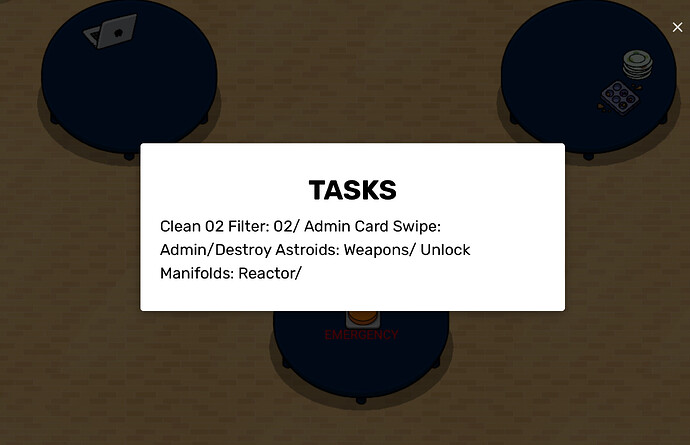Disclaimer: This would work really well if you use different teams for the crewmates because you can customize the tasks to be more diverse. Otherwise if you use the same team for all the crewmates the tasks will be the same.
Items you will need:
Lifecycle
Relay
Popup
Game Overlay
Task Button
First wire the life cycle to the relay. Have the relay be set to all players on a specific team. Have it like team 1 not your imposter team. If you use multiple teams like I do then this tutorial would work better.
Now wire the relay to the button game overlay. Relay triggered → Have the button named: TASKS. Have the overlay turned off on game start. Also have to game overlay transmit a channel when clicked. Name the channel something like tasks or something. (I have a lot of channels so I named it cools, something i didn’t use) It should look like this so far⬇️

(I used a channel for my lifecycle because I ran out of them lol) And the overlay should look like this⬇️
Now wire the game overlay to a popup. Button clicked → open popup. Now you are ready to move to the blocks.
Blocks
Don’t have anything written in the popup. Have the popup style as model. Now make a new block. Have it open when recieving on the channel you made eariler. It should look like this⬇️
Now in the bock code copy this code down⬇️
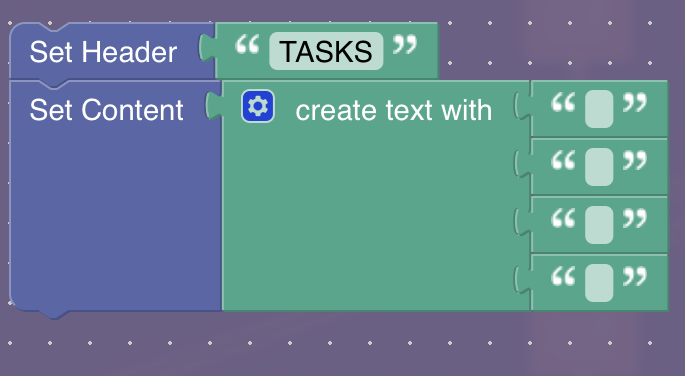
In the blank text boxes that is where you add the tasks. Have 1 task in each text block. How you change how many slots are in the “create text with” you click on the settings button and add an item to the j0in. The interface for that looks like this⬇️
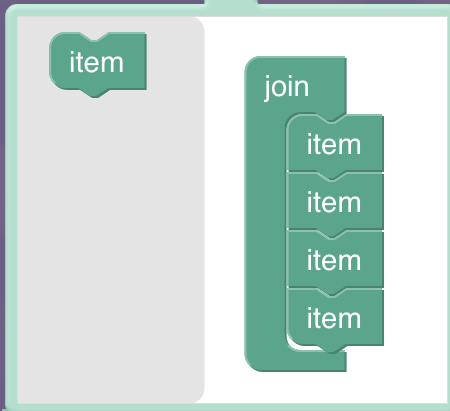
You can add more tasks by adding more items to the j0in.
Extras and final pic
You use multiple teams for the crewmates and this tutorial will work better and to do that change the relay team to one of the crewmate teams and change the tasks so it is more diverse.
This is what it should look like when done⬇️
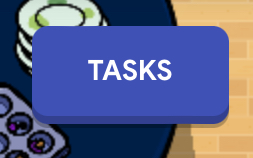
And you are done! If you liked this tutorial give a like and any suggestions comment them down below!
- 1
- 2
- 3
- 4
- 5
- 6
- 7
- 8
- 9
- 10