Speed modifiers can work but it pretty much only works for one person most of the time, unless I meticulously add zones and EVERYTHING to accomplish this : )
Also, if you wanted a cool down you could make the game overlays hide itself when clicked, show another overlay that’s text saying “Cool-down” and trigger a trigger which after time, sets it back to original, also earlier I had a question about movement meters, and if you set the movement meters to default “Off” it should work.
Could you give me a scenario in which this works?
Thanks, just saying I know all the game overlays, and I have experimented with the movement meter but it sometimes just doesn’t, work?
Here’s my setup:
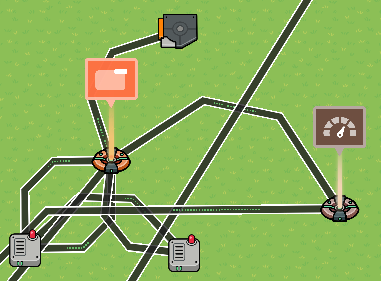
Here is a link to the help topic I am talking about. https://forum.creative.gimkit.com/t/what-is-default-on-movement-meter/50081
Also for three seconds you would have a trigger for three seconds, then make it relay to certain players turn movement meters off.
Overlay [button pressed → trigger relay] Relay(all other players). Relay [relay triggered → configure player to set speed] speed modifier (x0.0 speed)
see my edit above
Nice! Also, there is no default setting for the movement meter, ![]()
Nice!
Go to all options in the movement meter and scroll. There IS definitely a default setting.
Oh.
Nope, there is no option.
Yeah here’s a picture
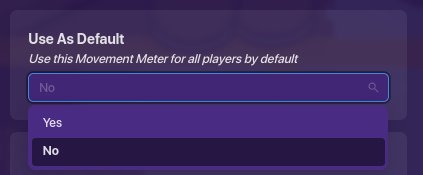
Btw, with the speed thing, It’s also going to freeze the freezer…
SO, I think you might be mistaken, lol. That means who the movement meter works on. Everyone, or only the person that activated it.
NEVERMIND, I FOUND THE OPTION!
I love cakes.
that’s why there is a RELAY that is set for all OTHER players.
I said that earlier lol, mb-
Why did you put:
I love cakes