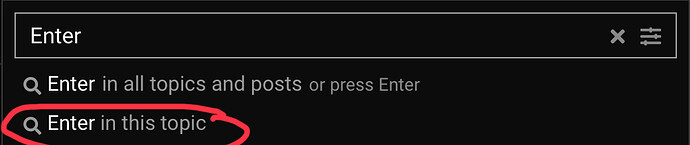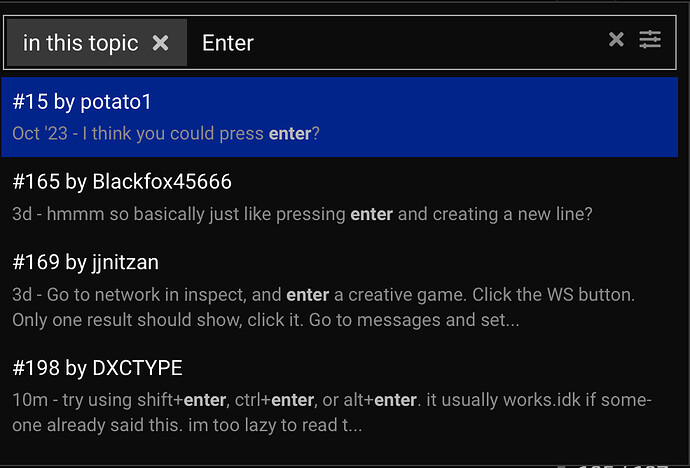So… while sadly at the moment non-modders can’t do this… we now know it’s possible!
And maybe we could find a way to copy paste the newline character in without mods?
Nevermind. My internet was slow and I didn’t see the previous comment.
Yes and no. You can use mods to place a property that contains a newline character, and use that to make multiline text, but people on vanilla gimkit still can’t do it.
I’m considering sending josh a message about making the text input for properties multiline, is it worth doing/should I do it?
- yes
- no
For some reason I feel like doing a villain laugh right now lol.
MWAHAHAHAHAHA
Good to know I found a loophole ![]()
@Shdwy, read my post at post 176.
Good job, guys!
Didn’t he already say this wasn’t possible? I swear we asked him and he basically just said, “not happening.”
Worth a shot, though, especially if you have direct steps on how to do it.
Worse case scenario, @Blackhole927 can post the code in here to send a request to place a property with a new line value, then you can just copy it as needed (the property).
Though you need to use a request and overload a JS file to do multiline text, it should save within the property, meaning you’ll only have to do it once, and name a property NewLine or something, which you combine whenever you want to do a newline.
Yeah- when I asked for text operations, he said he could add a few, but newline text wasn’t one of them. I think he was just googling blockly blocks and wasn’t able to find the create multiline text block.
There is an alternate solution though, and that is that the next time we see him we ask him to make the property text input a multiline text input like it is for the text object. This will work, so we can just convince him to do that, and it’s minimal effort on both sides.
As for direct steps, it requires using the window.stores block bypass, which isn’t really being shared around at the moment.
Though we can’t exactly widespread how to use it (I finally got it working yay), we could maybe tell certain people how? If @Shdwy wants, we can use a canva or doc or something to post how to do it.
I can just send the code to anyone with window.stores lol
Well yeah lol. But we have to tell them how to get window.stores (you see the issue lol)
I’ve already made a youtube video on it, which is unlisted at the moment so as to somewhat control who has access to the method. We’re trying to make sure hacks don’t really get made, so josh doesn’t have a reason to try and patch modding again.
True. My idea is to tell specific people how on a canva or something with the condition they don’t spread it around. Also, do you know if you can bypass the text size limit using it?
The bypass is going to become public knowledge eventually- too many people have been told to stop it. I think when it comes to multiline text we convince josh to add it, since it’s a simple change.
No, I don’t think you can do this. Besides, we can already use the bypass in block code.
I mean the font size lol. Trying to make a completely black background without barriers.
Oh- no, you can’t do that.
Why wouldn’t you just use barriers? Text costs 3 times more lol
try using shift+enter, ctrl+enter, or alt+enter. it usually works.idk if someone already said this. im too lazy to read the 150+ posts
You can go to the search bar
Type what you want
Press “in this topic”
And this should pop up
So now you know when words have been said before in a topic!
THE SOLUTION:
Bump the lines down!
(sry if i shouldnt bump this, but well, some people wanted to see it, and i kinda want this converstation to countinue)
There’s not really much conversation to continue; this isn’t just something we can fix by being clever. It’s a built-in issue with Gimkit.