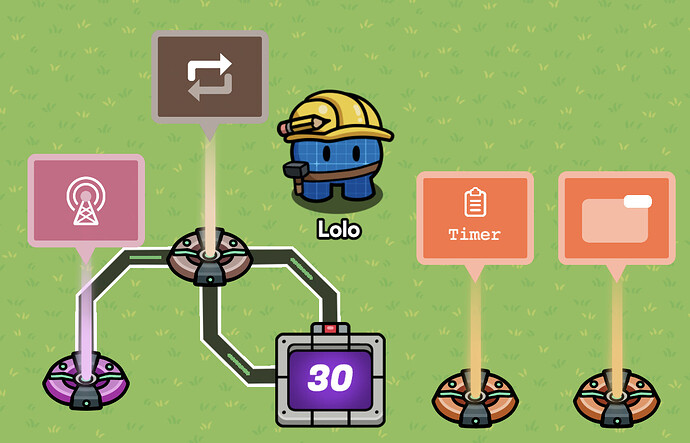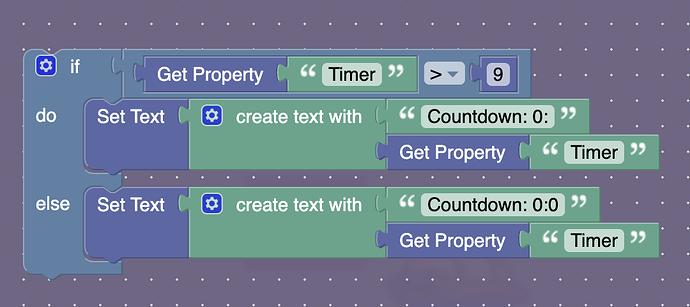I’ve tried a system with wire repeaters and overlays but it stops working 15 seconds in. Anyone know how to fix it?
you proboble need to make a repeater, if you already did, set the time its in action for longer.
@Usename.exe
you would need to change the wire repeater to a actual repeater, and make that repeater stop on a channel, and just leave the stop on channel blank, boom infinite loop
No, I mean a countdown like the one in snowy survival, were it countsdownt to when someone gets cursed.
To do this, all the devices you need is:
- Lifecycle
- Repeater
- Counter
- Property
- Game Overlay
Place all the devices similar to this (without the wires) and then continue.
First, for the Lifecycle Device, make sure it has “Game Start” as its “Event”. For the Repeater, put the “Time Interval” setting at 1, the “Stop Strategy” setting on “After receiving on a channel”, and the “When task occurs, transmit on” channel to “Update Overlay”. Now the Lifecycle and Repeater Devices are now ready to connect!
Connect the Lifecycle to the Repeater with a wire. For the Lifecycle, put “Event occurs”, and for the Repeater, put “Start repeater”.
Now for the Counter Device. In the picture, I put the “Starting Value” setting on 30, but you can set this to anything less than 60. Why below 60? You’ll see why shortly. After this, go to the “Property” tab, and put “Yes” for “Update Property”. You can name the “Property To Update” whatever you want, but I named it “Timer” for simplicity. Finally, go to the “Target”
tab, and set “Use Target Value” to “Yes”, and the “Target Value” to 0. Now we are ready to connect it!
Connect the Repeater Device to the Counter Device. For the Repeater, put “Repeater runs task”, and for the Counter, put “Decrement counter”. Now, connect the Counter back into the Repeater. For the counter, put “Target value reached”, and for the Repeater, put “Stop repeater”.
Now for the Property Device! Open it up and name it the same name you named the Update Property in the Counter Device. Then, change the “Property Type” to “Number”. I don’t think you have to, but you can set the “Default Value” to the same Default Value in the Counter Device.
Lastly, the Game Overlay. This is the most trickest one, so follow carefully. This part is the easiest one to mess up on.
All of have to change in the Game Overlay settings is the “Overlay Position”. Set this to any corner you want. Now, look at the top left of the settings menu and click the “Blocks” tab.
Remember that channel in the Repeater Device we made at the beginning? Well this is the time to use it. Click “When Receiving new channel…” right under “Create a new block”. After you click, set the “Channel name” to the same name you put for the channel in the Repeater Device. After all that, copy these blocks below EXACTLY:
And then your done! Test it out and see if it works. If you want a event to happen after the countdown finishes, just connect the Counter Device to the other Device you want to trigger, and it should work. (I can go more in depth if you get confused/need help!) @Usename.exe
How would I make it say something else after the time runs out? NVM RESOLVED
(Lifecycle) Event Occurs > (Trigger) Trigger
(Trigger) Triggered > (Game Overlay) Run Wire Pulse Block
Blockcode:
Set Text | Create Text With “[inserttext]”
Notes if you’re struggling:
Are you sure you want to do this?
You might want to try to challenge yourself and mess with device settings/wires
Yes ![]() :
:
Lifecycle Setting: Game Start
Trigger Setting (set delay you want)
Game Overlay Setting: set text you want
No ![]()
okay
How to make time reset?
Use a Repeater that runs blockcode from an overlay instead of the trigger.
I cant do Run wire pulse block on the game overlay
A thing I forgot to mention, you’d need another repeater to change the text back to original.
The Repeater Is Connected to the Overlay.
Not vice-versa.
thanks for the help Haiasi
does it have to trigger on game start?
this really needs a bump good forum
this is a help topic
from may
only bump guides, bumping old help topics is called necroposting and is unnecessary.
I forogt that someone had asked for help, I was also looking for help and I didn’t see who made the topic I thought Lolo made it because of all the details my bad