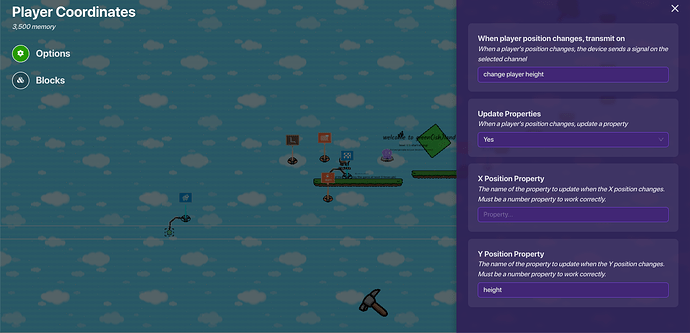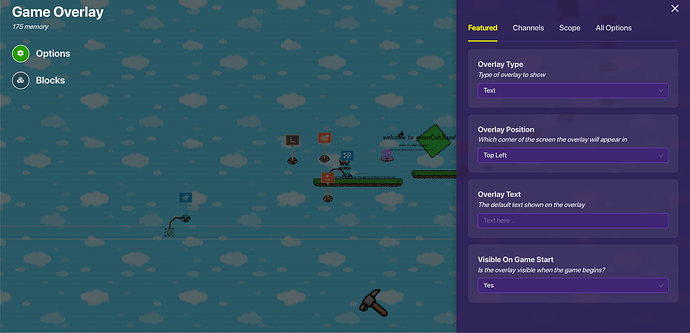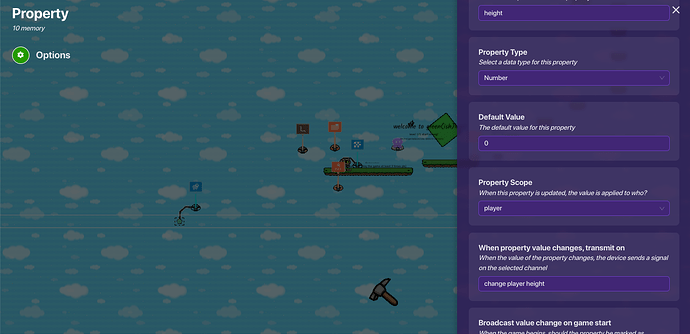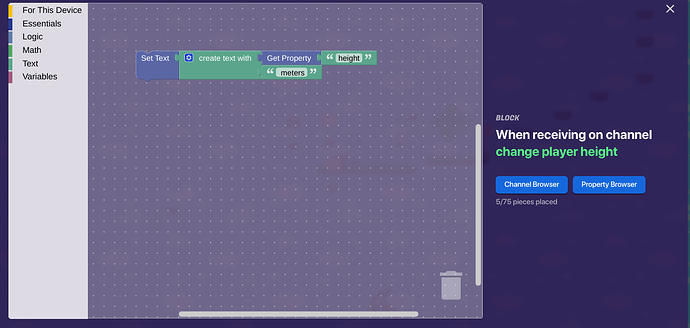I KNOW people have made guides but when I try it, the screenshots don’t work and I cannot do it. So please give me a solution that has working pictures or has the settings in words ![]() .
.
Use a player coordinates device with the property Y linked to it for the y value.
And put that in the game overlay.
Nevermind what i said, do this
Player coordinate device
Property (x2)
Overlay
Like toxic said
To do that, go on the game overlay, click blocks and then… sorry forgot my line. *does research real quick
Ok, you can use this guide which has pictures, check the height meter section
Why 2 properties? Just link Y, right?
Oh yeah, my bad. 1 property
Okay. I’m doing homework. I’ll try after.
No. I tried but it said height was zero. And then when I try again, it says on the overlay:height:height ![]()
oki not that hard:
devices
player coordinate
game overlay
property
Yes! Thank you. you forgot to tell me to link the score. But it works ![]() .
.
I already knew that. You didn’t need to tell me. I’m just saying because when I tried it didn’t work. But I realized I didn’t link the score ![]() .
.
This topic was closed manually because a solution was marked, there hasn’t been any recent activity, and currently the automatic closing system doesn’t work. Contact the moderators if you need this thread reopened.