It’s a Variable.
Go to the Variables gate and create a new variable.
The name can be anything you want, I just made it “BonnieAI” to make it more organized.
so bonnie ai is the example, in order to get “bonnieai” (or any property for that matter) you need to get into a trigger’s block code. let me get a screenshot
But by itself, the variable is meaningless right?
If you do nothing to the variable then yes, it is meaningless. You have to alter the variable using blocks, then it has a use.
I suggest reading this guide for Variables Help.
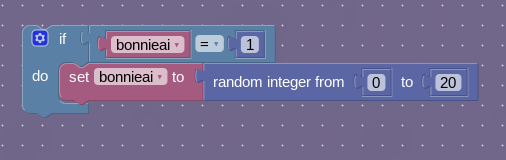
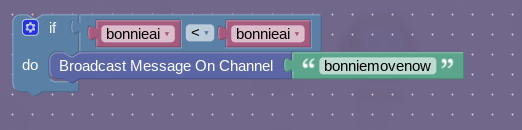
dont forget to make a channel
You don’t need the get property block since it’s a variable.
oh, that probably what ive been doing wrong then
These code blocks always confuse me- how do I use them???
You could also refer to this:
This guide can help you get started on the interface and gives you an example of how to use blocks.
In this example, “bonnieai” is a variable, which is stored data. The blockcode checks if that variable is set to “1.” In the event that it is, that variable will be set to a random integer from 0 to 20.
For the second blockcode, are you sure it’s supposed to check if the variable is more than that same variable? That is an impossible event so the block will never trigger.
You can make two (or more if you want it to move multiple times) identical sentries and put them in the areas where you want them to “move”
Then you hide the sentries you don’t want to be visible. Leave the “starting sentry” visible.
Here’s where it gets complicated(ish).
You need to make the sentries so that when one sentry is shown, the other is hidden so that it looks like the sentry moved. The best way to make it look like it moved is to make it IDENTICAL ^^^^^^
Maybe the other Regulars can help. (I don’t know much)
OR you could make one sentry disappear after a certain amount of time so that it looks like it vanished when you exit the camera.
FOR INSTANCE SCENARIO:
You go to camera → you see sentry
You leave and then you come back → it is gone ![]()
Since sentry interactions have been removed, it’s a little harder (bbsi) to do. Really, the only way to do this is with multiple sentries, constantly activating and reactivating. Sensing damage (perhaps clay-institute) is still in process, and may never be finished, so moving damage is currently impossible.
You can set it so that when you click the button for camera, it will deactivate after a certain amount of times.
Okay, I see. Thanks!
Yeah, that’s what I’m doing
Yeah, I tried it, and it never moves. How could I change the block code?
no idea, im not a genius when it comes to blocks