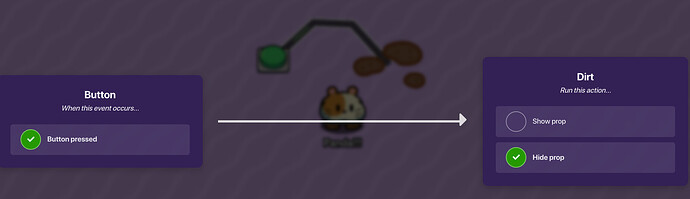ooooooooooohhhhhh just make it to were the buttons is hidden though ![]()
it is not technical at all, just a unique way of using checkers.
it’s tagged technical though…
i meant like it’s not insanely technical like some other guides
its a simple, unique technical ig
then you just wire the action to the barrier to dissapear
Hi guys! I’m back- so I still can’t figure out how to make it disappear. I know how to press on it- but it just won’t fade away. Can anyone program this for me? I will give you permission to do it!
remember, you can’t send codes here.
can you send pictures of your wiring?
and also the settings of the button and the prop?
No, I mean just like I will give you control of the programming by giving control.
are you using wires to make the prop disappear?
I am SO SORRY!! But I don’t know how to code properly in Gimkit! I have coded in other platforms but Gimkit is hard to program! ![]()
don’t be sorry! we all start somewhere.
i would recommend starting out with wires for gkc coding, (that’s what i learned first) here’s a guide that can help you with that:
I read the whole thing and tried doing it for 7 of my buttons (including the actual dirt)! The only problem is that the wires only connect buttons. (Examples include- Button A to B etc.) This action does not cause the dirt to disappear though since it cannot be connected to the button individually. As far as my Gimkit beginner brain knows, I don’t think there is an actual solution for this. So if any of ya’ll are advanced in this type of stuff (meaning you know what more that half of the basics of GKC- please feel free to reach out. I am doing longer replies now, because this problem is HUGE! So until this problem is fixed I’m going to work on other aspects of this project. Thank you!
I think @LlamaLady22 is trying to tell you to do this:
First, place down a button and a dirt prop. Then, wire the button to the dirt prop (button pressed, > hide prop), and that should make the dirt disappear. (It works, I’ve tried!)
Here’s an example:
Yes!!! It worked! Thank you so much everyone. I am sorry I couldn’t understand you through text @LlamaLady22 and @Panda thank you for the picture! Everyone else- thank you for helping too!
This topic was automatically closed 3 hours after the last reply. New replies are no longer allowed.