i saw something on how to do this but i cant find it again and im confused, what are the name and link for
edit: nvm i get what that’s for but it said link was invalid format. help still confused
i saw something on how to do this but i cant find it again and im confused, what are the name and link for
edit: nvm i get what that’s for but it said link was invalid format. help still confused
To make a new custom section, you can click on the edit icon next to the personal header…
![]()
… and then add another subsection by using the ‘add another link’ button.
![]()
When making a link that originates from this website, you can ignore the domain name and just type in a link to the specific page on the site you want to make a shortcut for (so instead of typing in https://forum.creative.gimkit.com/u/Here_to_help you can just type /u/Here_to_help) - when you do make a new section, though, it will add a new button on the left side of the screen that you can use to quickly access a certain page.
actually…
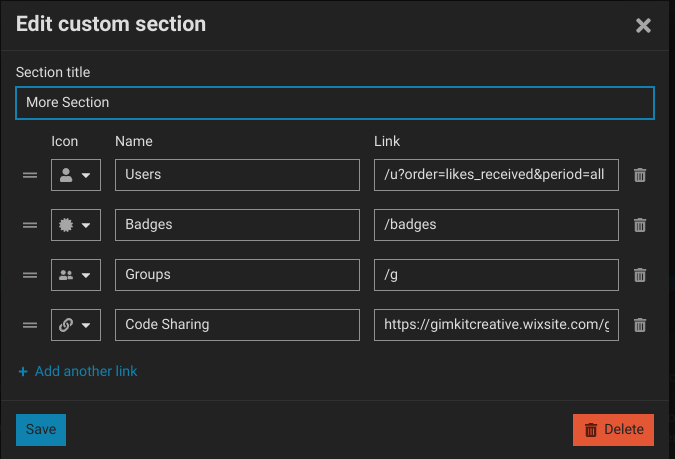
So, external links do work
new profile pic?
and, that’s weird. idk why it’s not working
ohh just saw that thx i needed to know how to type internal links
yes new pic like 5 secs ago
you could type /badges
thanks that worked yay!
Right - sorry, I meant to say that shortening the link only works for links that are part of this website. I’ll change that to clarify ( ._.)
well i learned about this today and i was confused and thx for all of you being so kind and helpful
off topic i know, but do you like the new or old pic better
hmmm… the new one because i like green
wait what is the symbol for users i want it on one of my categories
“user” or “user-plus” or “user-cog” or etc.
thx, it wouldn’t let me scroll below smile for some reason
hold on quickly what is the users page for?
ranking/leaderboard on who’s received most likes, etc
ohhhhh, but is it in order?
it’s in order from most to least, or least to most