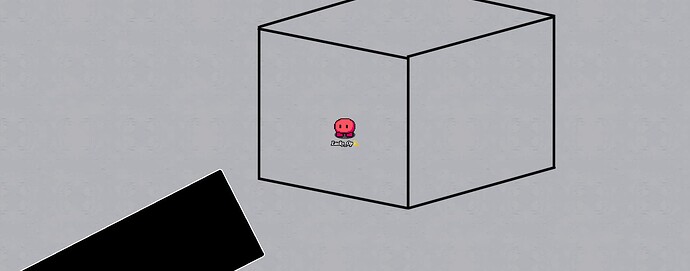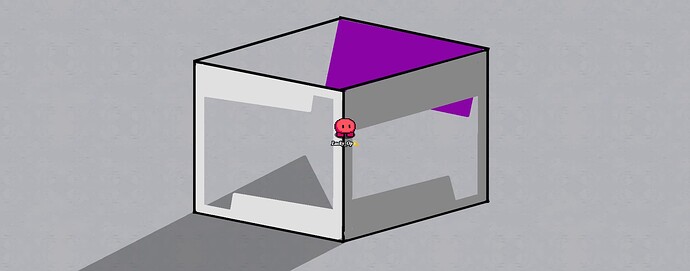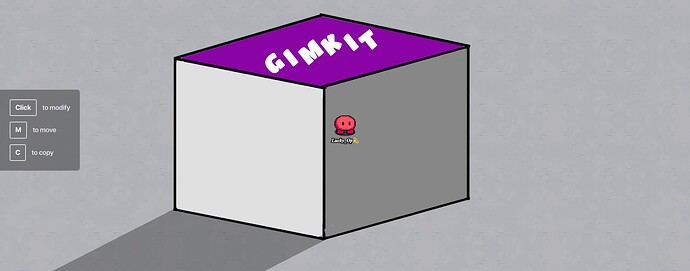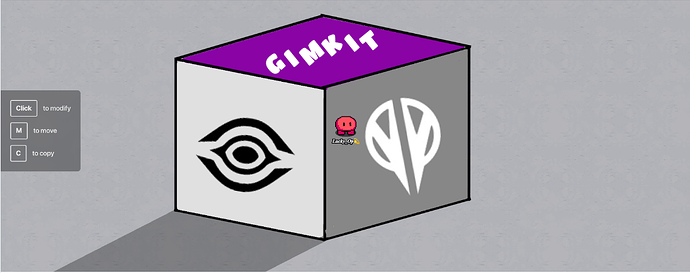Hello there! today we’ll be talking about how to make an cube. which is just a regular cube but with what ever you want on the sides. YOU WILL NEED: barriers, text blocks. __________________________________________________________________________________________________
✿༺ 𝟣 ༻✿
Build a cube. To do this, grab a text box, copy and paste this, “__________”. And set the font to RYE, so the dashes merge together. make sure the lines are about the same size. Because this is a “cube” you are trying to make.
꧁༺ 2 ༻꧂
Fill In with barriers, make sure when you are filling in, try not to go outside the lines. And for more detail, place a large transparent gray barrier underneth the cube, this will act as a shadow.██▓▒░⡷⠂𝟹⠐⢾░▒▓██
Next when you are done, place the gimkit logo on top, (you dont have to do these last steps this is what im doing). the font is titan one if you were wondering.
♥ﮩ٨ـﮩﮩ٨ـﮩﮩ 4 ﮩﮩـ٨ﮩﮩـ٨ﮩ♥
Lastly, place the echo and vortex on each side of the cube. If you wanna know how, use this link Echo and Vortex art guide. |WIKI|. I would explain my self, but im too lazy… apparently.
████████╗██╗░░░██╗██╗ AND JUST LIKE THAT, YOU ARE DONE!
╚══██╔══╝╚██╗░██╔╝██║
░░░██║░░░░╚████╔╝░██║
░░░██║░░░░░╚██╔╝░░╚═╝
░░░██║░░░░░░██║░░░██╗
░░░╚═╝░░░░░░╚═╝░░░╚═╝