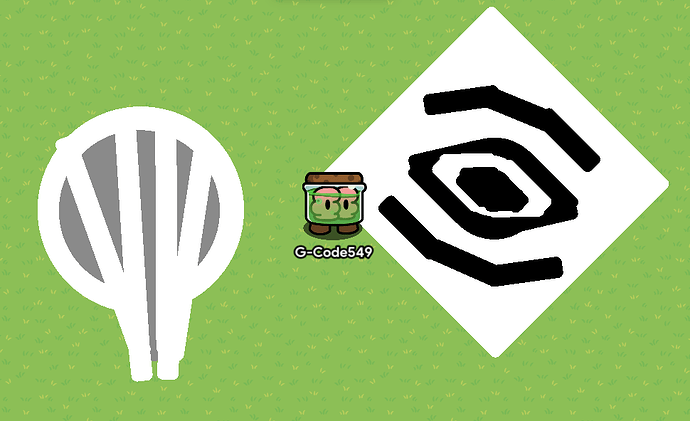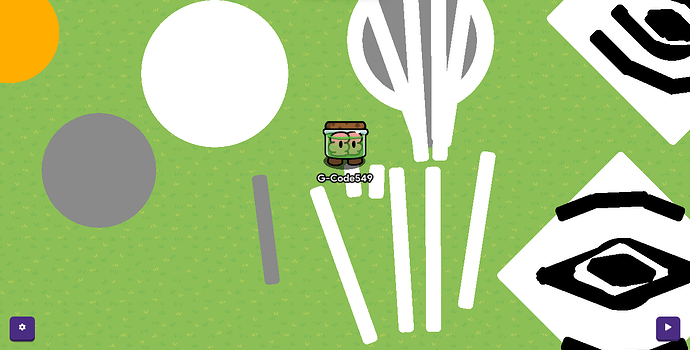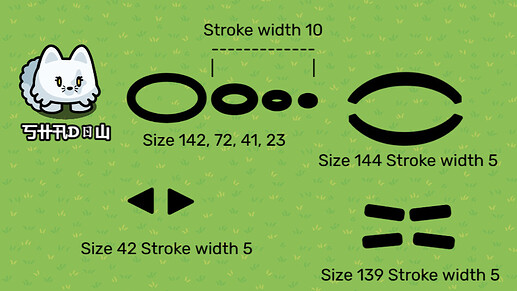One sec should we make a ECHO AND VORTEX Tag and I hate to explain it but I can make it.
#echo-and-vortex
ARE YOU EDITING?
G-Code549 barrier symbol art guide
SETUP
Echo first:Place a barrier circle black as the center of the eye and to barriers on the side tillted
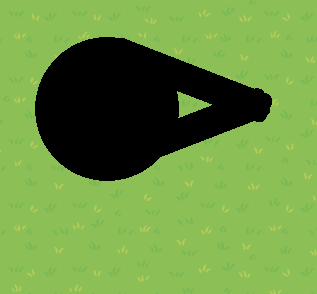 and Copy on other side in hole put a small barrier
and Copy on other side in hole put a small barrier
 one second
one second
 now copy the eye make it white and shrink it like this and make sure the white in the layers is higher like this
now copy the eye make it white and shrink it like this and make sure the white in the layers is higher like this
 and do again but with black barriers
and do again but with black barriers
Optional barrier for the back round ALMOST DONE WITH ECHO
Now the thing above it black barrier(s) In an eye-brow shape. and copy on the other side
and done with echo and I think ya’ll are waiting for echo so i’ll edit again right after this for Vortex
VORTEX time
NEEDED ITEMS
FIRST: put a circle barrier on another circle barrier like this
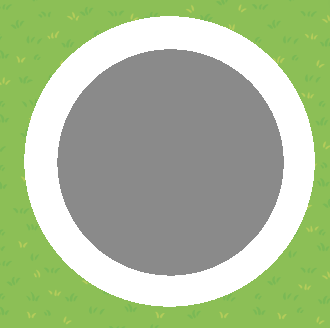
and then place a line gray barrier. On the sides place white barriers

Shadowian Echo and Vortex symbol (text)
Echo
1st. Get all of your materials, sizes and outline widths set up.
Here are the symbols you will be using:
(
-
◄
⬭
NOTE! The text for the parenthesis is Roboto, everything else is set to Rubik
2nd. Combine all of your ovals into one big on the outside, small on the inside.
It should look like this:

3rd. Put your triangles on the outside of the biggest oval, like so:

4th. Place your parenthesis.

5th. This is the tricky part, angle your hyphen symbols I would say maybe about 15 degrees? Attach them to the parenthesis

And yayy you’re done! For a background contrast the black with white or light gray.
Vortex
1st. Get all of your materials, sizes and outline widths set up.
Here are the symbols you will be using:
|
-
◟
◝
◞
◜
NOTE! The text is set to Rubik
2nd. I’m gonna ask you to turn your Grid Snap on and set it to 4, this can be found under Editing in the Options menu
3rd.
Take your half semicircle text and make a circle, but have a small slit down the middle

See the teeny-weeny slit?
4th. Take your vertical bar symbols, group them in two, and add them to what we have so far.

The slit is still there, but it should be more visible now
5th. Take two of the hyphen symbols and rotate them, hold shift and then move the green dot to the left or the right once.

And you are done! If you want to add slants on the bottom of the vertical bar symbols, just take two more and add them! Like so:
EXTRA:
The size for the two extra vertical bar is 72, outline 5

If you don’t like the gap you can remove it, or make it wider.
-@G-Code549 OUT this is now a wiki
People With guides on here