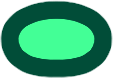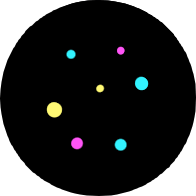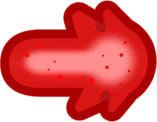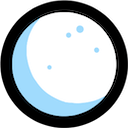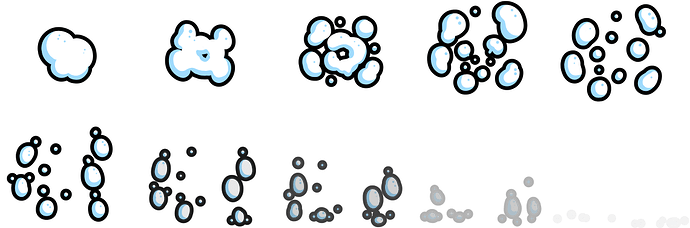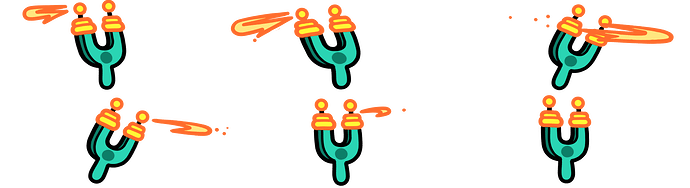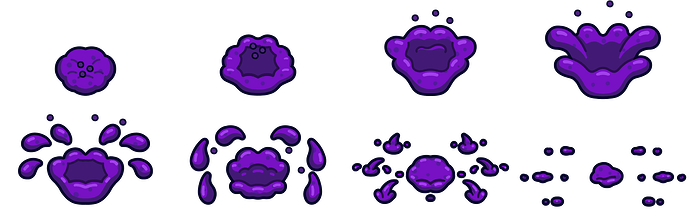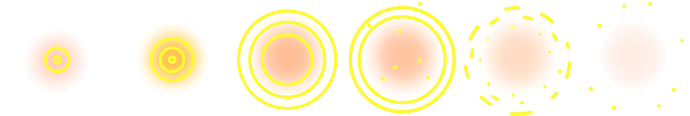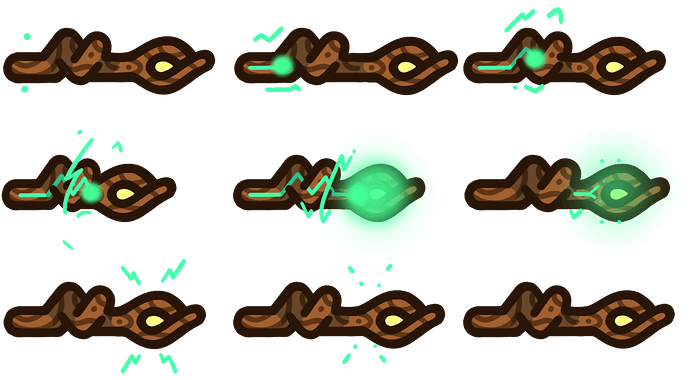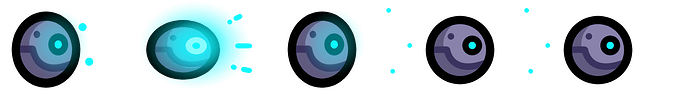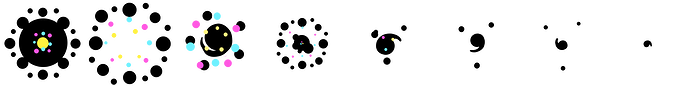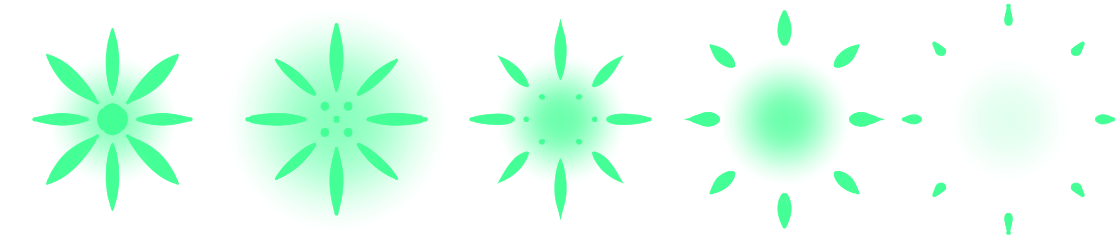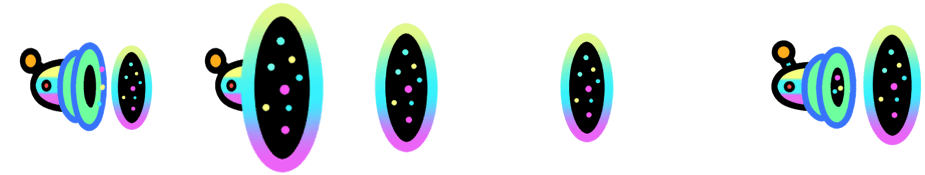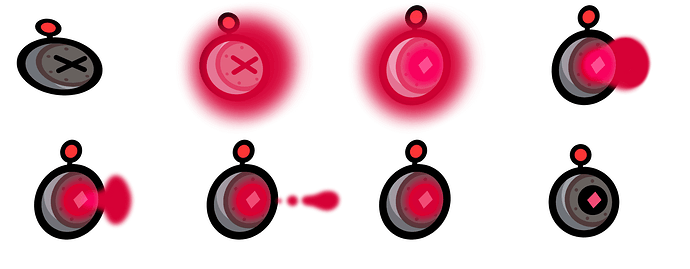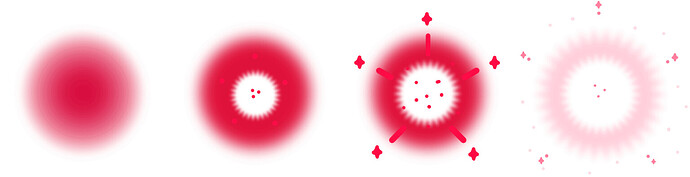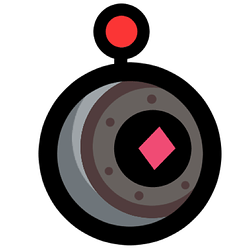You are probably wondering, What Is This?
Well, I have gathered every single image found in Gimkit Creative and put them on one article so you can use them for your guides! I have left out image maps / stuff you really really don’t need because 1. You don’t need them and 2. It takes up space. Also, some of the images are plain white, so they won’t appear on the page, which is why I haven’t included them either.
Here are all the weapon-related Images:
Animations
Still Images