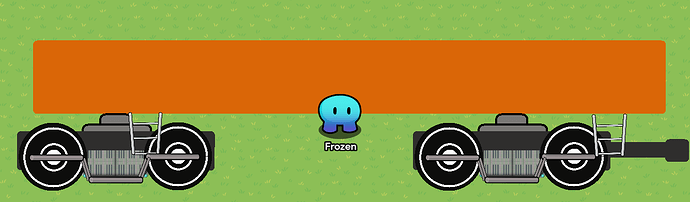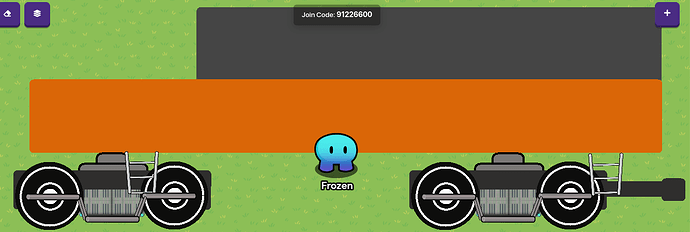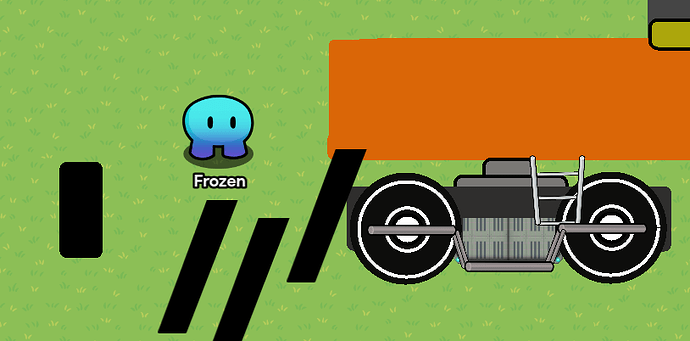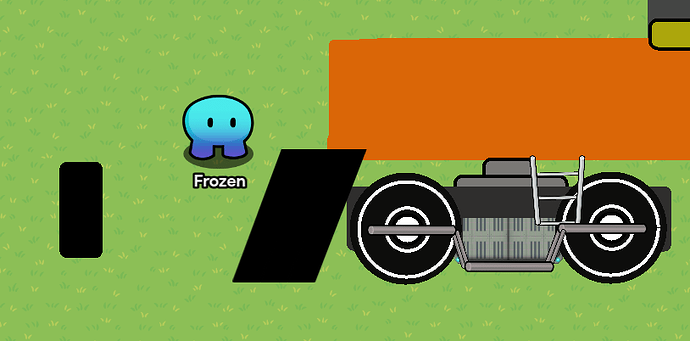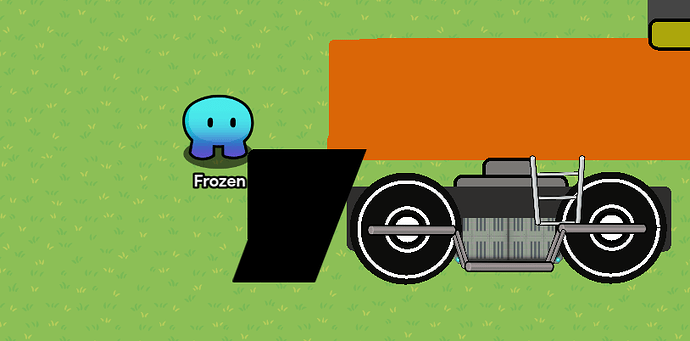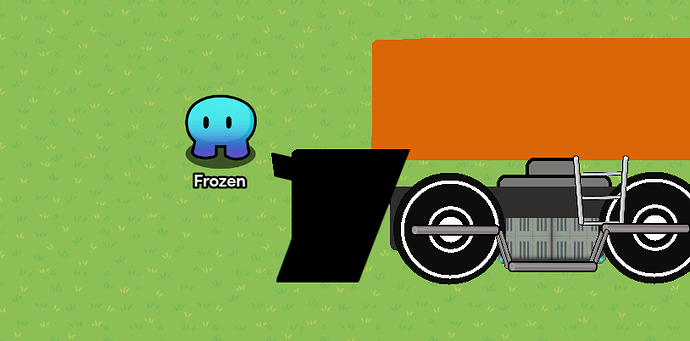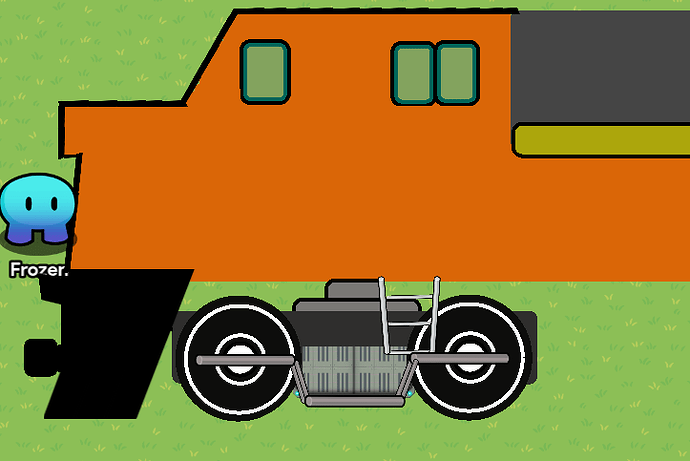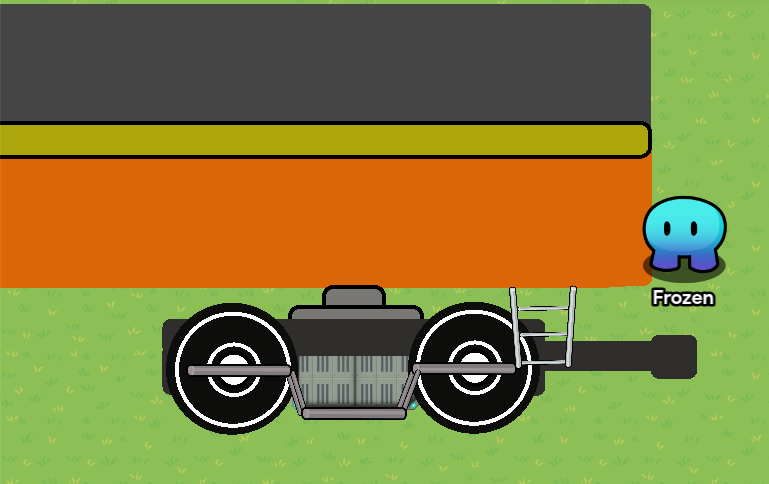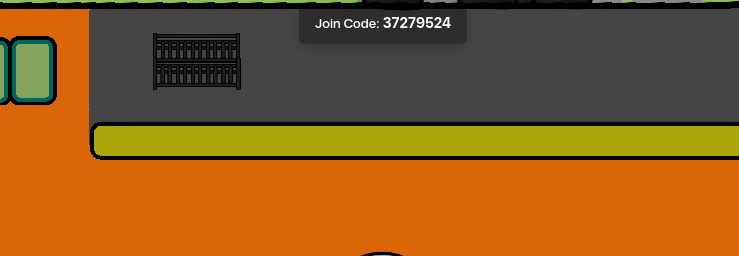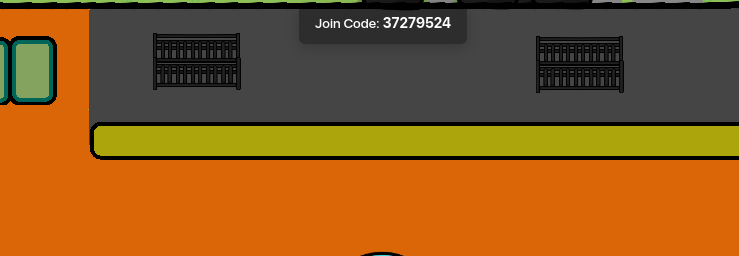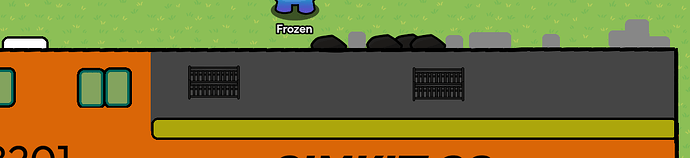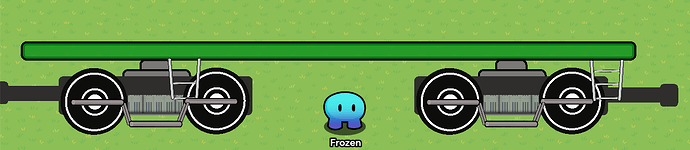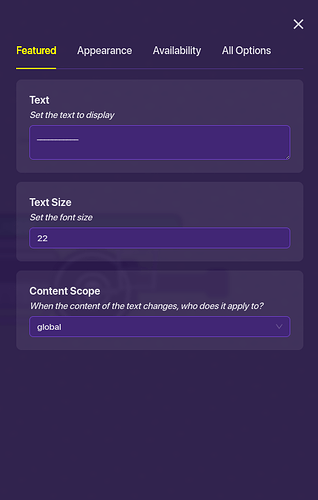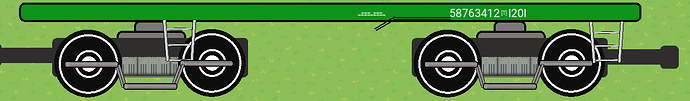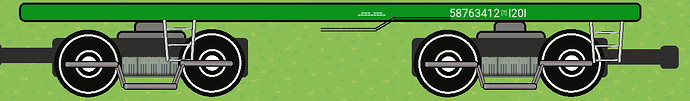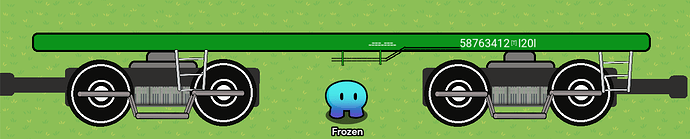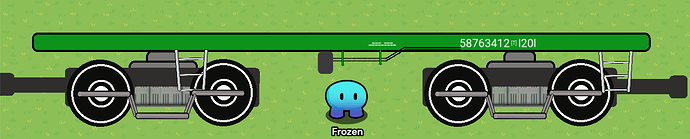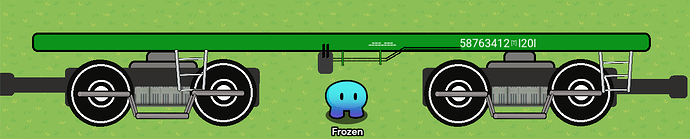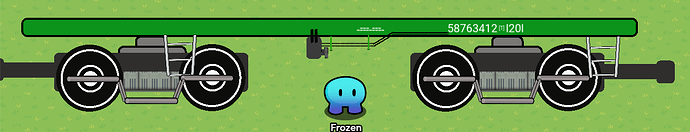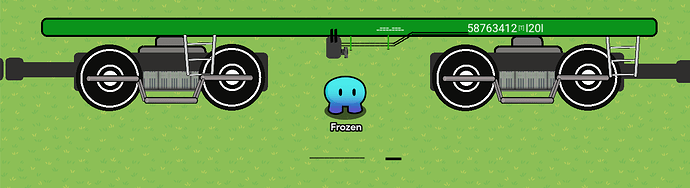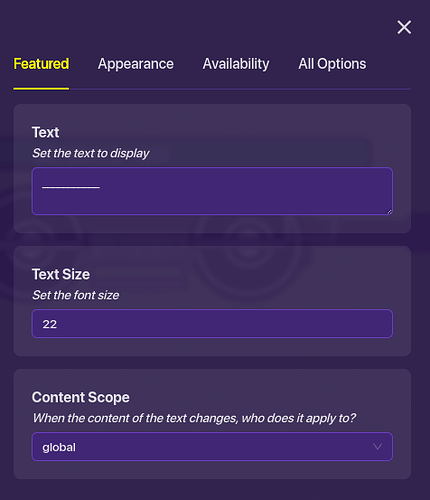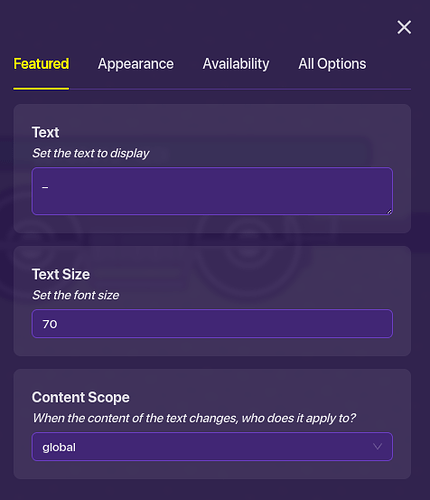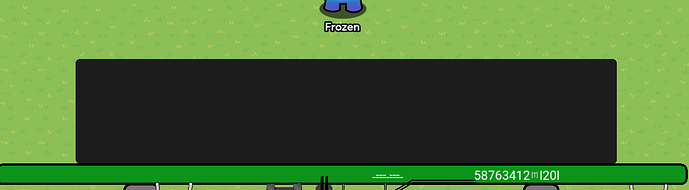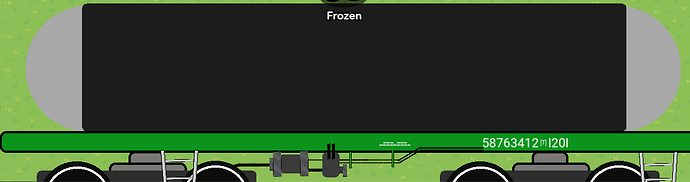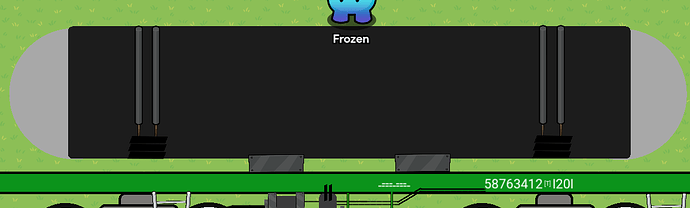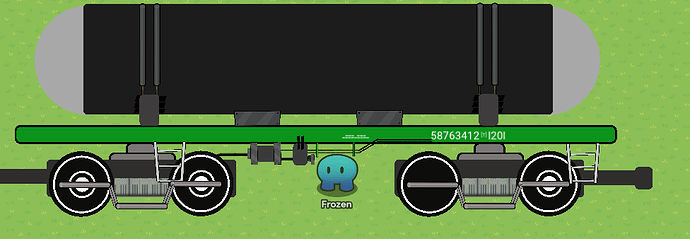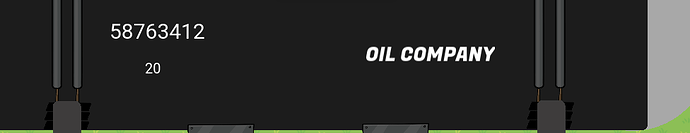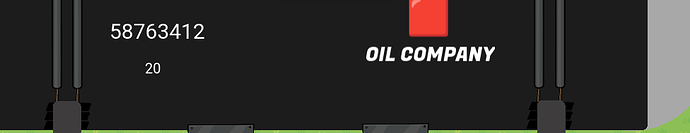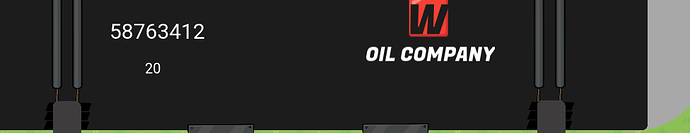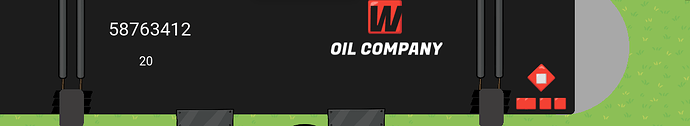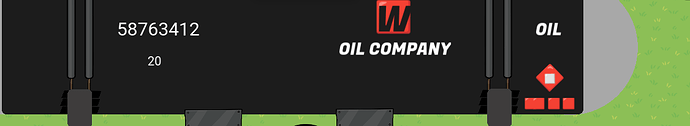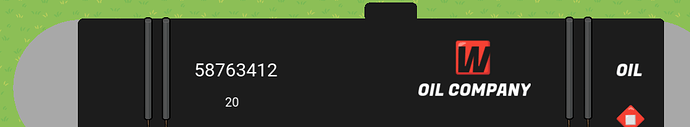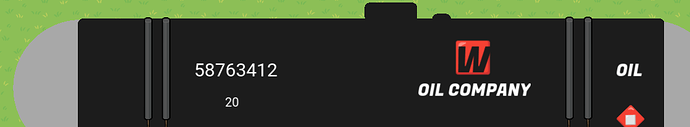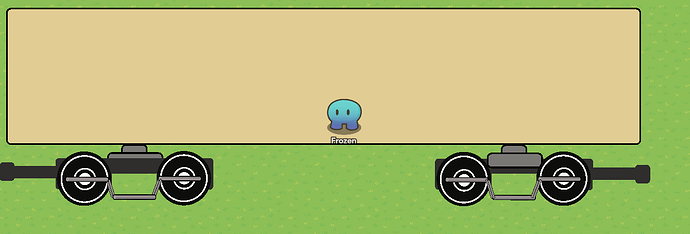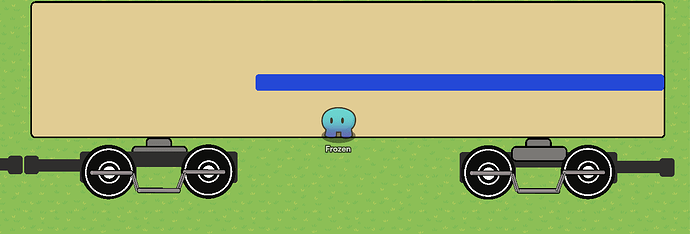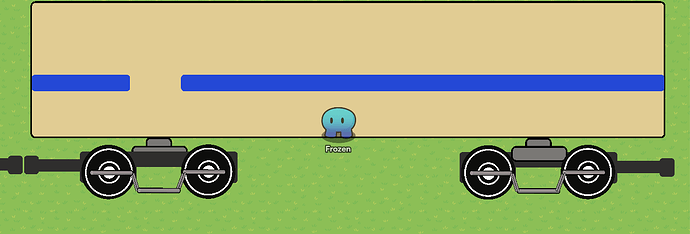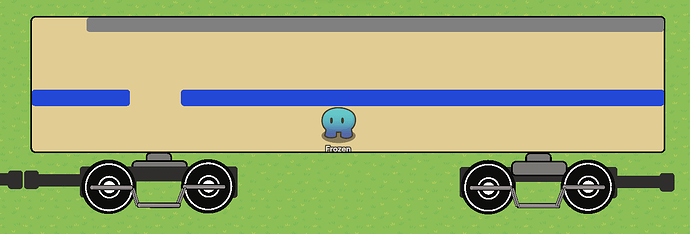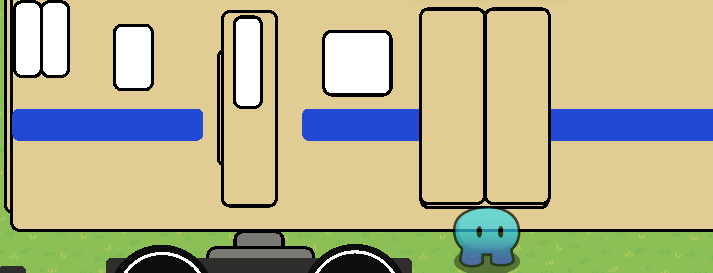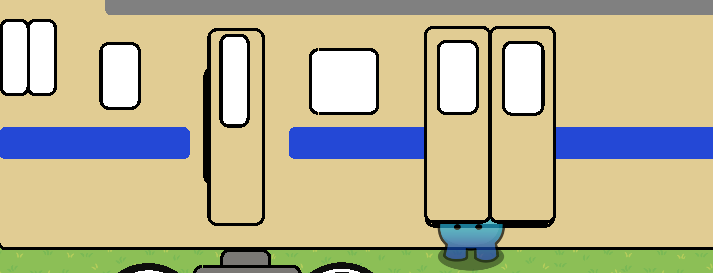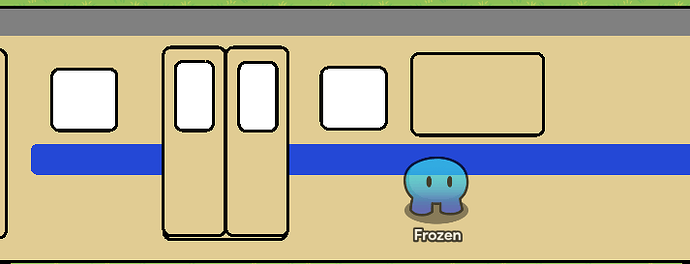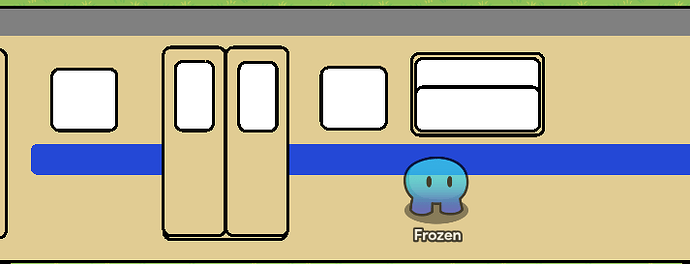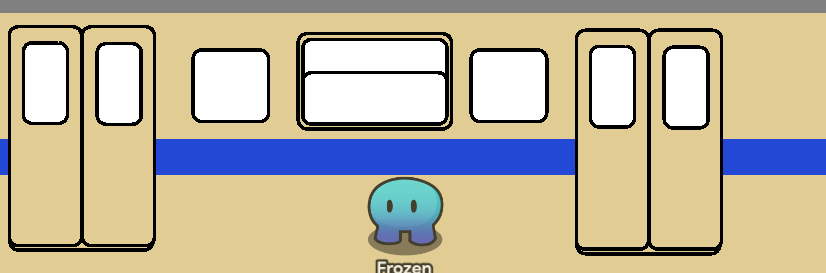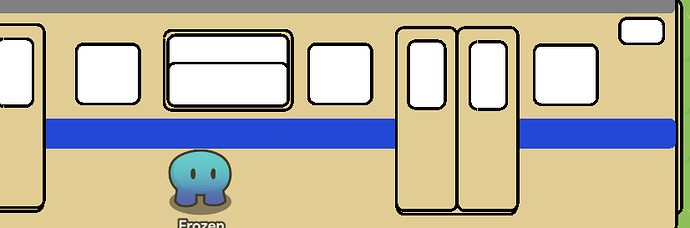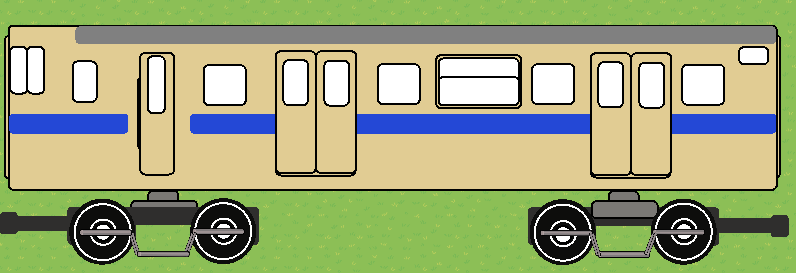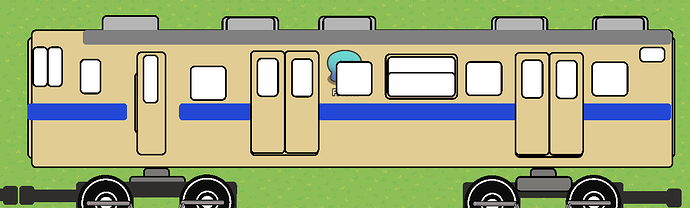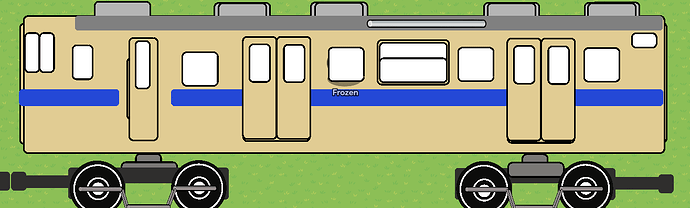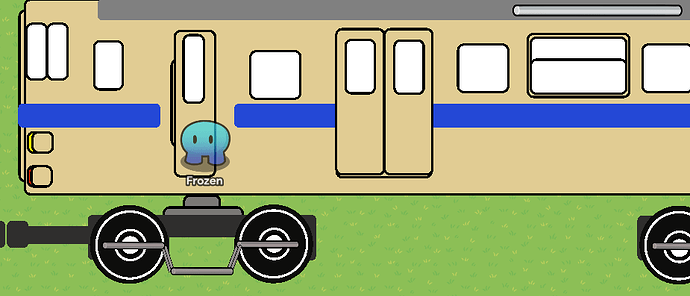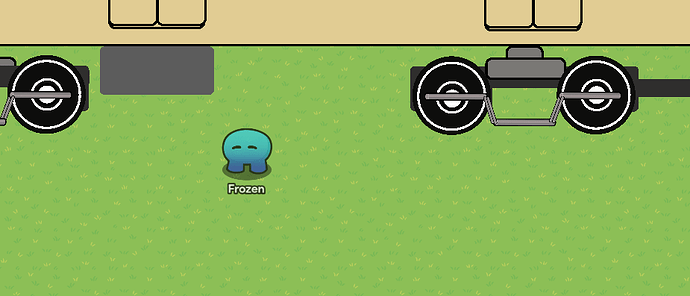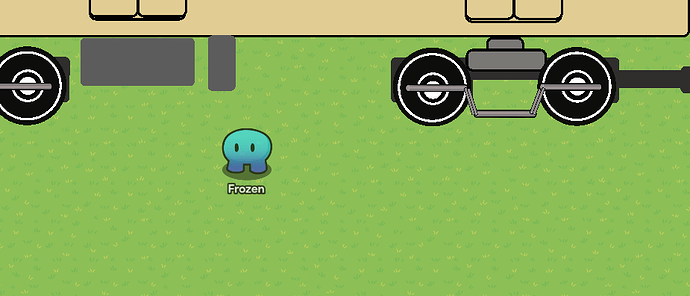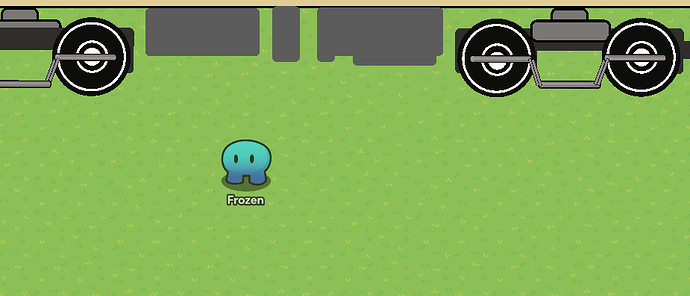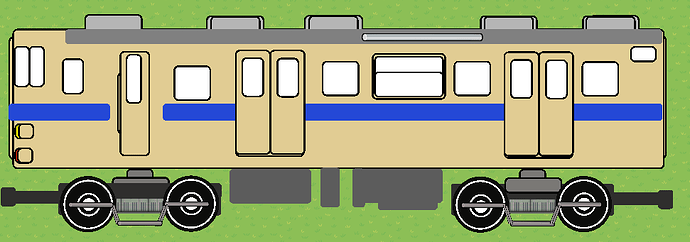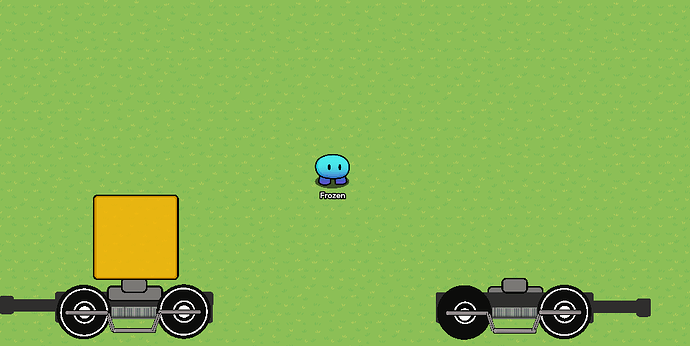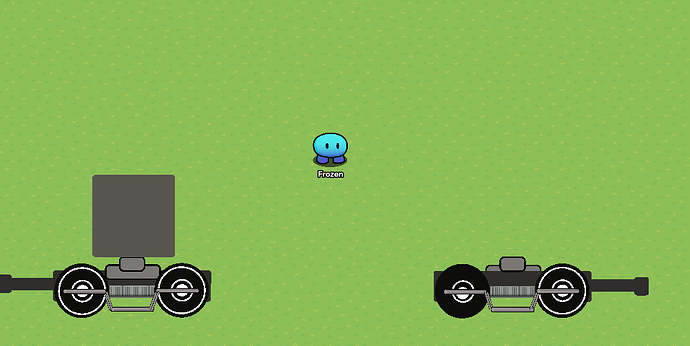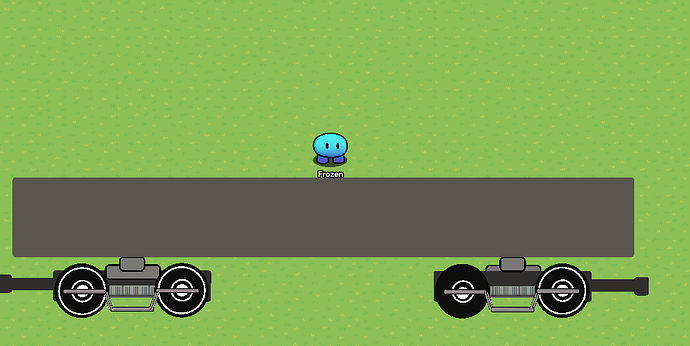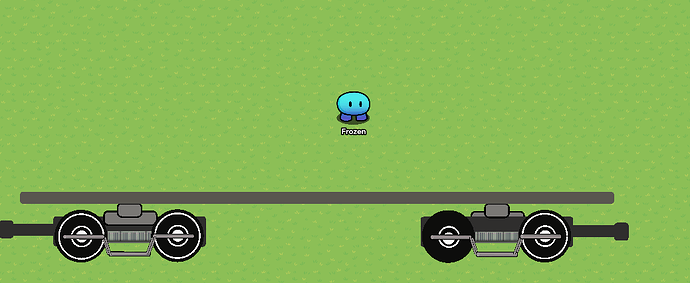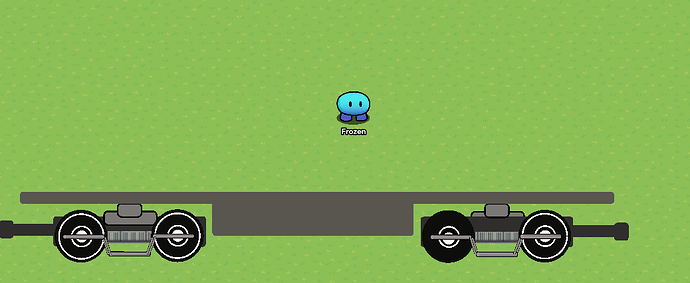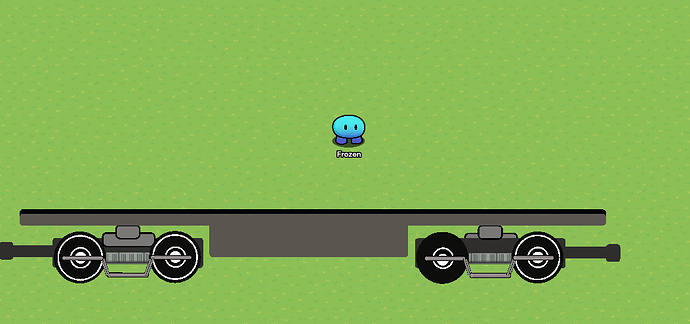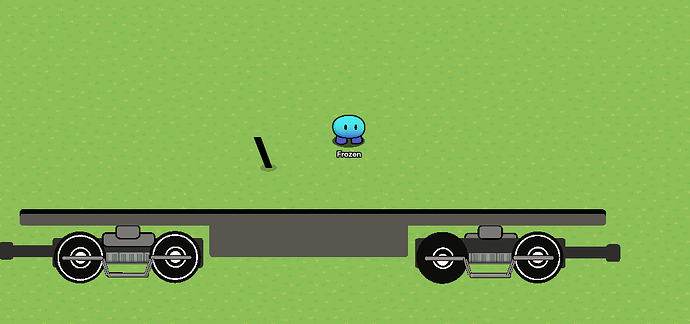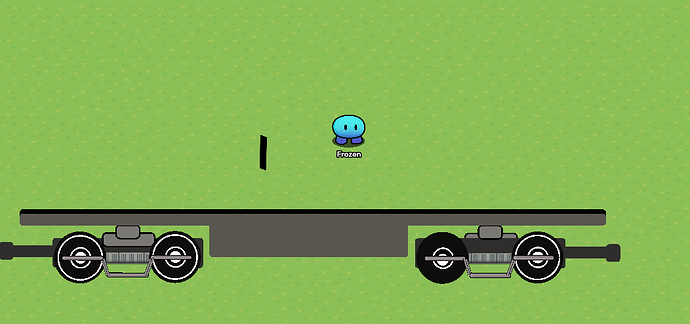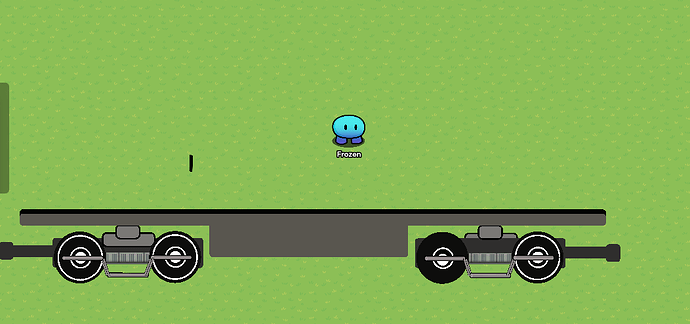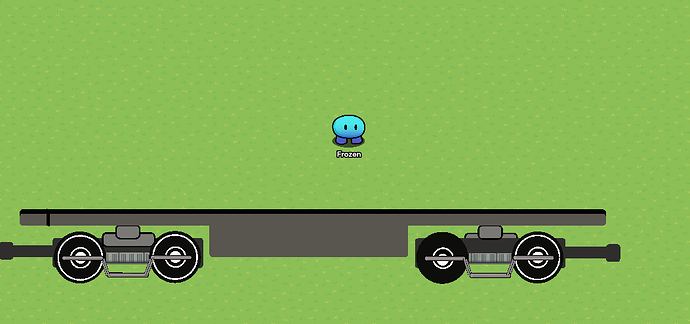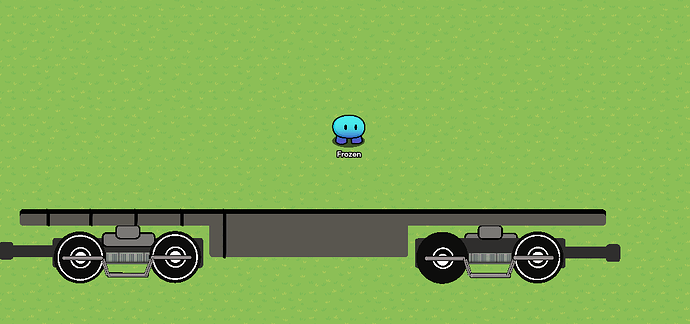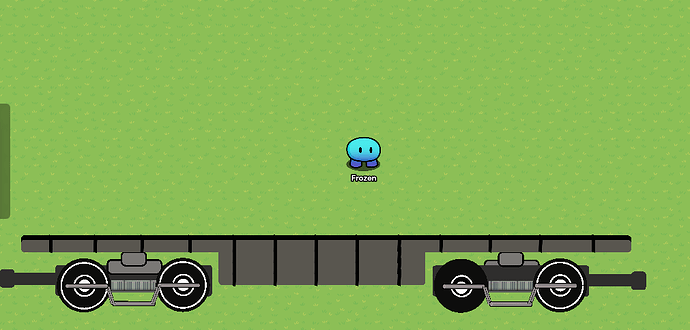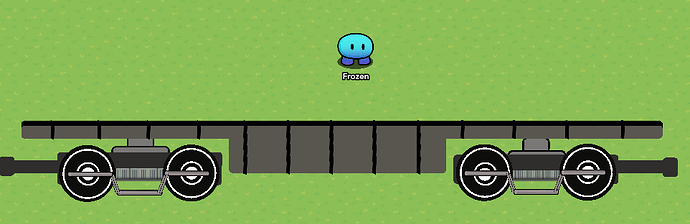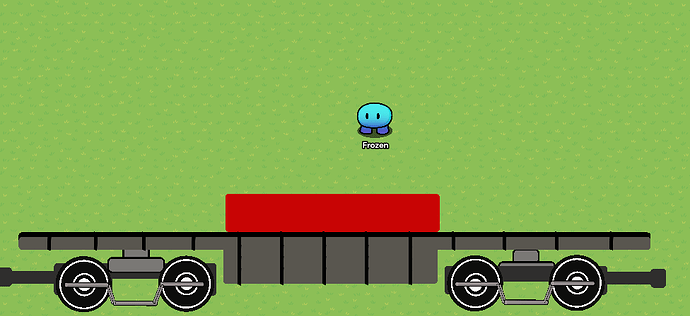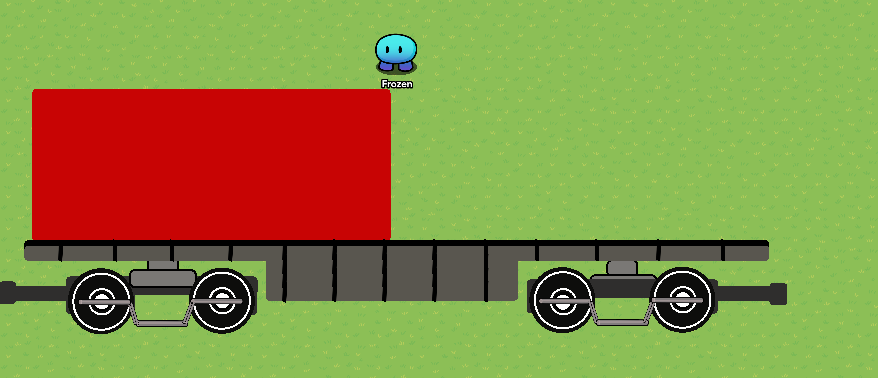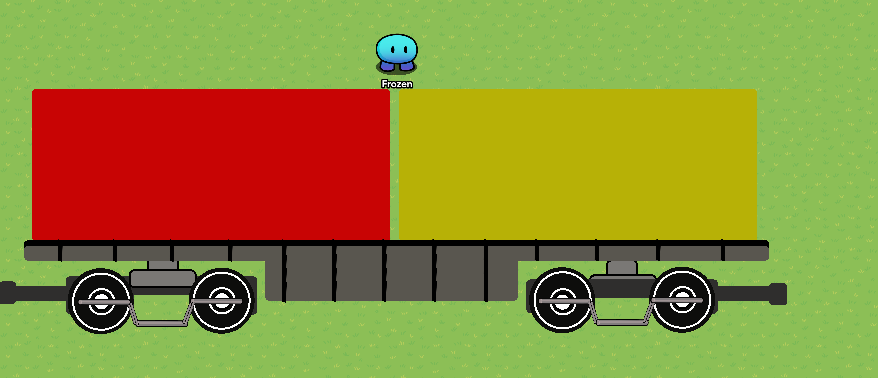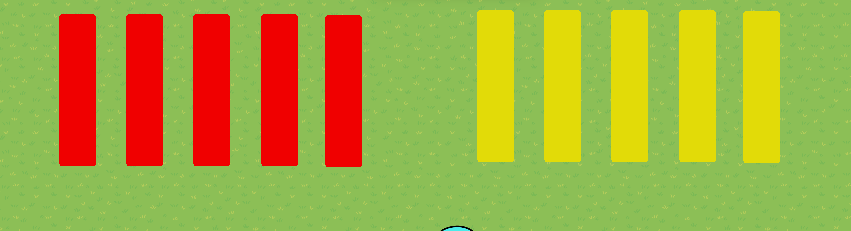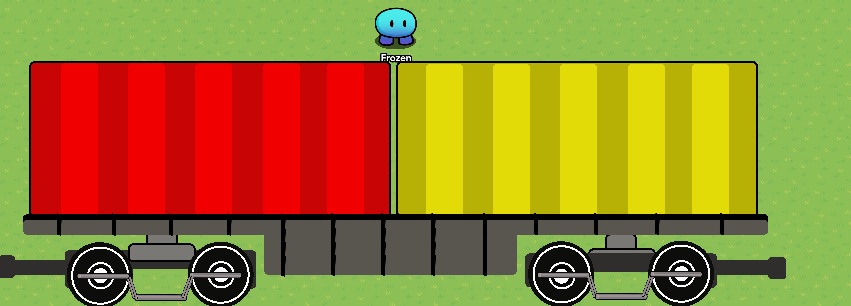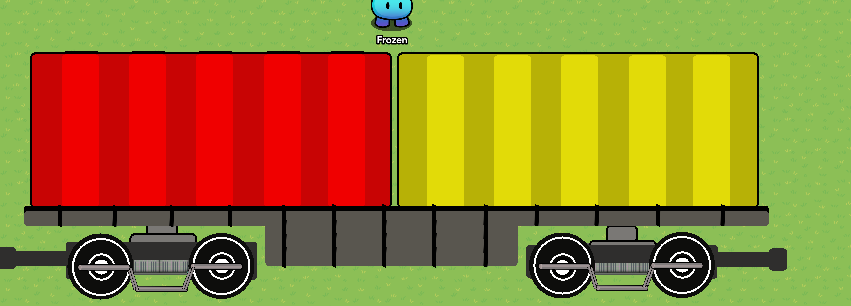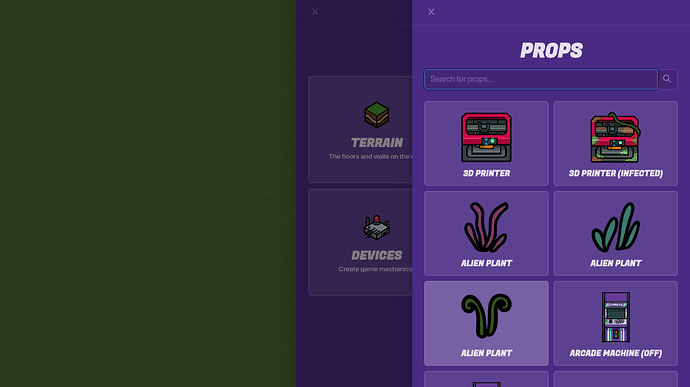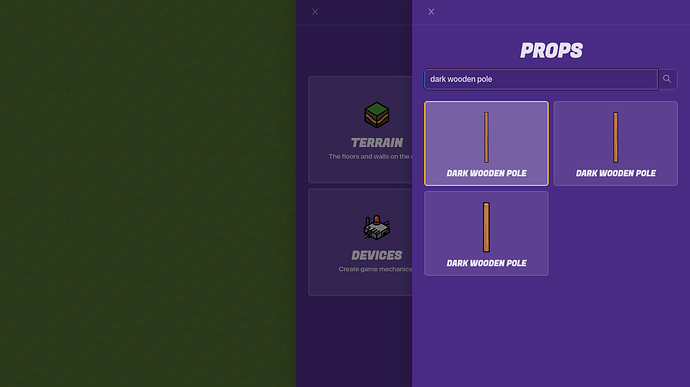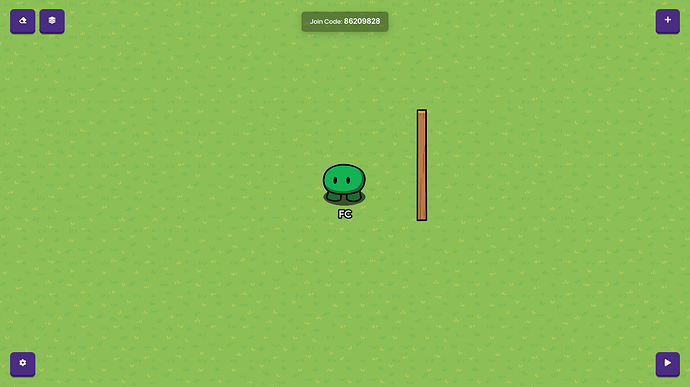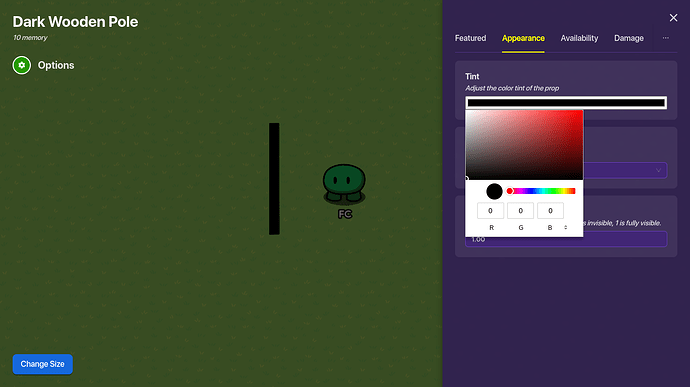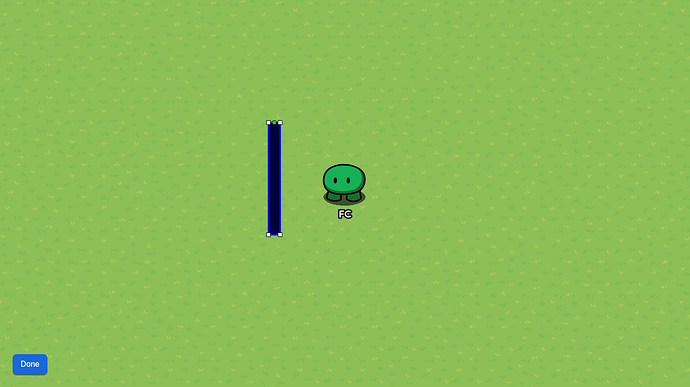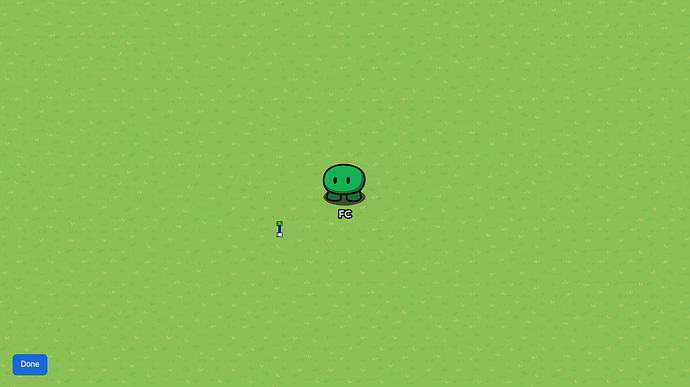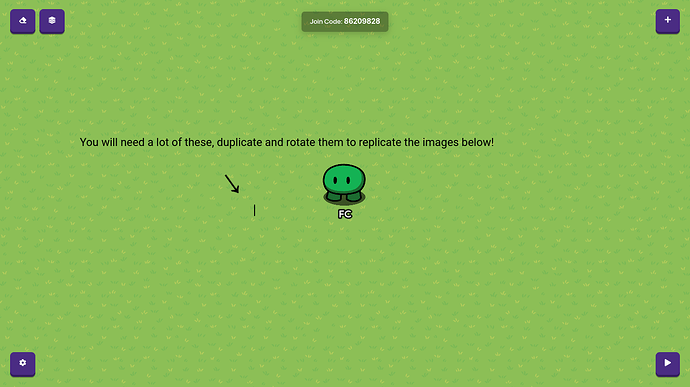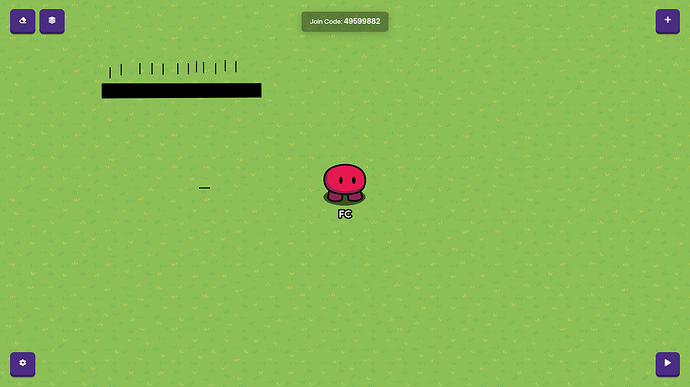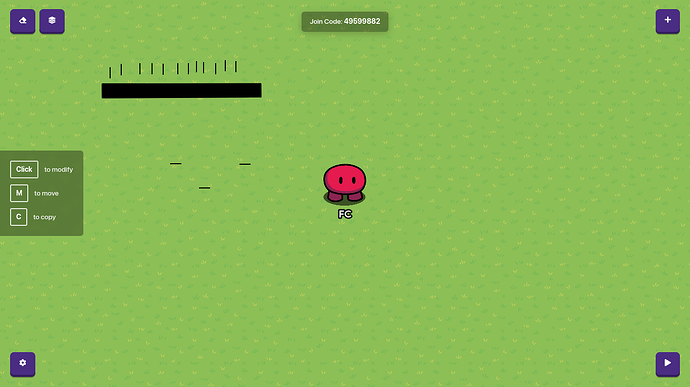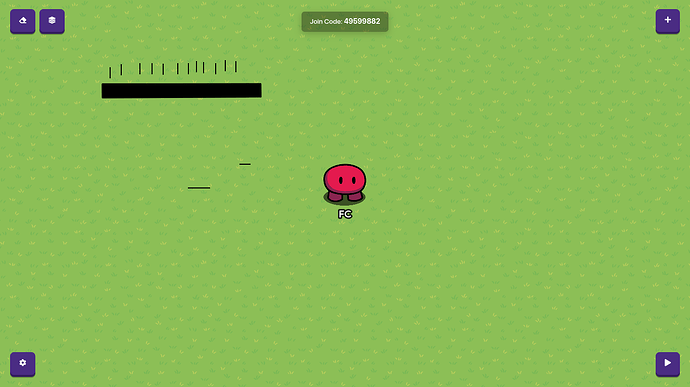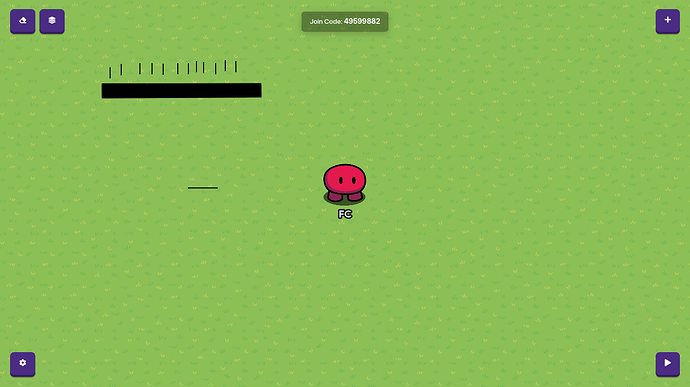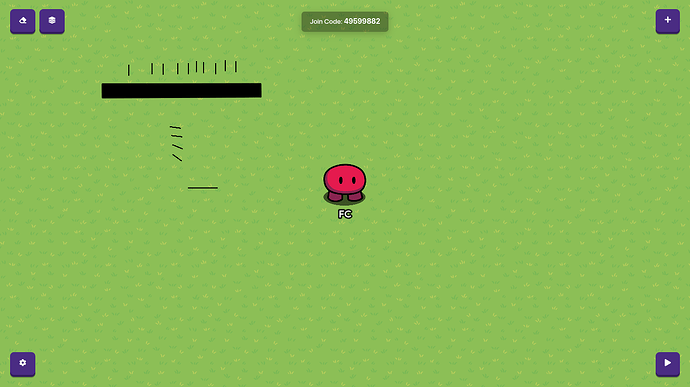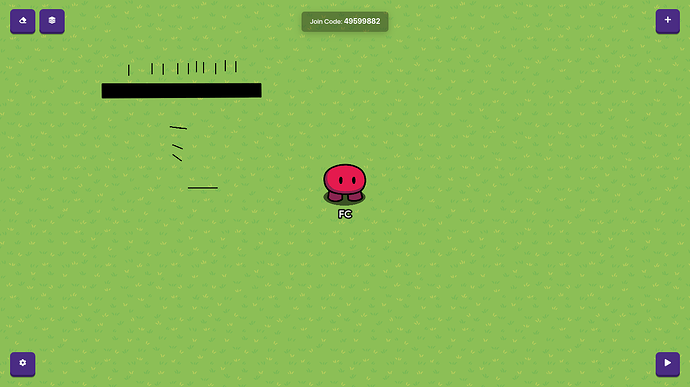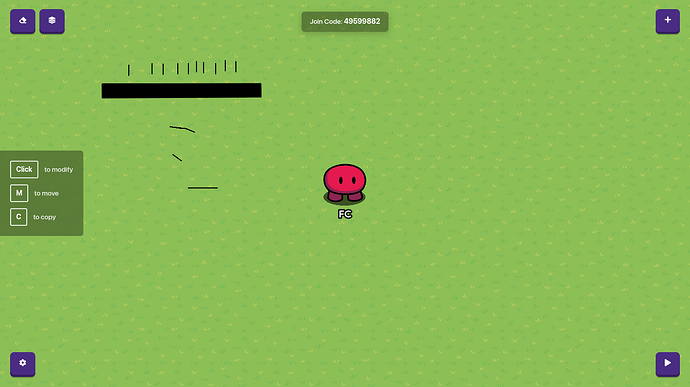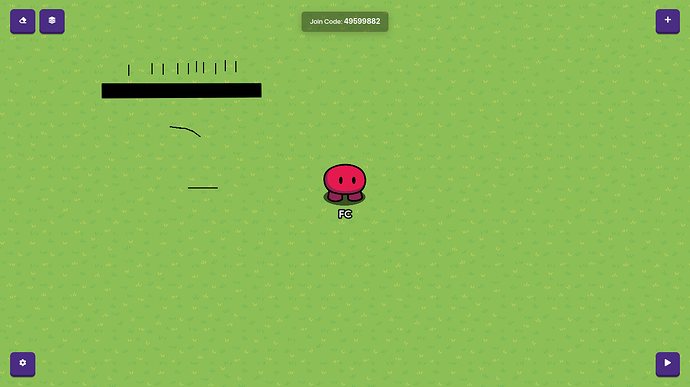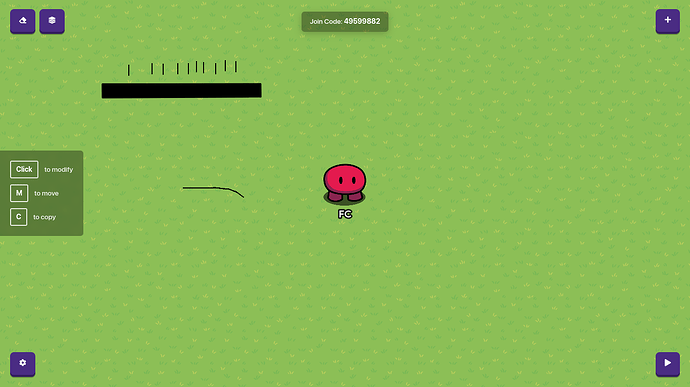Art Guides ![]()
How to make a Fish Tank in Gimkit Creative
[This guide was made in Gimkit Creative]
Props/Blocks used:
- Coral #3
- Coral #9
- Coral #11
- Sand Pile #3
- Rock #4
- Fish of any kind (I use GimFish & GreenFish)
- Barrier (Blue and no Border)
- Dark Wooden Pole (Any Kind)
Copy off of the images below to help you build the fish tank ![]()
- Coral



- Sand and Rocks


- Fish


- Glass and Water

- Fish Tank Bottom

Once you have finished all the steps you will have your very own fish tank!
How to make a Train Engine in Gimkit Creative
[This guide was made in Gimkit Creative]
Props/Blocks used:
- Spaceship Catwalk (Lined)
- Barrier
- Metal Pole #3
- Metal Pole #2
- Rock #4
- Text
- Bicycle Rack
Copy off of the images below to help you build the fish tank ![]()
Part One: Train Base
1. Wheel Frame #1
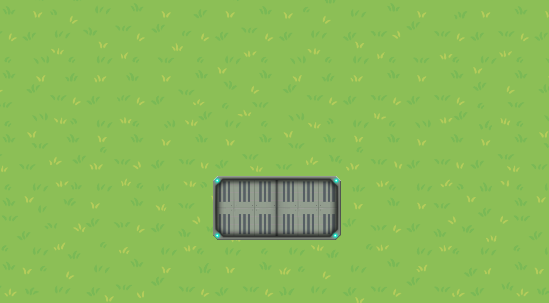
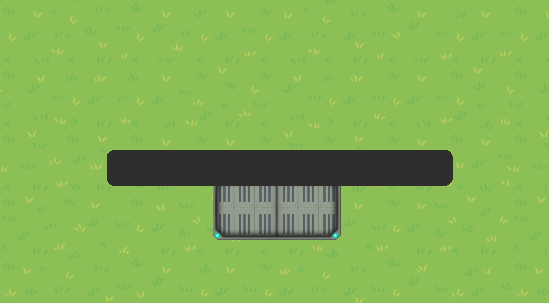
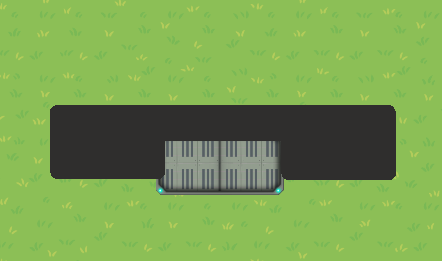
2.Wheel Pair #1
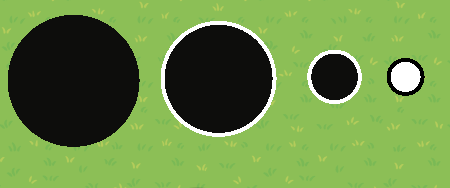

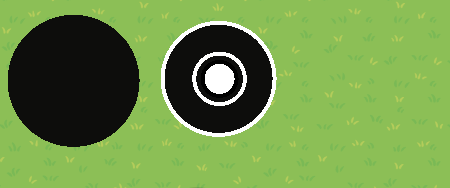

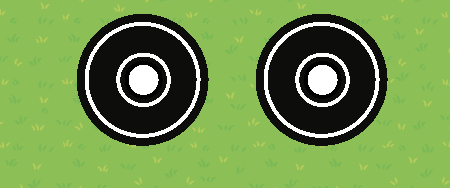
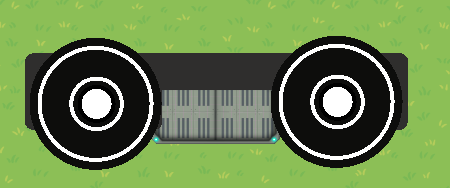
3. Side Frame #1
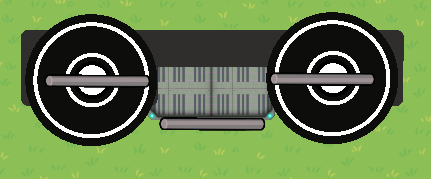
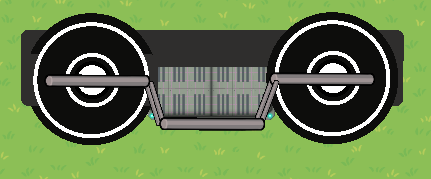
4. Side Ladder #1



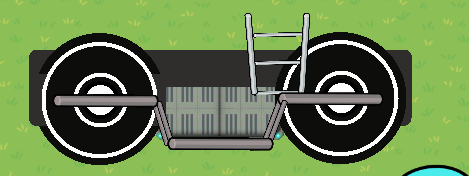
5. Bogie #1
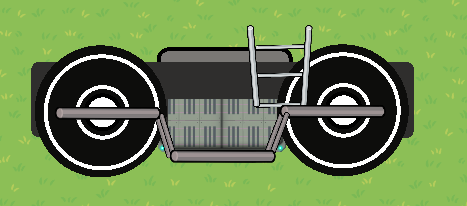
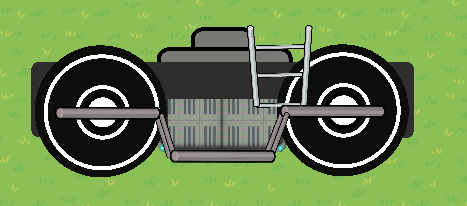
6. Duplicate
7. Replace Ladder #2
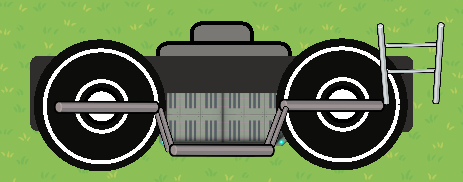
8. Coupler
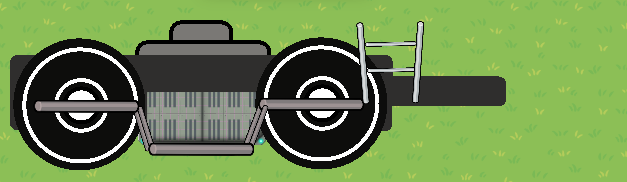
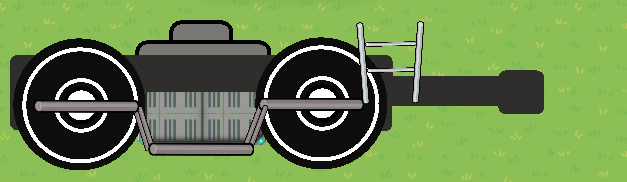
FINAL CHECK: Train Base should look like this ![]()
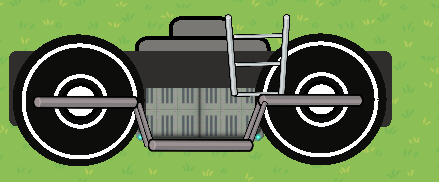
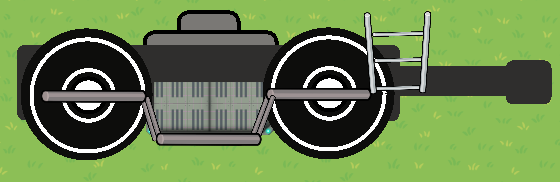
Part Two: The engine / Locomotive Frame
1. Frame
(Slanted black pieces are blackboard legs)
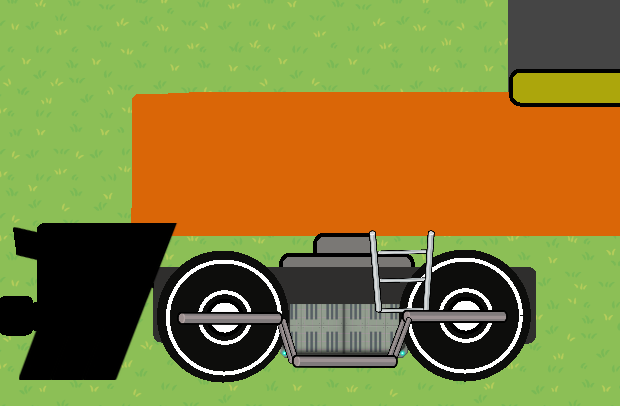
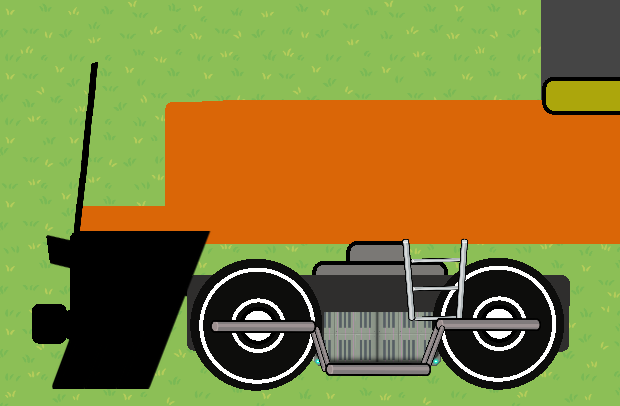
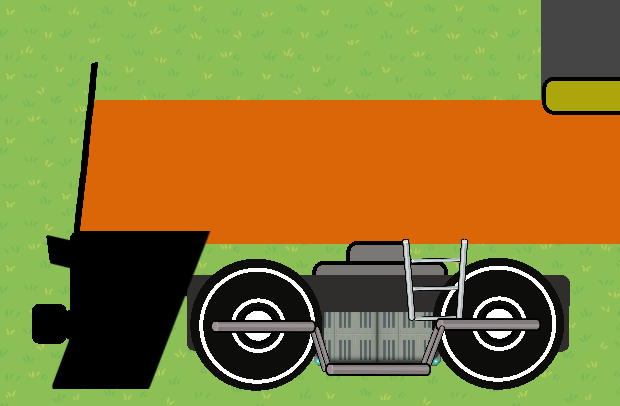
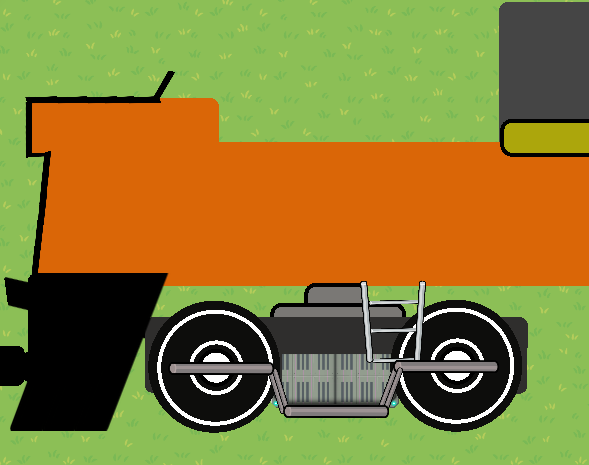
(Lines around the orange are backboard legs colored black)
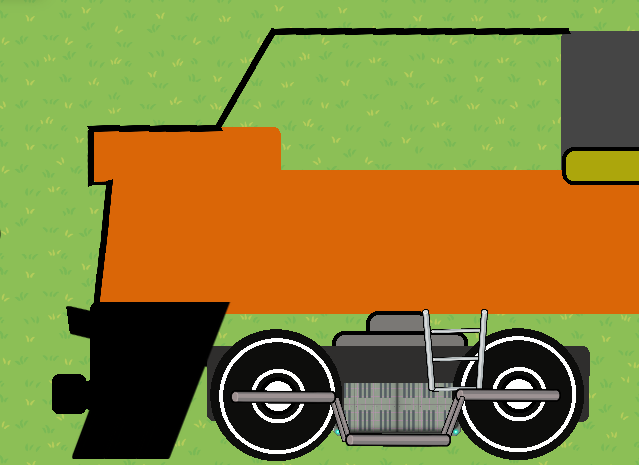
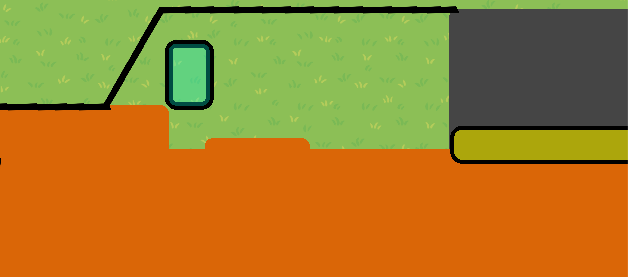
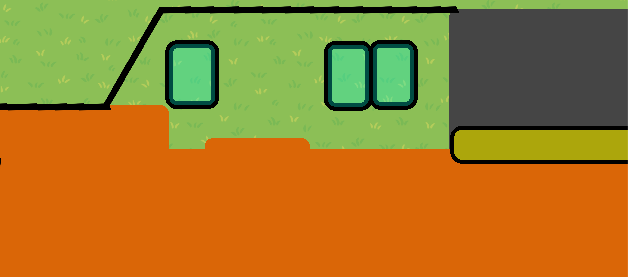
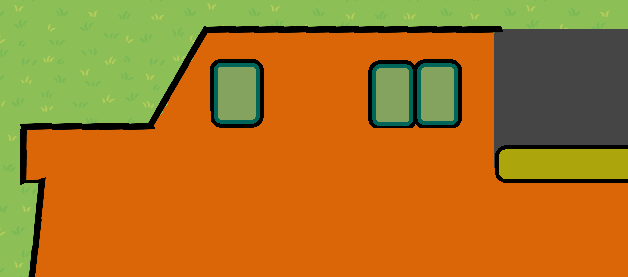
FINAL CHECK: The locomotive frame should look like this ![]()
Front:
Back:
Part Three: Frame Details and Accessories
1. Vents and Coal
2. Train Number and Company Name
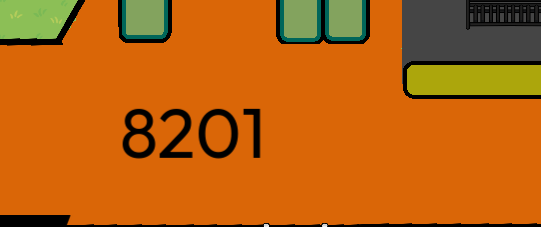
FINAL CHECK: All of the train details and accessories should look like this ![]()
Bottom:
Top:
Once you have finished all the steps you will have your very own Train Engine!
How to make Train Cars in Gimkit Creative
[This guide was made in Gimkit Creative]
Oil Train Car
Props/Blocks used:
- Barrier
- Spaceship Catwalk (Lined)
- Blackboard Leg
- Metal Pole #1
- Metal Pole #2
- Metal Pole #3
- Text
- Metal Briefcase
- Metal sign #4
Copy off of the images below to help you build the Oil Train Car ![]()
Part One: Base
1. Wheel Frame #1
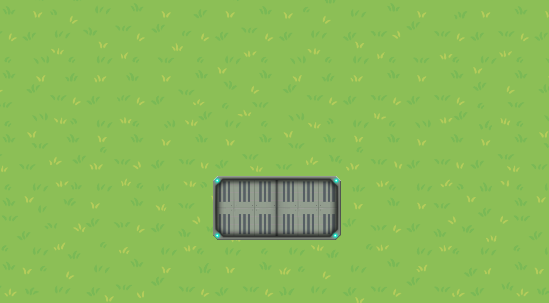
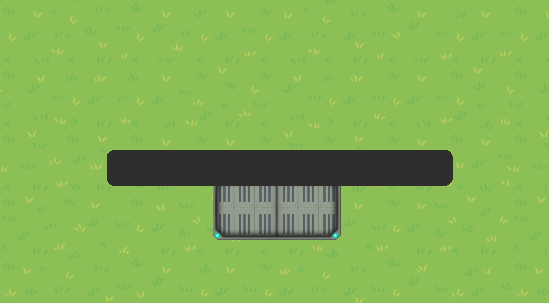
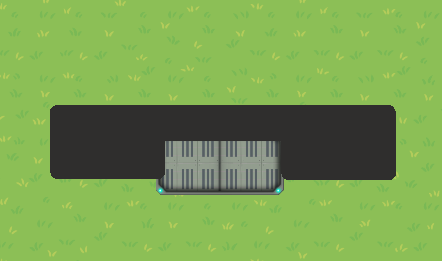
2.Wheel Pair #1
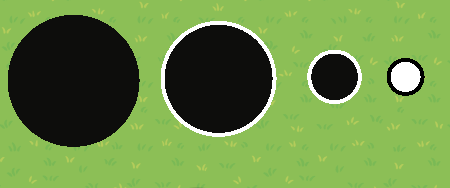

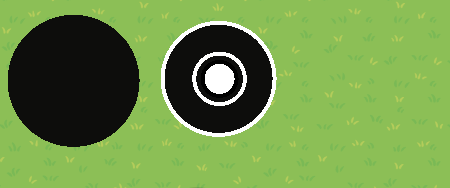

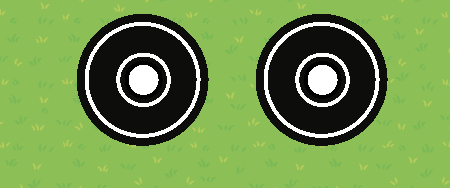
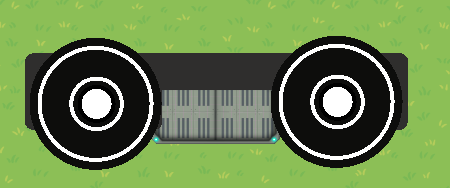
3. Side Frame #1
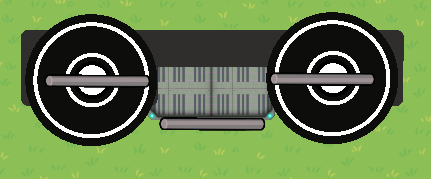
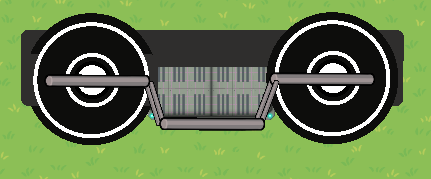
4. Side Ladder #1



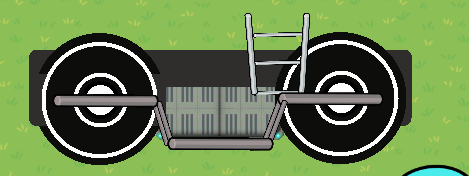
5. Bogie #1
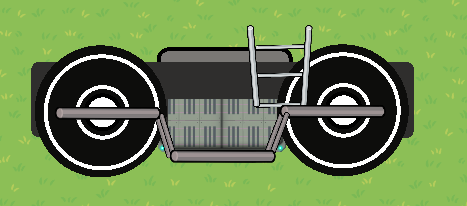
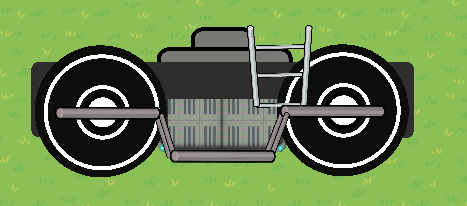
6. Duplicate
7. Replace Ladder #2
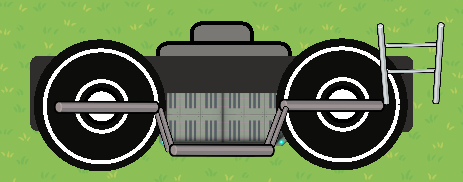
8. Coupler
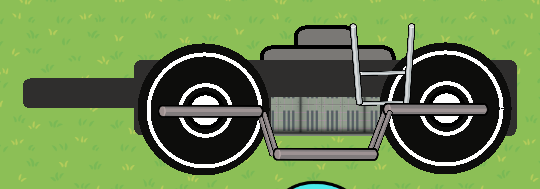
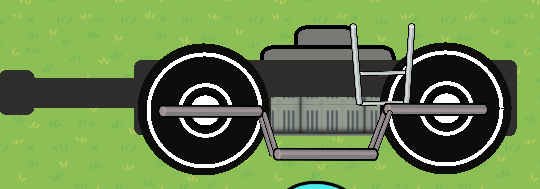
9. Train Car Base
(Zoom In)
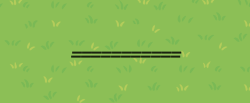
(Use Text Block)

(Blackboard Leg)
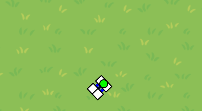
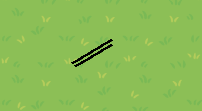
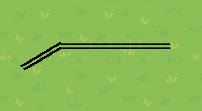



(Use Blackboard Legs)
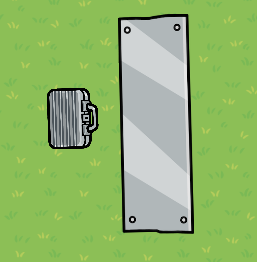
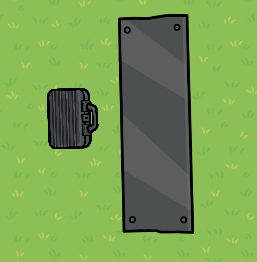
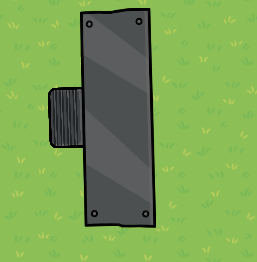

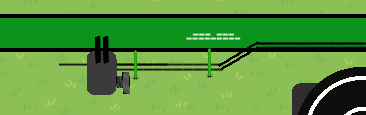
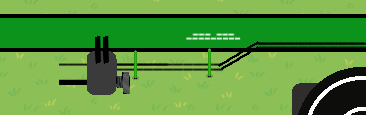
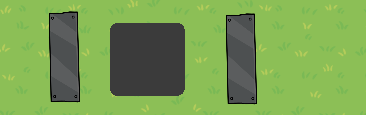

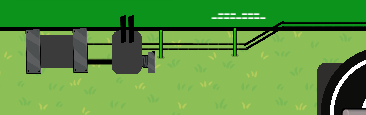

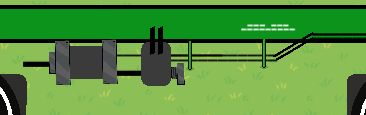


(Rotate Text and Tuck into Wheel)
FINAL CHECK: The Oil Train Car base should look like this ![]()
Part Two: Oil Container
1. Container
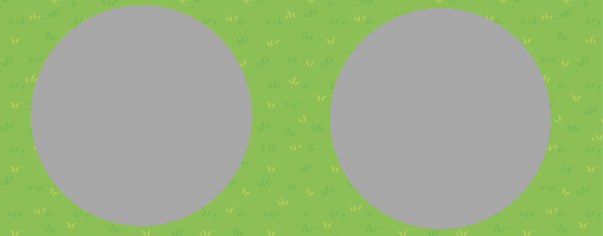
2. Details


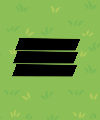
FINAL CHECK: The Oil Train Car should look like this ![]()

If you want to connect the Oil Train Car to The Train I have built, connect both couplers as shown ![]()
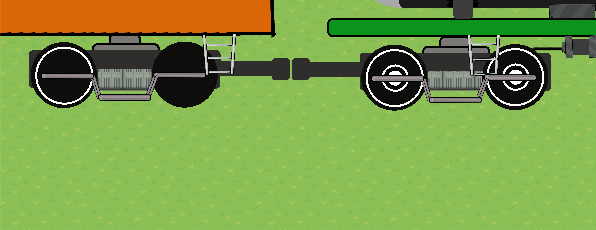
Passenger Train Car
Props/Blocks used:
- Barrier
- Spaceship Catwalk (Lined)
- Metal Pole #1
- Metal Pole #2
- Metal Pole #3
Copy off of the images below to help you build the Passenger Train Car ![]()
Part One: Base
1. Wheel Frame #1
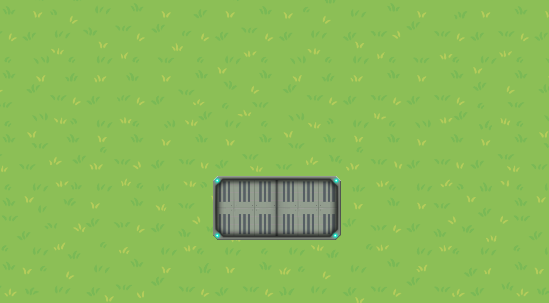
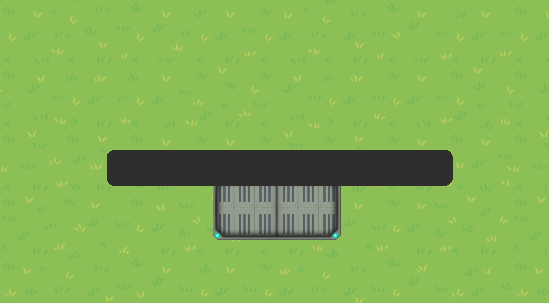
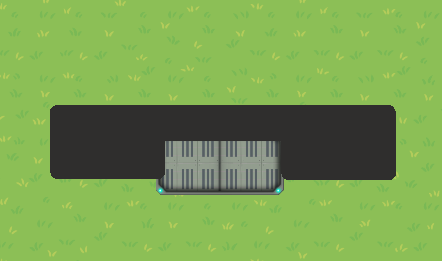
2.Wheel Pair #1
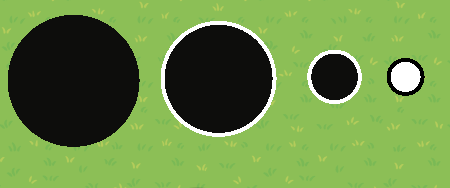

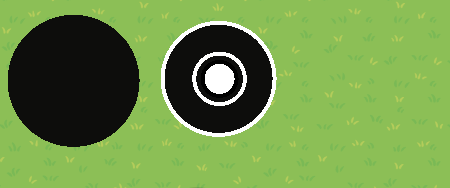

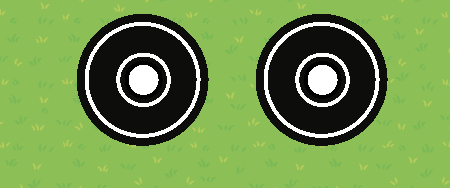
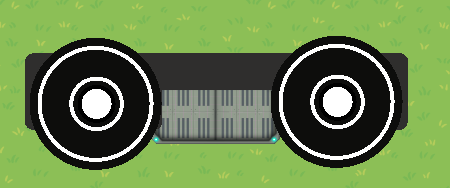
3. Side Frame #1
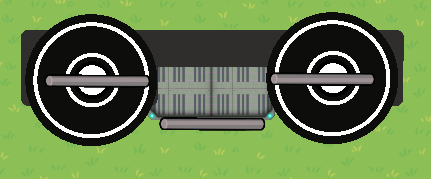
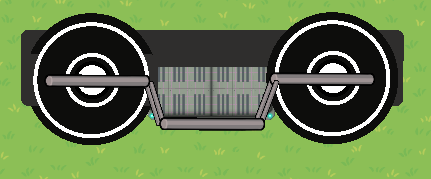
4. Bogie #1
[DO NOT ADD LADDER/IGNORE LADDER]
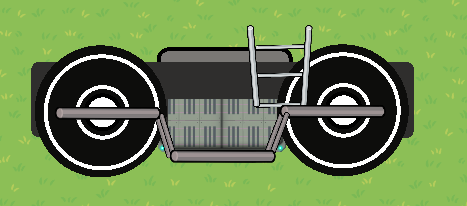
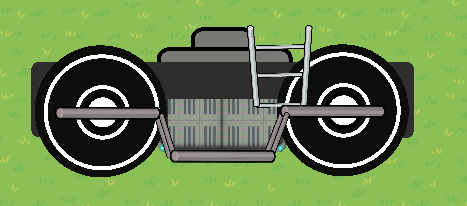
5. Duplicate
6. Coupler
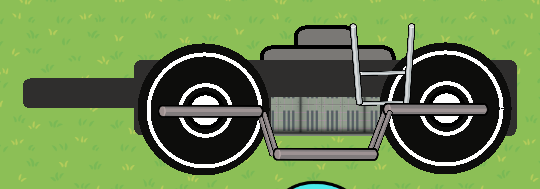
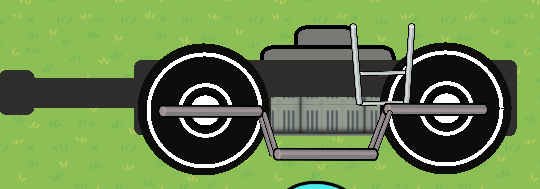
Part Two: Train Car Frame
1. Outline and Filling
2. Doors and Windows

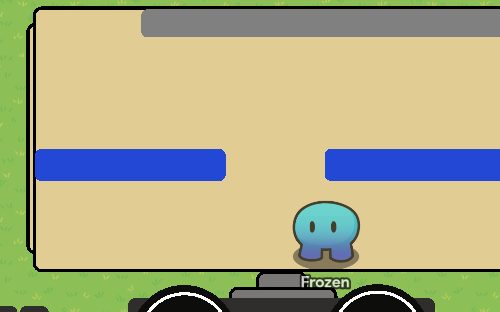
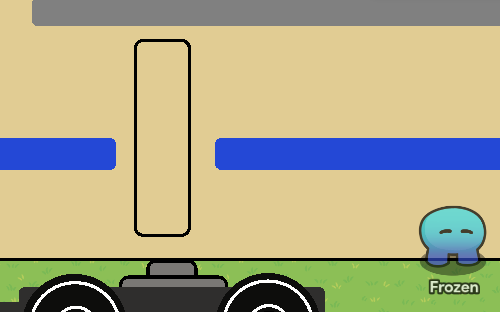
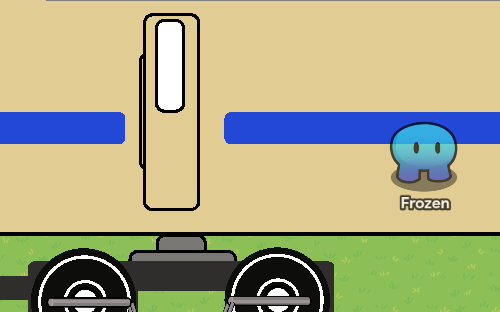
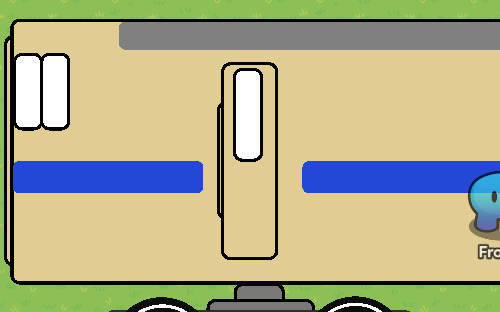
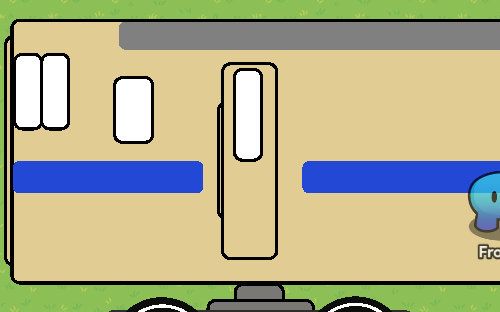
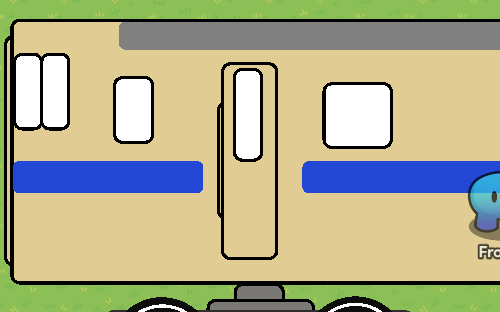
FINAL CHECK: The Passenger Train Car should look like this ![]()
Part Two: Train Car Details
1. Vents
2. Lights
3.Bottom Parts
FINAL CHECK: The Passenger Train Car should look like this ![]()
If you want to connect the Passenger Train Car to the Train I have built, connect both couplers as shown ![]()

Empty Train Car
Props/Blocks used:
- Barrier (Circle, Rectangle)
- Metal Pole (1, 2, 3)
- Spaceship Catwalk (Lined)
- Blackboard Leg
Copy off of the images below to help you build the Box Train Car ![]()
Part One: Base
1. Wheel Frame #1
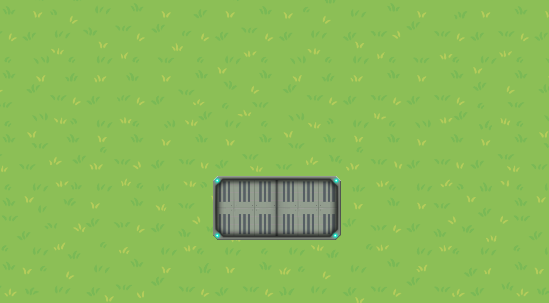
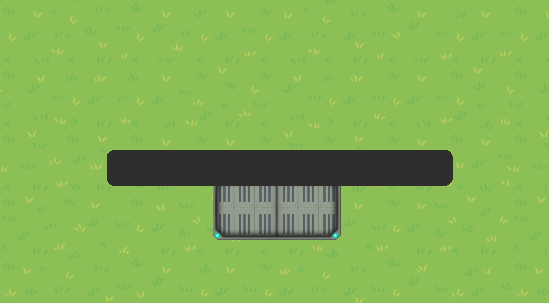
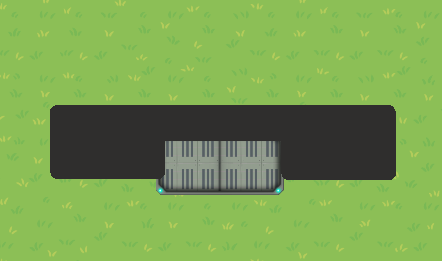
2.Wheel Pair #1
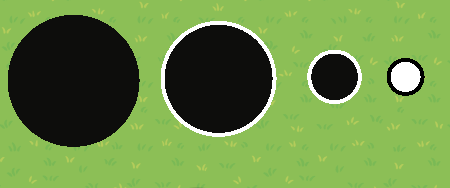

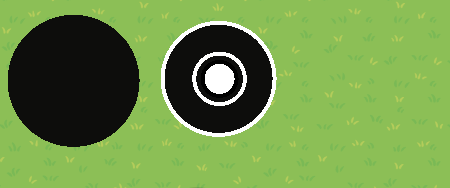

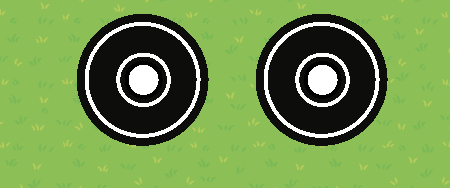
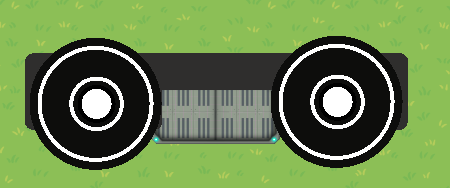
3. Side Frame #1
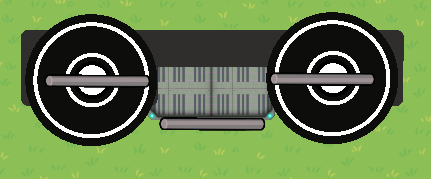
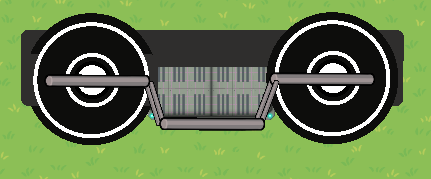
4. Bogie #1
[DO NOT ADD LADDER/IGNORE LADDER]
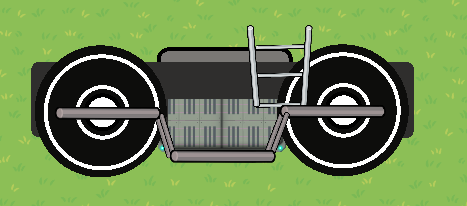
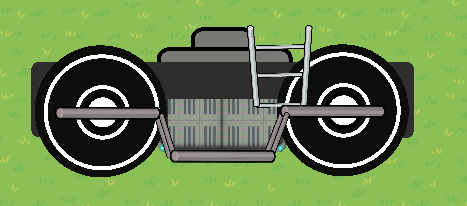
5. Duplicate
6. Coupler
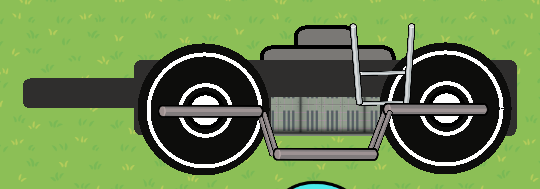
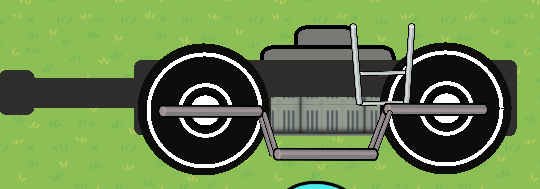
Part two: Train Car Base
1. Outline and Filling
FINAL CHECK: The Passenger Train Car should look like this ![]()
If you want to connect the Passenger Train Car to The Train I have built, connect both couplers as shown ![]()

Box Train Car
Props/Blocks used:
- Barrier (Circle, Rectangle)
- Metal Pole (1, 2, 3)
- Spaceship Catwalk (Lined)
- Blackboard Leg
Copy off of the images below to help you build the Box Train Car ![]()
Part One: Base
1. Wheel Frame #1
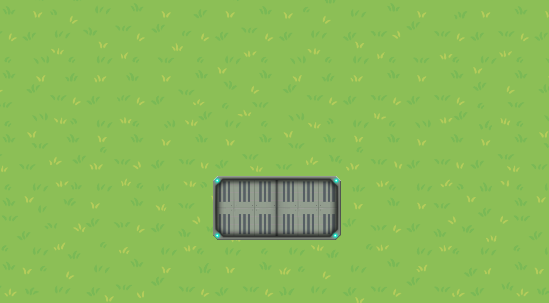
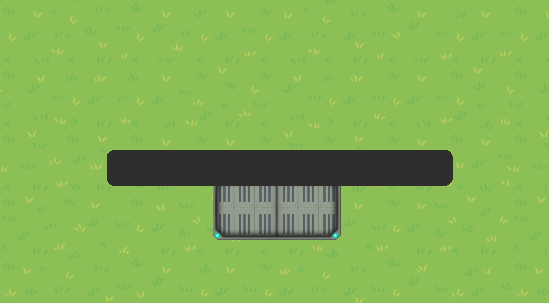
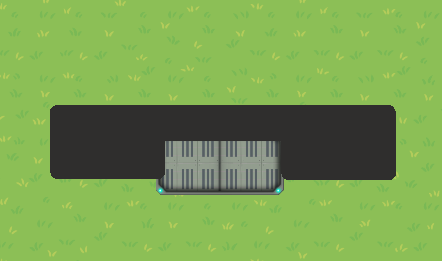
2.Wheel Pair #1
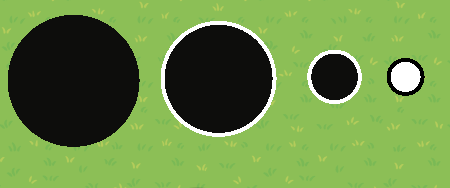

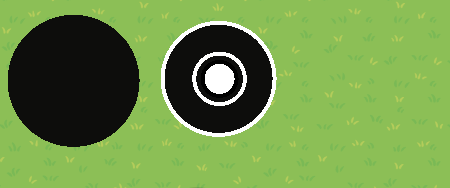

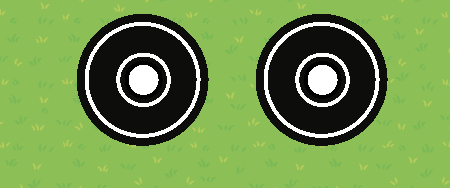
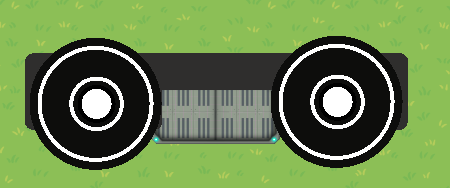
3. Side Frame #1
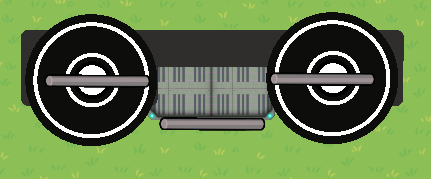
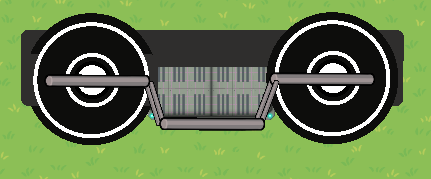
4. Bogie #1
[DO NOT ADD LADDER/IGNORE LADDER]
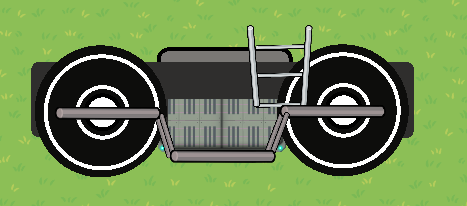
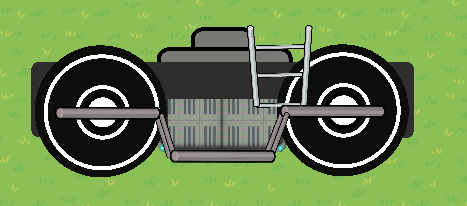
5. Duplicate
6. Coupler
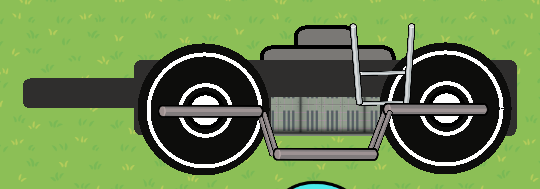
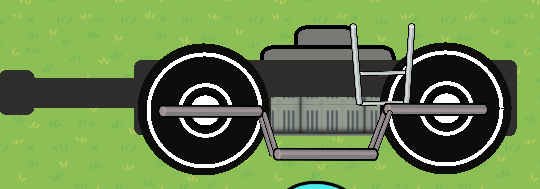
Part two: Train Car Base
1. Outline and Filling
- Cargo
(Make Them Any Color You Want)
FINAL CHECK: The Passenger Train Car should look like this ![]()
If you want to connect the Passenger Train Car to the Train I have built, connect both couplers as shown ![]()

How to make Animals in Gimkit Creative
[This guide was made in Gimkit Creative]
Lion
Props/Blocks used:
Copy off of the images below to help you build the Lion ![]()
How to make Weapons in Gimkit Creative
Work in Progress…