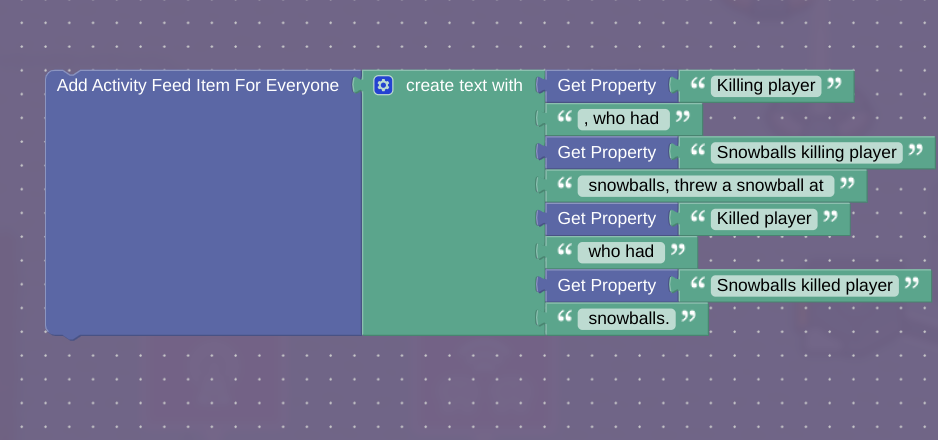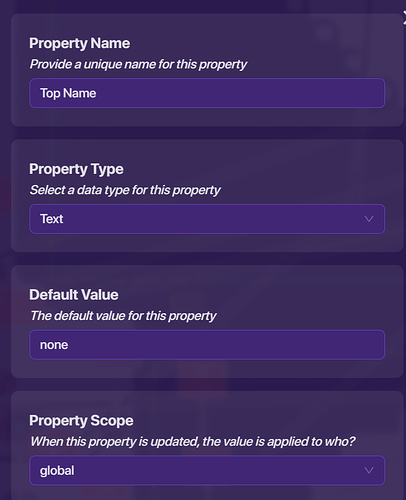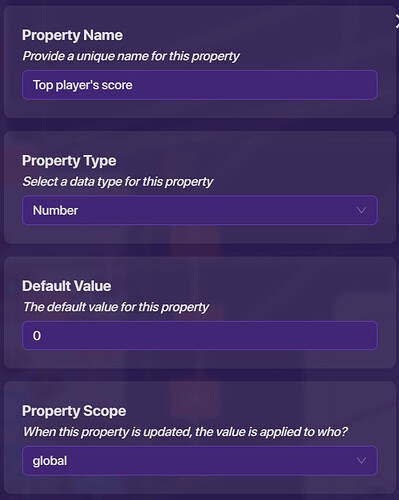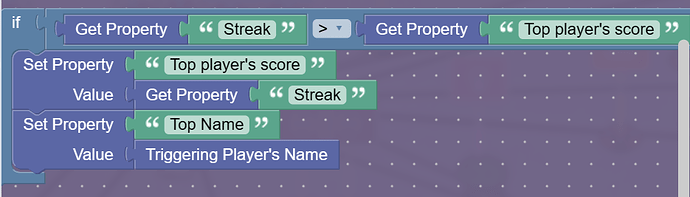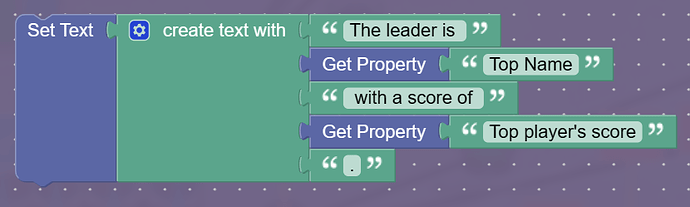Here look at how I do it (Edit the wiki to see)
Extra:
short message.
I will see if that works later, I’m busy right now, so I need to wait around an hour.
The streak works, it’s that I need to display the player with the highest streak and their name.
Also,
Why is that a text property, it doesnt show up…
This is my setup:
This is what happens when I have 3 snowballs and the other player has 7:
ok sorry it should be a number property.
streak:
two properties: Top Name and Top player’s score
Top Name:
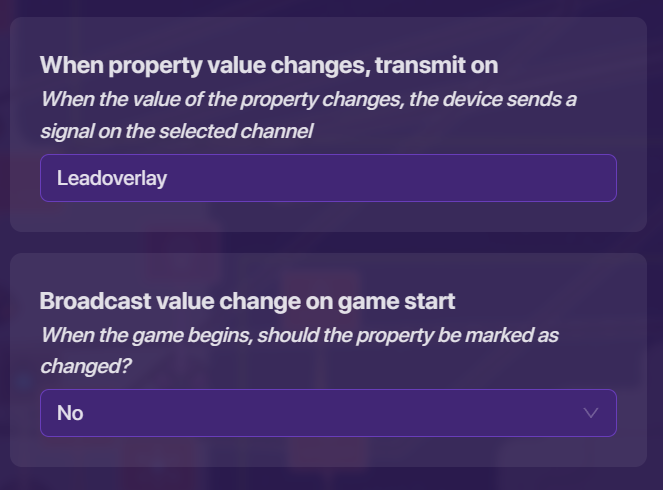
Top player’s score:
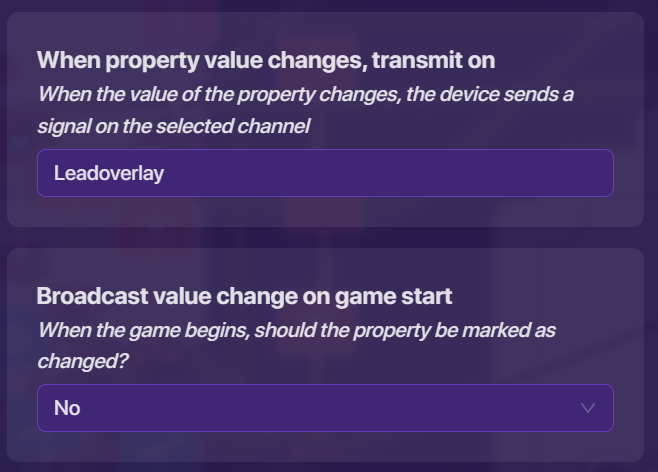
next, use the already existing streak property and wire it to a trigger. make this block in the trigger:
now, place an overlay.
block [on wire pulse]:
now wire the trigger to the overlay.
this will show the top player and their streak on an overlay. [probably.]
Streak works. (THANKS), but, the snowballs thing doesn’t, i’ll mark a solution when both problems are solved.
First, check all the blocks for correctness. Second, check that the snowballs are actually being put as a property and the value of that property by making a debug screen. I would put in all the snowball properties in that screen so you can see if they update correctly.
So there’s an option in the iim to edit a property. You should use that instead of blocks.
yes
i said that, but now the problem is somewhere in the middle
It should all just be one property, and you use the get property as knocked out player and get property blocks.
i know how to do this, wait, i made it in my map. THe reason it doesn’t update is because it is in the same block code. Alright, here is the wirining. KO MANAGER ----> trigger
Trigger block code: Set DED player to triggering player name.
you need to seperate the winner and loser of a battle
you need a sperate trigger for the killing player and the ded player
that is why the original guide has two triggers
all of this is already included
oh, whoops sry